The application of finishes in materials inserted in the project is of utmost importance to give more realism to the rendered images. All materials available on Promob in materials window, already have a kind of applied finish. However, it is necessary to check whether the standard finish applied to the material, corresponding to the desired effect.
To illustrate the concept of finishing observe the simulation below:
The colorless glass material was applied to all objects.
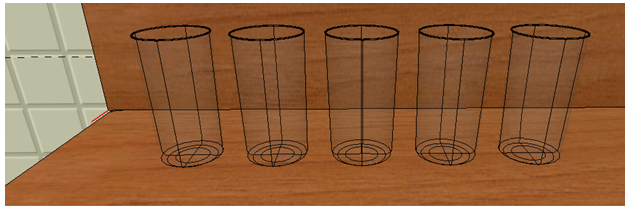
The figure below shows the material "clear glass" finishes with variations, that is, the same material with different finishing effects.

Through the Material properties panel you can select a pre-defined finish or configure the properties of a material style.