To show or hide the environmental area to be rendered:
1. Click the Real Scene button and select the Show/Hide Render Area option;
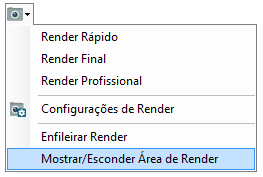
2. When this option is enabled, the 3D environment, the environment of the area to be rendered is bypassed lines in red;
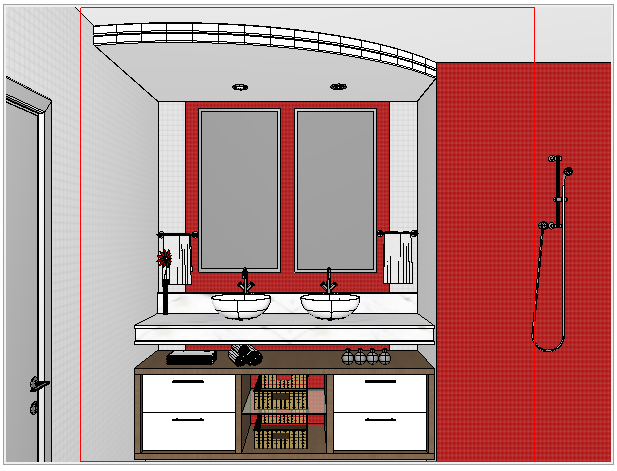
3. The size of the rendering area is defined by the property resolution on render window settings;
4. Use the Zoom tool, Pan and rotation to frame the scene in render area.