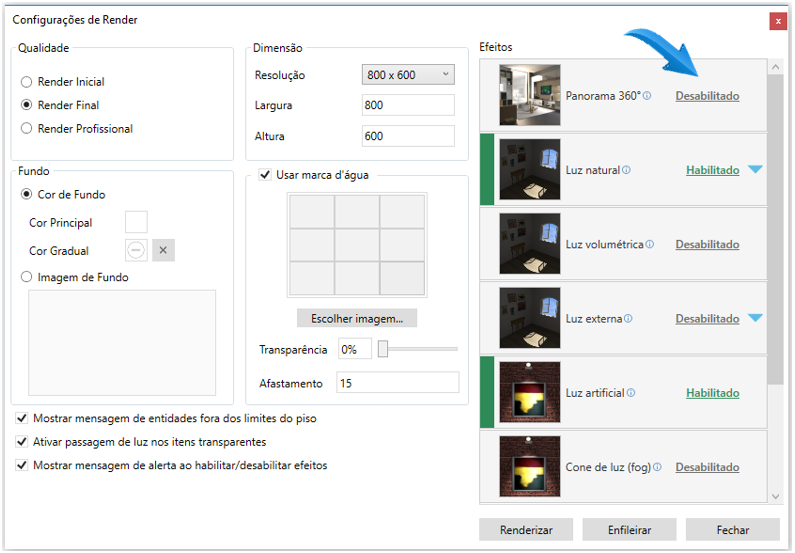The ability to set the way the project is being illuminated allows the designer to play on the computer, with greater fidelity, the designed environment.
The resulting image rendering shows the lighting effects applied to the project, and reflections, shadows, and other properties of materials that are not visible in the 3D environment.
The effects of the illumination for rendering depend on various factors, such as the position and height of the light sources in the environment, the location and positioning of the windows, ceiling, the intensity of the lights, finish applied to the items in the project, etc.
Natural light
Creates the effect of direct lighting where the sunlight is drawn in scoring environment and illuminating only the items on which focuses directly.
The selection of the time and the intensity of natural light influences the predominant color of sunlight.
As natural light originates in the sunshine you can set how high and what direction you want to place the sun to render the images. These two properties are set at angles.
These two pieces of information are important, because with them it is possible, for example, cause the sunlight to enter for a particular environment window, through the steering adjustment, and light or very little the environment through the altitude setting.
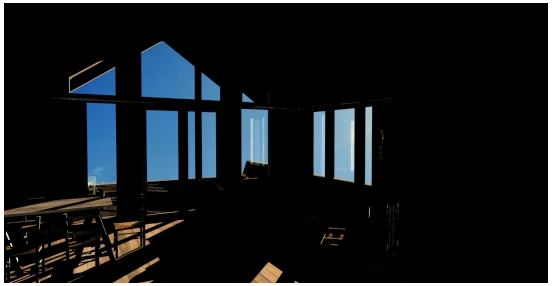
Climate types:
1. White light: the design is rendered with a white color.
2. Cloudy: this climate is characterized by the sky covered with clouds, which reduces the amount of natural light. The environment tends to get darker and less light. The project is rendered with blue-gray tones.
3. Dawn: the light on the horizon that precedes the sunrise is the feature of this climate. The environment tends to become more enlightened. The project is rendered in shades of yellow light.
4. Misty: This type of climate is characterized by the sky covered by clouds or fog. The environment tends to stick to dark, with less light. The project is rendered with shades of light gray.
5. Sunny: is characterized by the large amount of sun light and sky, making the lit environment. The project is rendered in shades of yellow light. Little or no artificial light.
6. Dusk: this type of climate is characterized by a smaller amount of sun light due to the approach of the night, making the slightly dark environment. The environment tends to be orange. The project is rendered with light yellow/orange tones.
Volumetric light
Volumetric light draws a "light beam" in places where solarem rays fall. An example of this type of light is the "sun rays" through the opening of an open window at dawn the day.
To view the effect of "light beam" provided by volumetric light is necessary that the natural light (sun) is enabled and configured.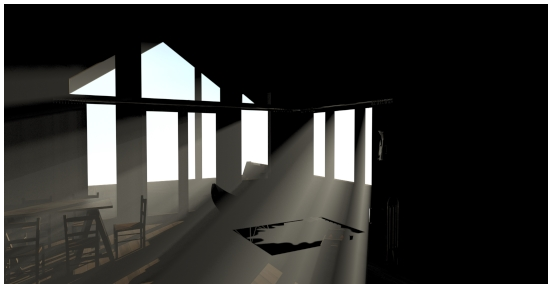
External light
This effect is perhaps the most important of all, it helps a lot in the process of lighting the scene.
This effect sets the light of the external environment will or will not light the scene.
Imagine a closed environment, with an opening any, a window for example. The light that exists outside of the environment, even if it shines directly through the opening, just illuminating the environment. It is this same search result that this effect, ie, to make existing light outside environment, influenced by the weather, also illuminate the scene. Certainly if the sunlight enters the environment through an opening, will illuminate the environment with much more intensity than the "Sunshine" is not shining directly on the scene.
In this way, think of the ambient lighting is much more intuitive. Artificial lights (spot, linear and environment) can be used for an extra room lighting, as it occurs in real environments.
The time selection, set in settings of natural light influences the predominant color of the lighting, as well as light intensity set for rendering.
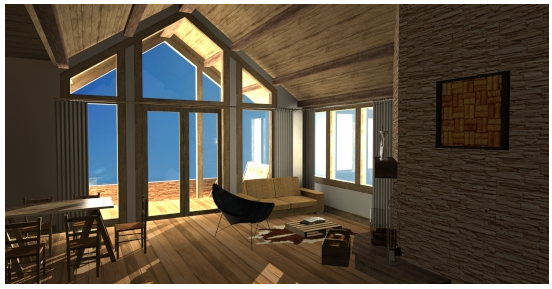
Artificial light
Enables the rendering of artificial light spot type, linear and environment. Artificial lighting complements the natural lighting, because the lighting provided by the sunlight can not reach evenly all points of an environment.
Artificial lights are available in the library Decorate - Luminaires of Promob modulation bar. They can also be inserted and configured through the Lights Editor.
This effect can be applied along with the natural light and the external light.
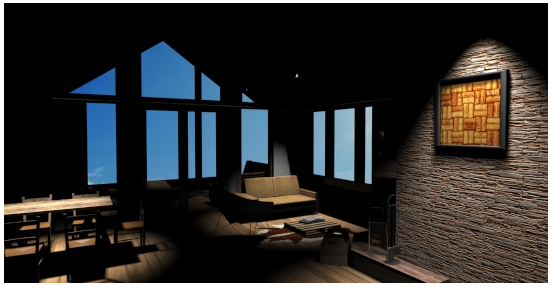
Light cone
In this effect the light of a specific location and propagates in one direction, forming a cone of light, visible in the rendered image.
This effect is applied only in the spot type lights.
The coverage radius of the point of light in the environment and distance from smoothing the spotlight can be set through the Lights Editor in properties Opening and falloff, respectively.
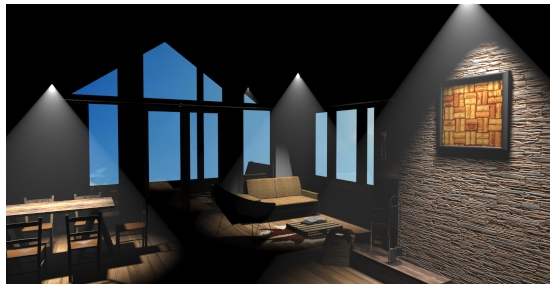
Ambient light
In addition to artificial light, points can also set the default light Promob to render the environmental images. Like other lighting points, the standard light can also be configured through the Lights Editor.
This effect can be used with natural light, external light, and artificial light.

Light Control
With the enabled light control effect, you will have full control over the lighting applied to the project. Already, when you disable this effect, the Real Scene controls the intensity of the lights included in the 3D environment.
Check the difference of the renders we can get when using this effect.
Panorama 360°
Generates a render with a 360° view of the 3D environment. The selection of the center point of the panorama is made in Promob 3D space, in the point where you are positioned to generate a dynamic view of the central point.
The panorama view is only available in Promob in this way, you must attach the rendering to the design.
To access the panoramic views, just select the render in the project folder. After just move with the mouse wheel.
Moreover, it is possible to View member Render Panorama 360° on Facebook. Simply save the yield generated and after publishing it in your timeline as a normal image. The display on your Facebook will be equal to the Promob.
To enable the Render Panorama 360° feature, access the Render settings in Promob and enable the tool by clicking Disable in the Panorama option 360°.