To set the background of the rendered image:
1. Use one of the options:
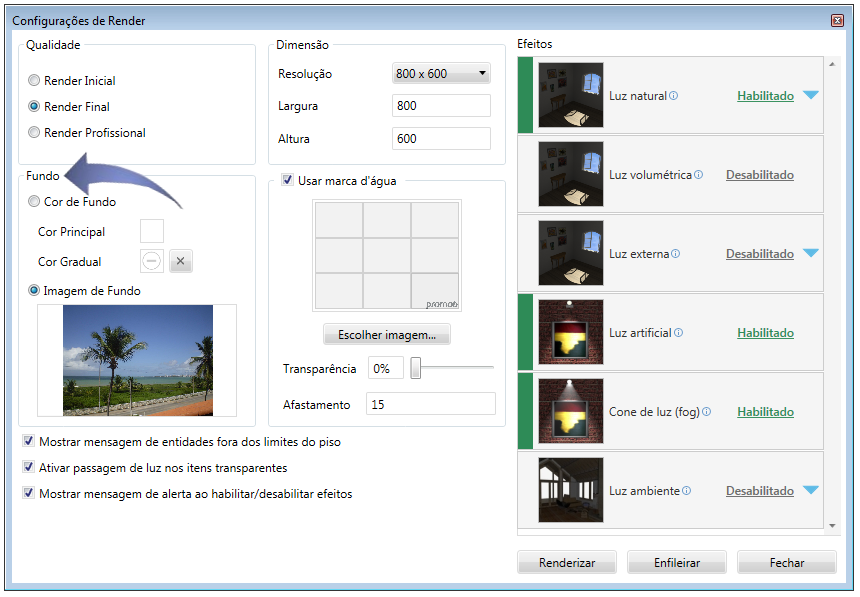
Background Image: if no image was previously selected to mark the Background Image option automatically opens the Open window where you can select an image. If an image has previously been entered click on the image. In the Open window locate the background image rendering;
Background Color: You can set two background colors for the image of the render:
- Primary Color: Click the Select Color button, select one of the color options and click OK.
- Gradual color: Click the Select Color button, select one of the color options and click OK.
2. The images below illustrate the options for the background setting.
