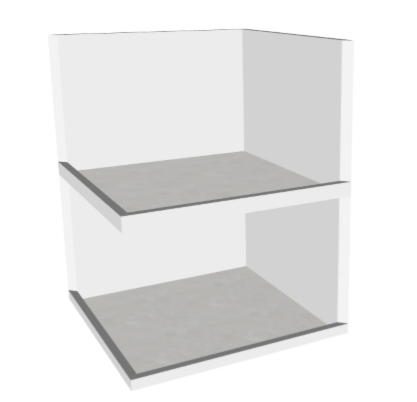The user can define if the design will have the space lines active or deactivated.
To do this, perform the following procedures:
Enable Lines
1. On the top bar, click Image and select With lines.
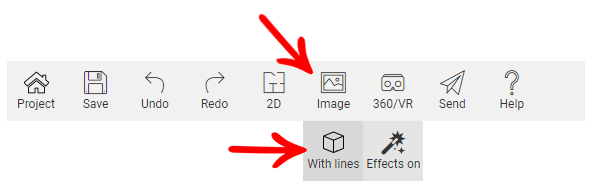
2. The design will be displayed with the lines:
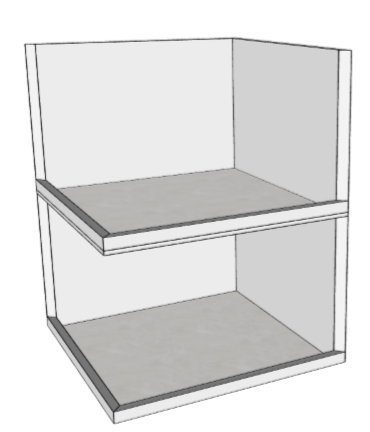
Deactivate Lines
1. On the top bar, click Image, and select Without lines.
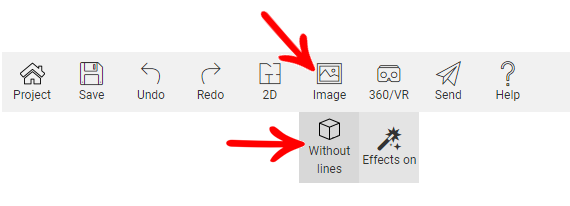
2. The design will be displayed without the lines: