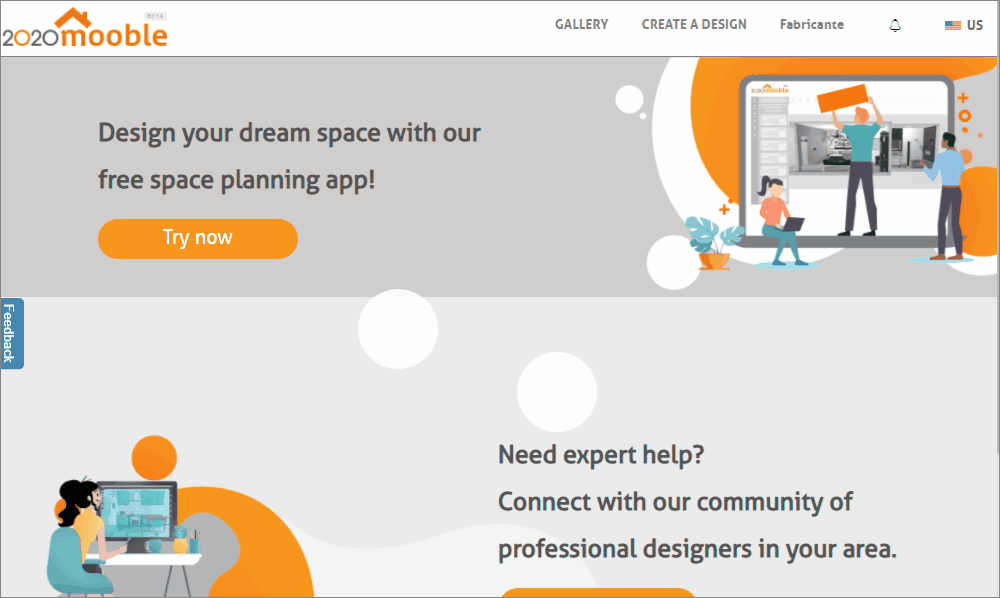In Mooble Design, for users who have e-commerce, or manufacturers, it is possible to configure whether items that are out of the manufacturing line or that are unavailable for e-commerce purchase, will be identified or not when designing the spaces.
When designing the space, if this setting is active, users will see an exclamation mark icon on the item in the design, informing that it is not available for purchase on the e-commerce platform, or indicating that the item is no longer manufactured.
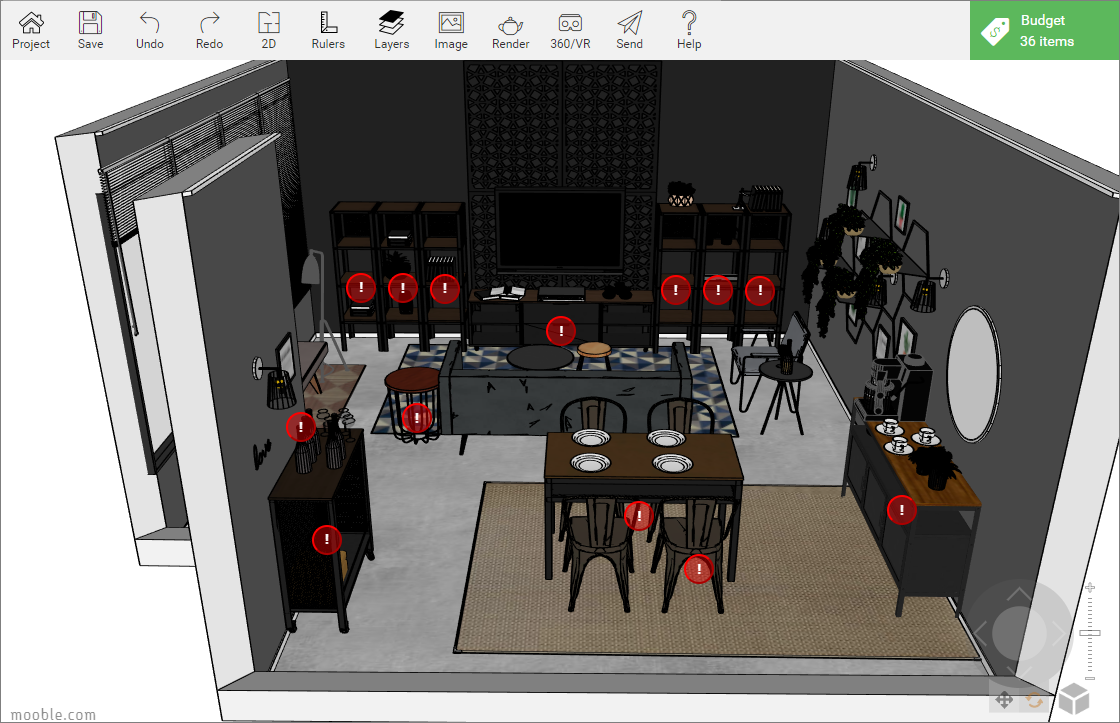
Check out how to configure this feature:
Users with e-commerce
1. Click on the account name in the upper right corner;
2. Click Admin and then Settings;
3. On the Client tab, enable or disable the option Warn the customer about products unavailable in the project.
4. Click Save.
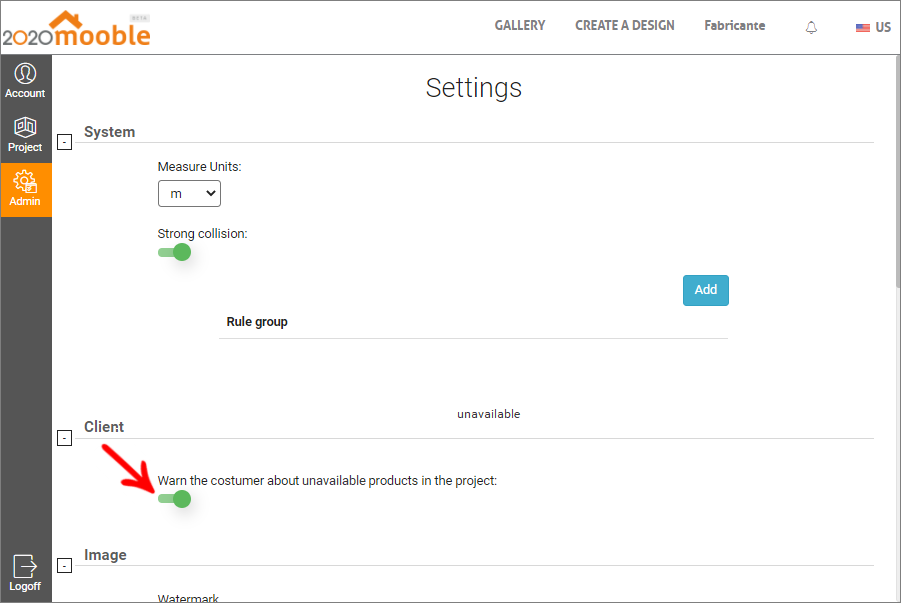
When clicking on the exclamation icon, the unavailable items will be displayed:
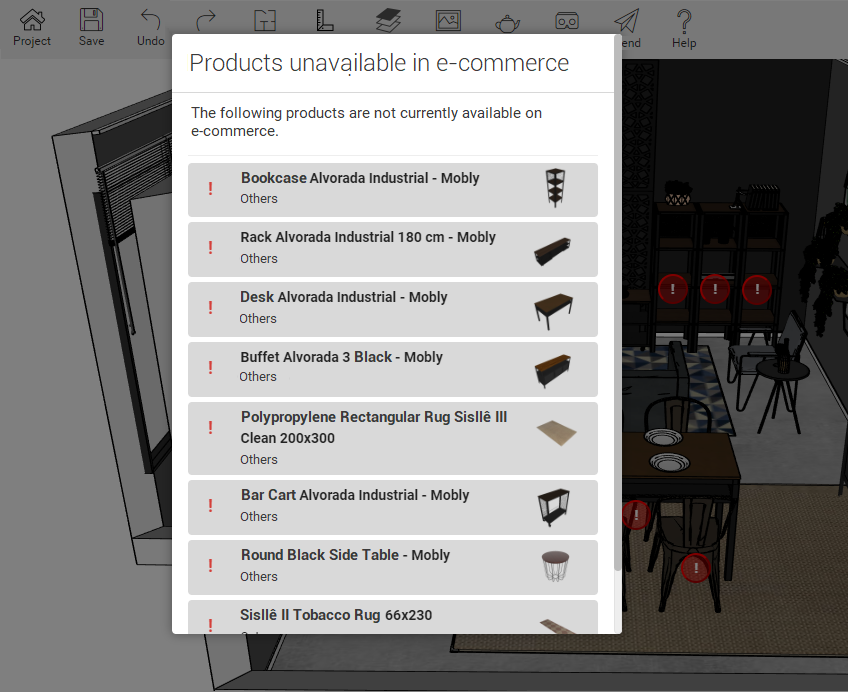
IMPORTANT:
- If the design is created through the address www.mooble.com this functionality will not be identified by the user, only the functionality of identifying items out of manufacture;
- For the E-commerce unavailable items functionality to be identified, the design must be created in a Mooble partnership, that is, referring to a specific brand or store name, that is, what bears the name of your e-commerce store or your brand.
Example: design created at www.mooble.com/br?partnership=brandorshopnameofmobiles and not at www.mooble.com
For this functionality to be identified by users, it is necessary that the Brand Manufacturer's account activates this setting. For this, you the manufacturer user:
1. Click on the account name in the upper right corner;
2. Click Admin and then Settings;
3. On the Client tab, enable or disable the option Warn the customer about the deprecated products in the project.
4. Click Save.