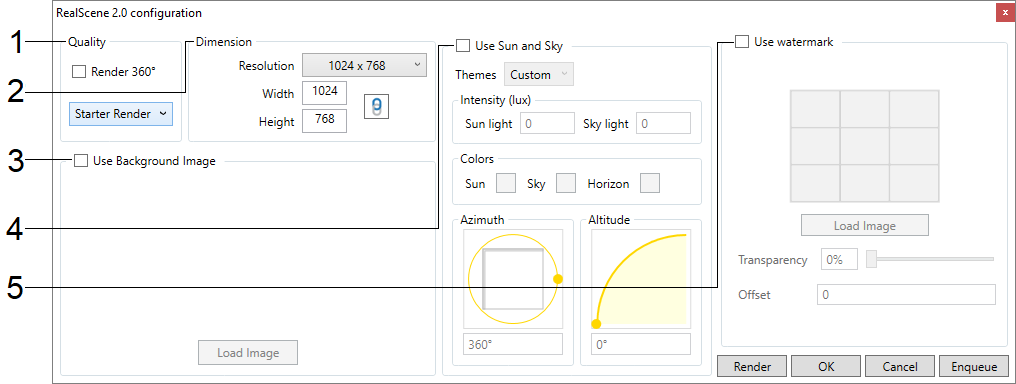In the render configuration screen, you can set the following options:
1. Quality: defines the quality of the generated image. Low quality images can be used to evaluate the initial result of finishing and lighting settings, while high quality images, which require significantly more rendering time, present a more realistic result (final and professional);
2. Dimension: defines the resolution of the rendered image. It is possible to define the width and height directly in the fields and use the button on the side to keep the proportion of the measures;
3. Use Background Image: defines how the rendered image's background will be presented;
4. Use Sun and Sky: Sets the sun and sky lighting settings;
5. Use watermark: defines the image that will be displayed as a watermark in the rendered image;