To set the quality of the rendered image:
1. Perform render settings and use one of the following:
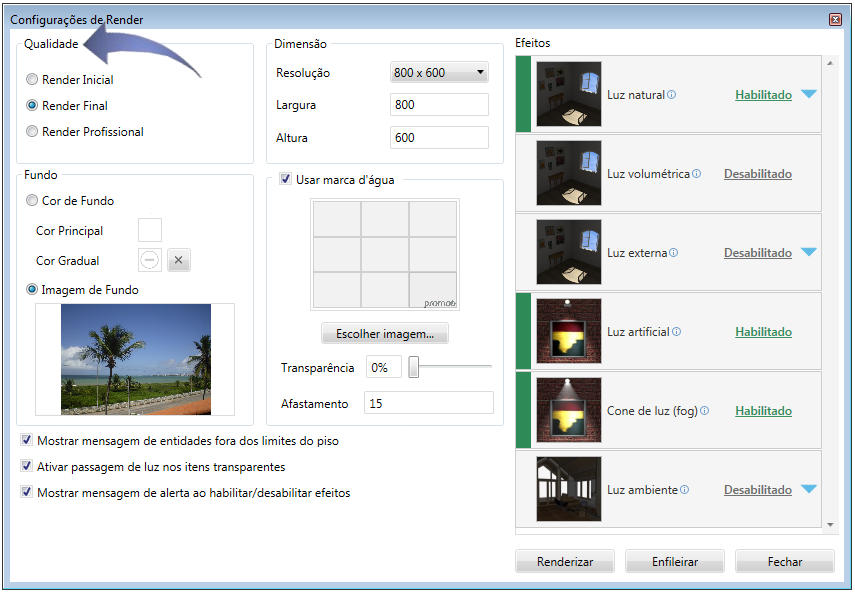
Render Fast: Use this option to render to view and evaluate the results of the initial settings of lighting and finishes. This option prioritizes the rendering time and generates images of lesser quality of the environment.

Final Render: After making the adjustments of materials, finishes and lights use this option to render to increase quality and generate a more realistic picture.
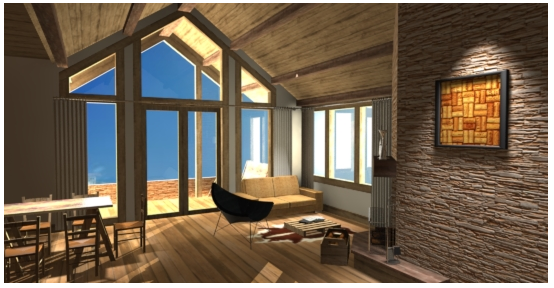
Render Professional: this option to render generates images comparable to photographs, where you can see details that bring the objects of reality. As this option can considerably improve rendering time, only use it when you are sure that the settings made will generate the desired result.

IMPORTANT: The rendering time depends on several design factors, such as lighting, project size, applied finishes, among others.