To access the Real Scene:
1. Open Promob.
2. Click the Real Scene button on the top toolbar and select one of the options:
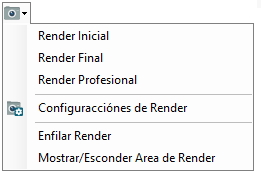
Render Fast: Use this option to render to view and evaluate the results of the initial settings of lighting and finishes. As this rendering resolution texture is slightly dotted and less soft shadows;
Final Render: After making the adjustments of materials, finishes and lights use this option to render to increase quality and generate a more realistic picture;
Render Professional: this option to render generates images comparable to photographs, where you can see details that bring the objects of reality. As this option can considerably improve rendering time, only use it when you are sure that the settings made will generate the desired result;
Render Settings: Set the size of the yield, the background image, use or not of watermark and lighting effects;
Show/Hide area render: to enable this option in the 3D environment, the environment of the area to be rendered is bypassed lines in red.