In Mooble Design you can create your designs in an interactive way! The Collaborative Design functionality is intended to edit a design through the help of other viewer users (store, designers, interior designers, or other specialists) without the need for them to be registered on Mooble. That is, it is possible to allow the editions view of your design for anyone.
Check below how to use this functionality!
With the design space open:
1. Click the Send option; 
2. After on Screen; 
3. In the Share screen window, click Copy Link and forward the copied link to whoever you want to share through the platform you want;
4. Or enter an email address in the Emails field to forward an email, with the share link, to the person you want to view design edits.
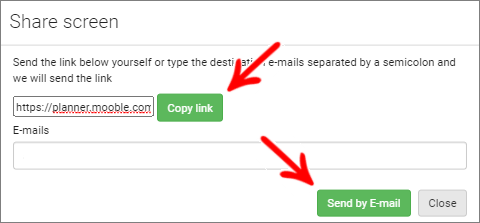
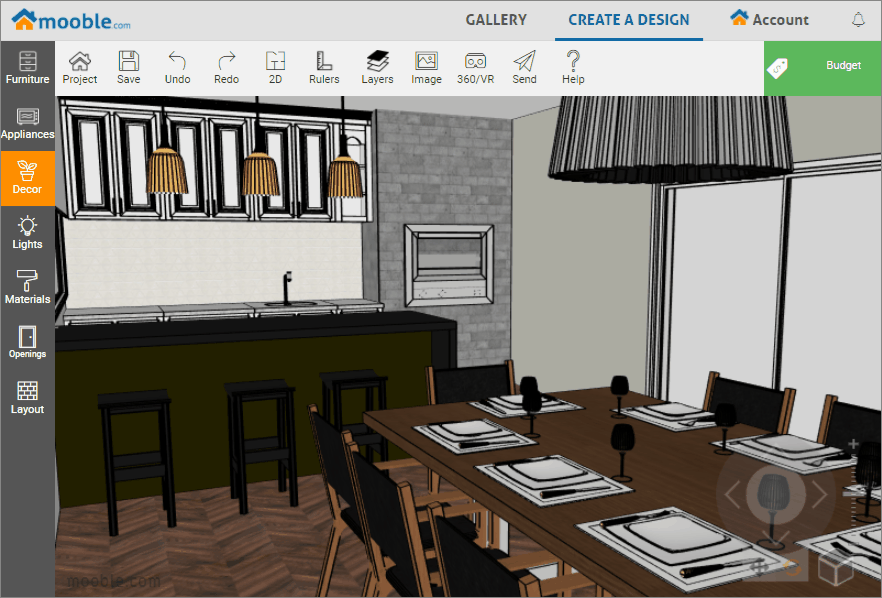
To identify whether the user is connected with you there are three connection states:
- Waiting: will be displayed in the upper left corner of the design and will be represented by a Loading symbol. To cancel the operation, click cancel on the X in the upper right corner;
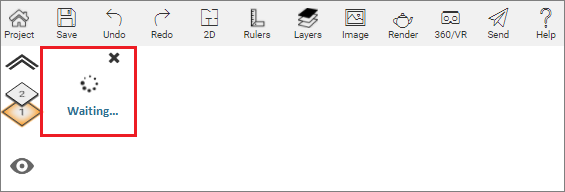
- Connected: it will be displayed in the upper left corner and will be represented by a green circle notifying that the other user is currently viewing his design. To cancel the connection, click cancel on the X in the upper right corner;
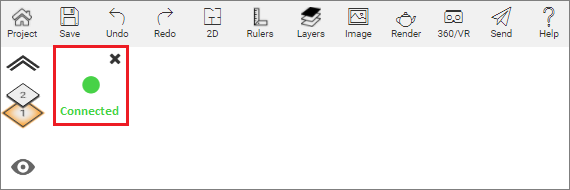
- Disconnected: it will be displayed in the upper left corner and will be represented by a red circle that notifies the absence of connection with the design's user or the end of the visualization by this user. To cancel the operation, click cancel on the X in the upper right corner;
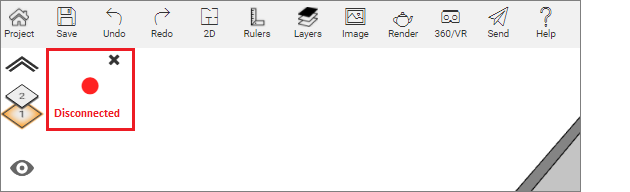
OBSERVATIONS:
- Everything that was changed in the design by a user was identified in real-time by the other users who were spectators of the design;
- However, it is not possible to make changes to the design at the same time that the user is sharing their edits;
- Only the creator of the design or a user of the account where the design was created can edit it because the tool's proposal is to bring interactivity and exchange of ideas on the part of users to create the designs.