Available in products
Mooble
Mooble Design
It is possible to change the email registered in the Mooble account. To do this, perform the following procedures:
1. Log in to Mooble, and access your account.
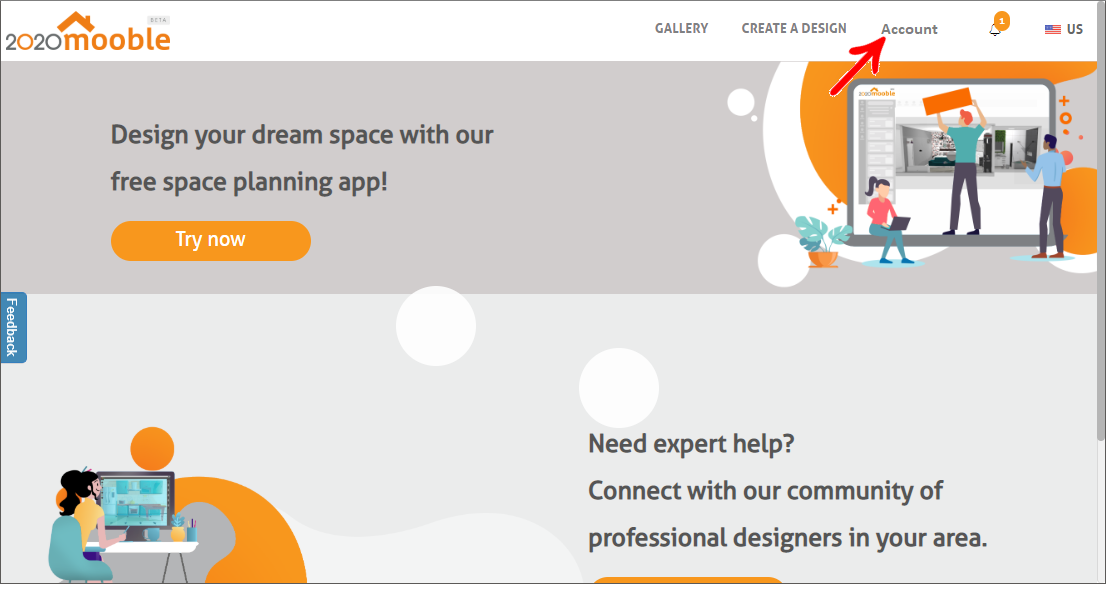
2. Access your Account, and select Change my e-mail.
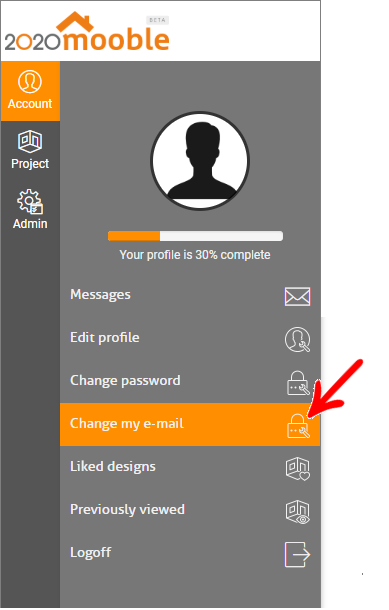
3. In New e-mail, enter the new email for registration. And in Confirm E-mail, confirm the new email for registration, and click Change.
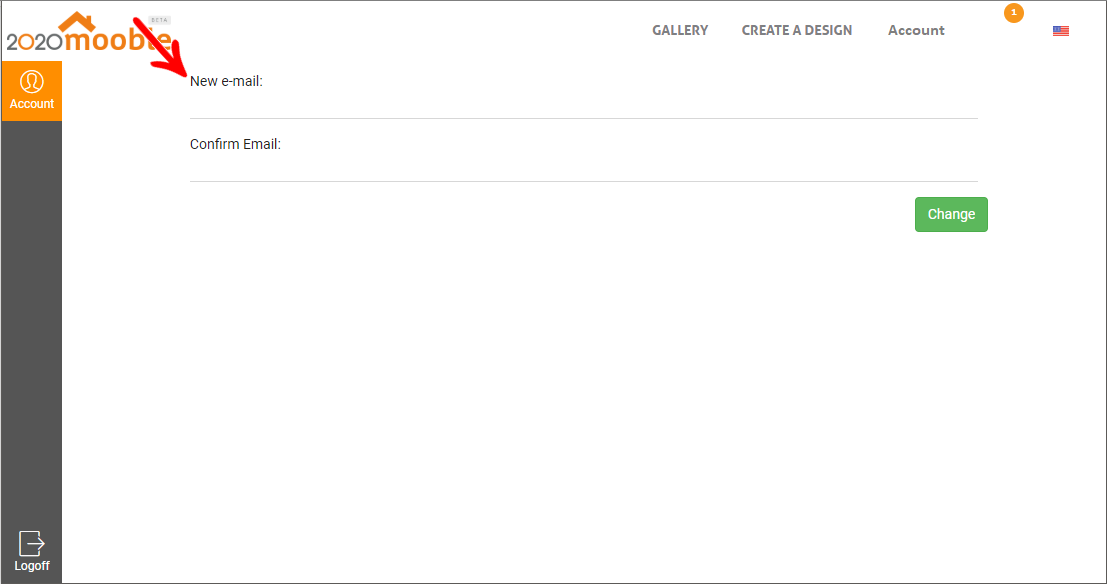
4. The following warning message will be displayed about the change of the registered email:
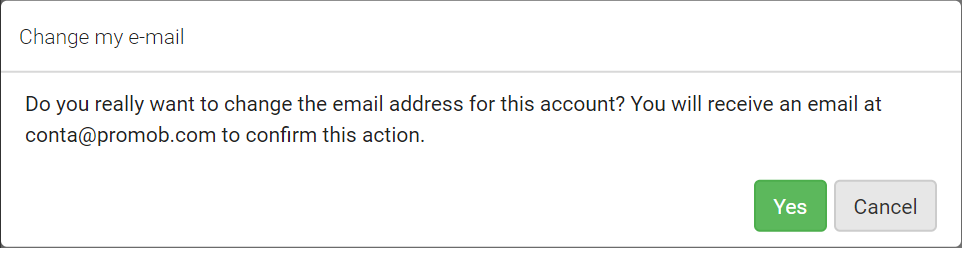
5. By clicking Yes, a confirmation email will be sent to the new registered email address.
Confirm the registration of the new email, click Click here to confirm the exchange for your Mooble account.
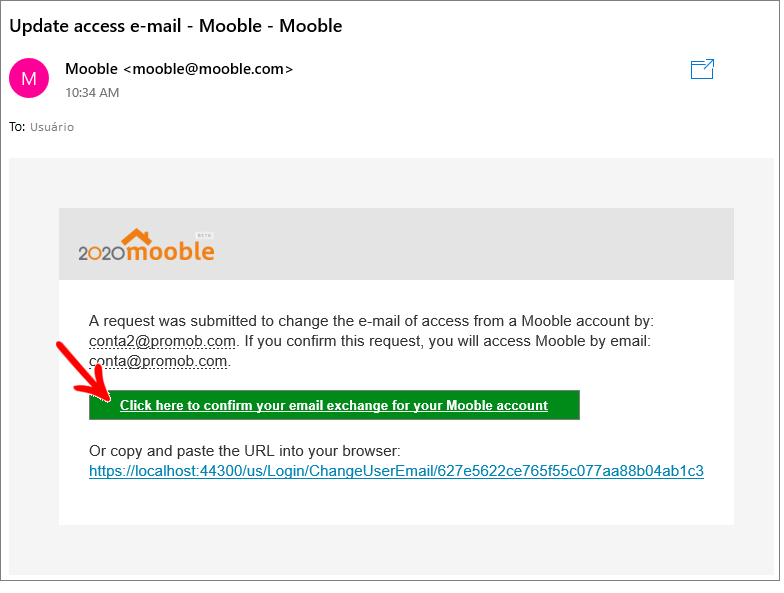
IMPORTANT:
- It is not possible to change the email if the user logs into the same account using Facebook, Google or Promob.
- It is not possible to use an e-mail that is already in Mooble's registration.