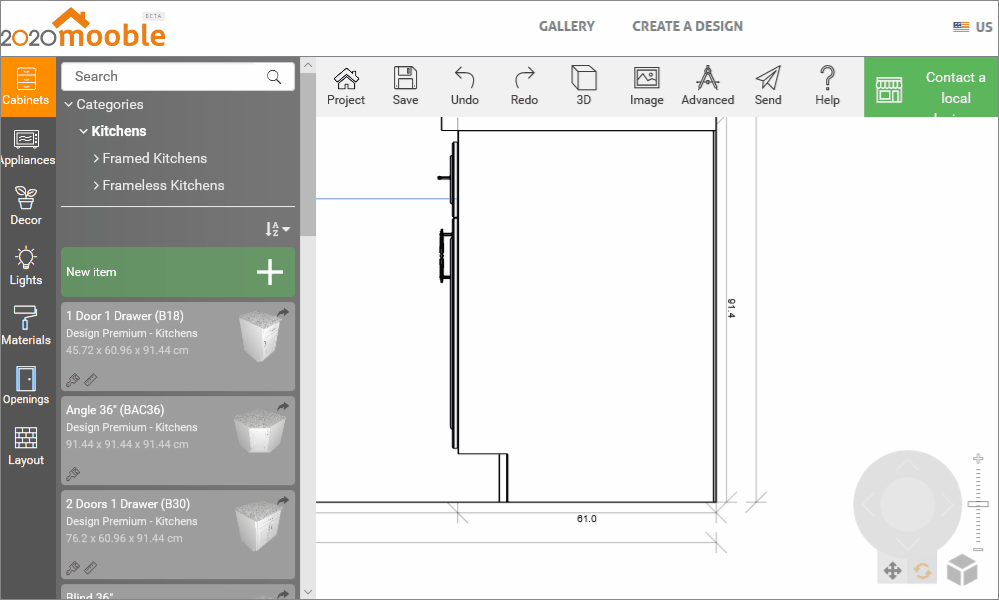In Mooble Design it is possible to quote your design. For this, there are three quota options. The first one is the dimension between the items, after, the external dimension. In addition, you can create dimensions yourself to size the items individually.
Dimension between the items
1. With the elevation screen open, select one of the items and click Quote; 
2. Select the second item;
- The quota will be displayed;
3. By selecting the dimension, we can move it or change the dimension information to X, Y or XY, in addition to removing it.
Y=  X=
X=  XY=
XY= 
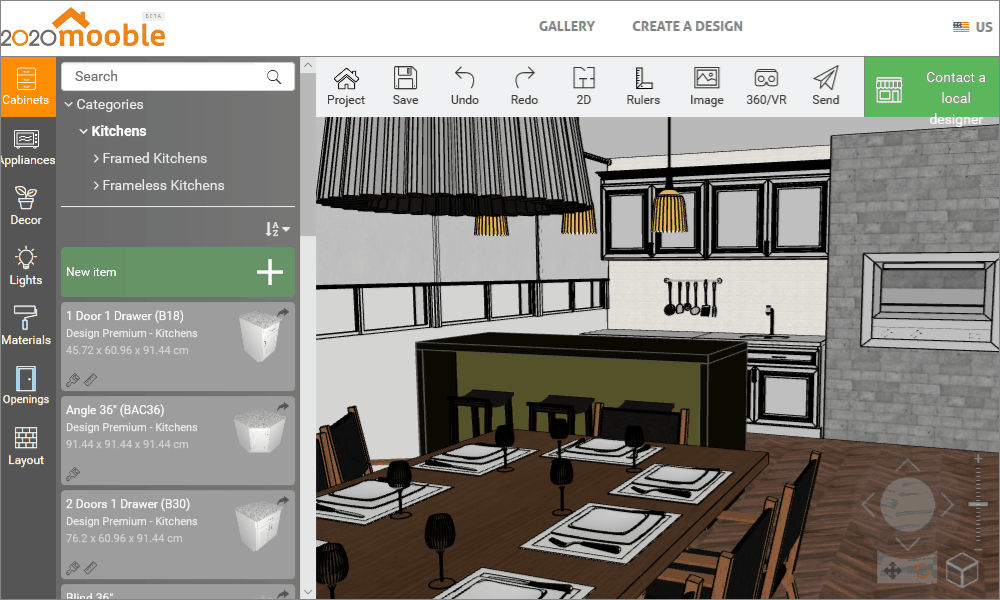
External dimension
To insert external dimensions:
1. With the elevation screen open, click on External dimensions; 
Dimensions are automatically inserted.
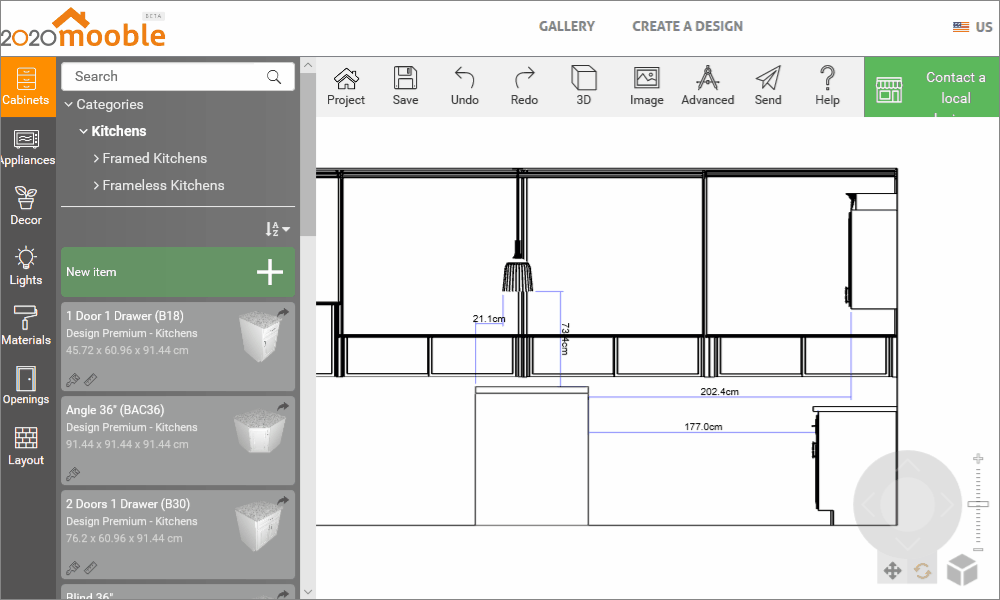
Dimension of items
1. With the elevation screen open, click on one of the items and on the Advanced tab, enable the Create dimension option; 
3. Click on the first point and then on the second point you want to dimension;
2. To move the dimension information, click on the line, when it becomes red, drag it where you want.