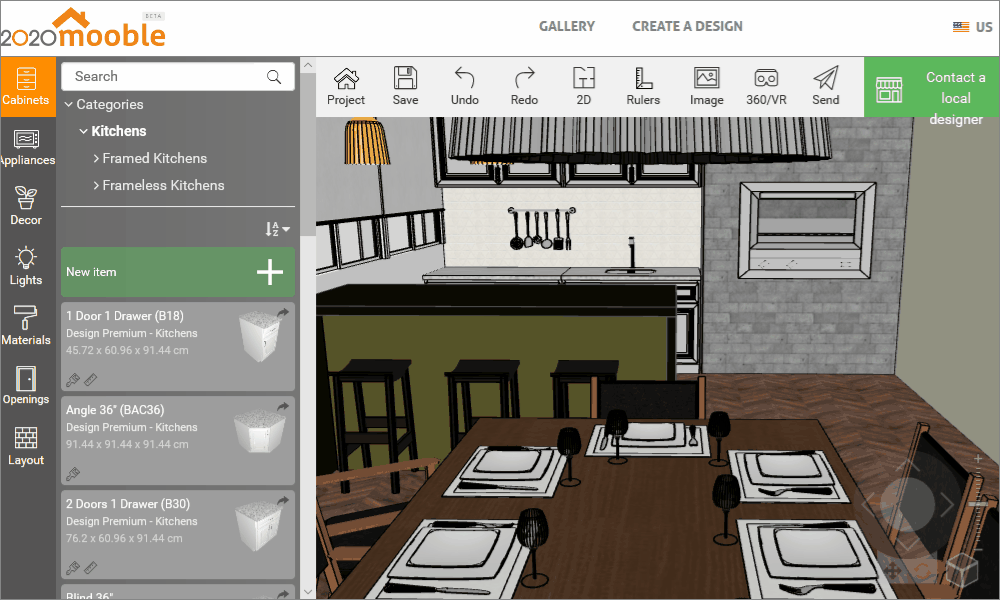Available in products
Mooble Design
In Mooble Design, when using the 360º render, you can adjust the positioning of the camera, making it easier when generating the render.
To do this, follow the procedures below:
1. With the design ready to render, click on 360/VR and then on 360;
IMPORTANT: If you are using Mooble via a mobile device, click on Project and then 360.
2. On the panoramic repositioning screen, move the camera image into the space, and position it where you want to render;
3. To start the 360 render, click Confirm.