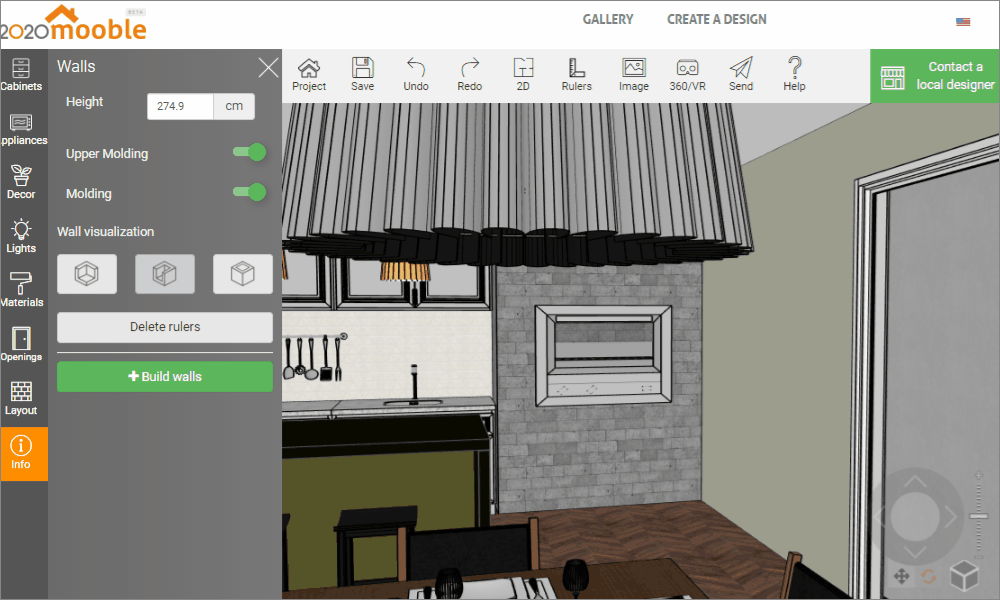Available in products
Mooble Design
While we are doing the design, the modules, decorations, and illuminations are surrounded by a black line facilitating the positioning of items in the 3D space. Still, when we insert the lights, despite editing the intensity and color, we are unable to see how that light behaves in the 3D space.
To be able to see this and still have a better view of the finishes, it is possible to take a photo of the space.
Discover how to image the 3D space:
1. Before taking the picture it is necessary to find a view;
2. Access the Image option and then Save;
- An image will be generated.
3. To download the image, click Download;
- The downloaded image will have a resolution of 1310 x 720.

4. To take a new photo, click Capture new image;
5. On the screen, click Capture image;
Ready! The second image was generated and can be downloaded or deleted.