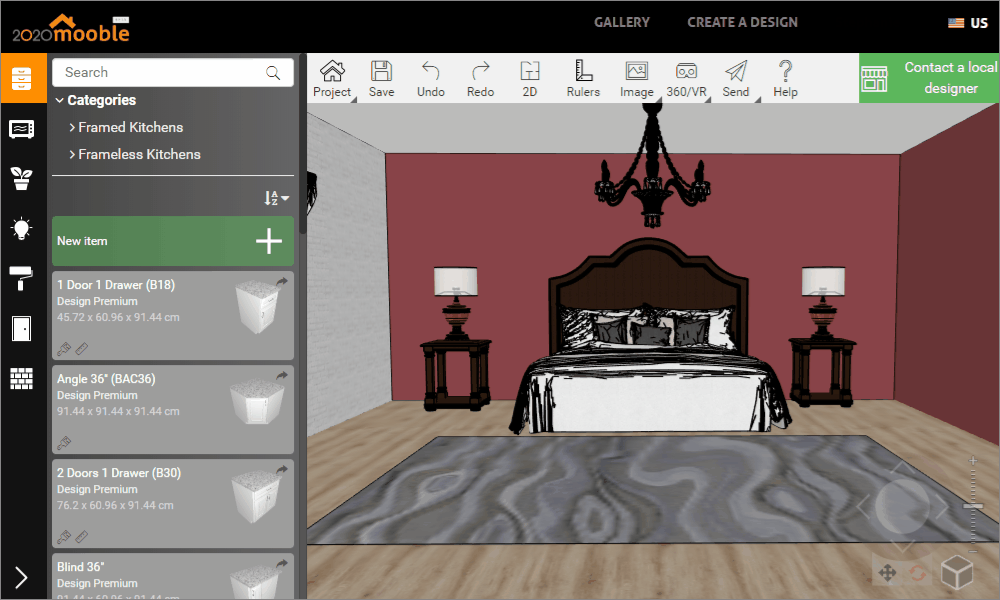Available in products
Mooble Design
In Mooble Design we can group or ungroup items. For this:
1. Select one of the items to be grouped and then click on the Select more tool; 
2. Click on the other items you want to group and then click on the Group tool; 
- The items were all grouped;
3. To undo, select one of the items and click Ungroup. 
TIP: In addition to the Select more tool, it is possible to select more than one item by holding down the Ctrl key on the keyboard and selecting the items with the mouse.