The Catalog Closets register was developed so that the user can configure the structures, items, and divisions available in the Promob cabinet builder. When registering structures, items, or divisions by this Editor, such information will be available in Promob's closet builder, and it is no longer necessary to make these configurations through XML.
The Catalog Closet Editor is different from the Promob Closet Builder. Through the Catalog, it is possible to feed the builder with structures and items registered by him. The Promob Closet Builder, on the other hand, is the tool that the Promob user uses to build the closets, the information provided therein was previously registered in the Catalog Closet Editor.
IMPORTANT: The Closet registration tool is only available from the 2014 (5.2.5.0) version of the Promob Catalog. To make the Closet Builder tool available on your system, it is necessary to purchase the Plugin Build Closet. This plugin is only compatible with the Premium and Studio distributions. To purchase the plugin and more information, contact our Customer Service.
To access the Closet Editor in the Catalog:
1. Open Promob Catalog.
2. Access the Registry - Closets menu and select the desired option:
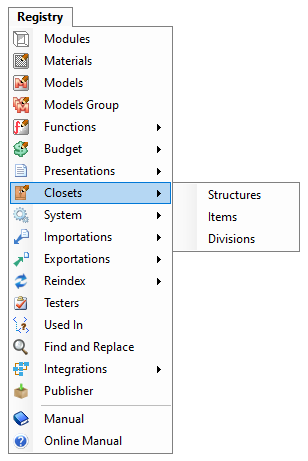
IMPORTANT: If the system already uses the closet builder, the previous information will be converted to the new editor format. Click here and find how.
Below, there are pages about each type of registration: