Available from version 5.60.1.49 of Promob Catalog
In the Promob Catalog, it is possible to register the LockMovement and LockRotation attribute to block the movement and rotation of the module, in the desired axis, being LockMovementX / LockRotationX LockMovementY / LockRotationY and LockMovementZ / LockRotationZ, which block the X, Y and Z axes respectively.
To register the LockMovement/LockMovement Rotation attribute:
1. Access the path Registration - System - Attributes - entity.attributes - Drawing;
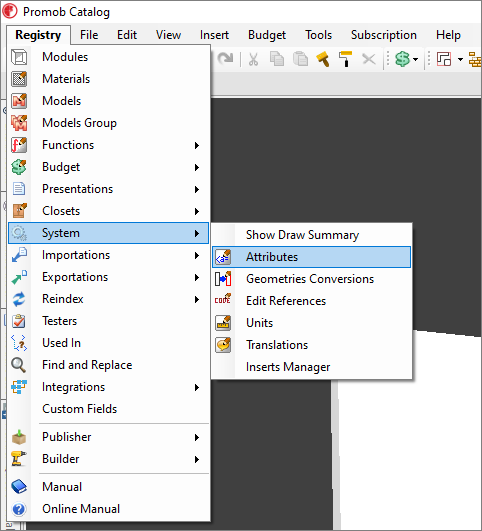
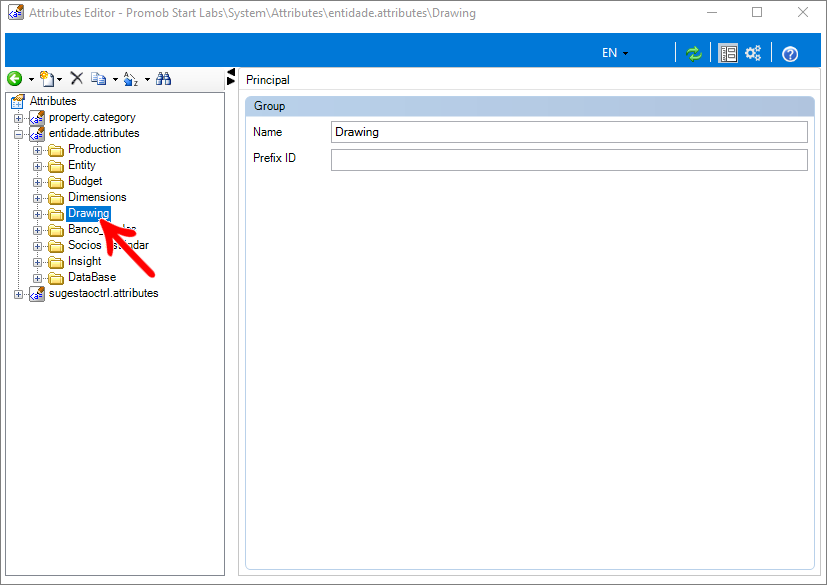
2. Right-click on the Drawing folder and select the option Add - Create attribute;
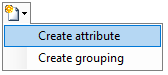
3. Register the attribute according to the axis to be locked;
ID: LockMovementX / LockRotationX or LockMovementY / LockRotationY or LockMovementZ / LockRotationZ
Name: Axis movement/rotation lock.
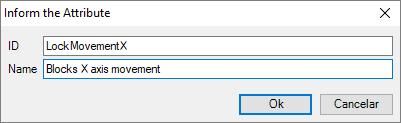
4. On the Parameters tab, in Type, set the value to True or False;
5. In Default Value, set False;
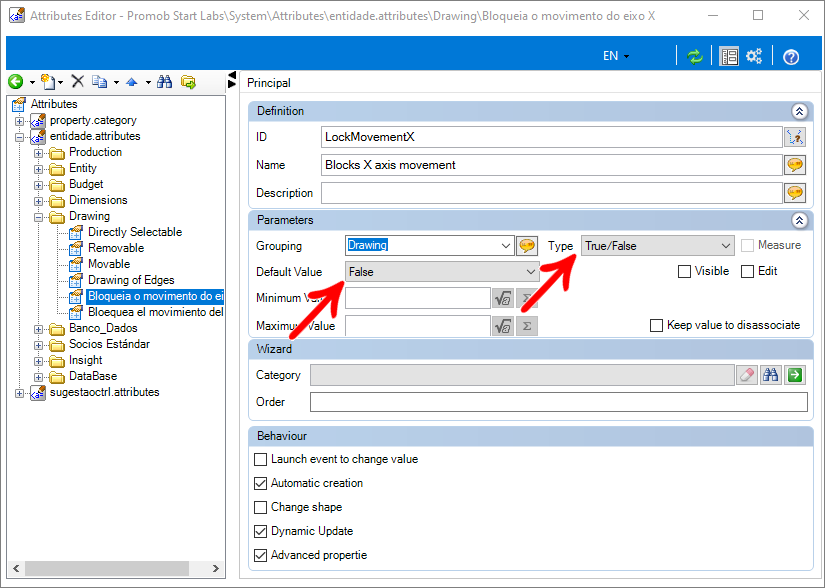
LockRotationX attribute registration:

LockRotationY attribute registration:

6. In the modules register, select the desired module and apply the registered attribute and change the value from False to True;

7. When inserting the module in the 3D space, the movement and rotation of the axis to which the attribute was applied is blocked for movement.
