What happens?
When generating the cutting plane the message Oops - The cutting plan could not be generated. Details: "One or more errors accurred. (Sequence contains no elements)".
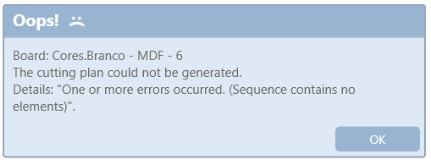
Why does it occur?
The situation is happening because:
1. There is no internet connection;
2. The informed user has no valid contract in their Portal account.
3. Others.
IMPORTANT: The "Content" description will change as error occurs.
How to solve?
1. Check the Internet connection on the computer where the cutting plan is generated.
2. Verify that your Cut Pro contract is valid.
3. Log out of Cut Pro, click on the logged in name and select Logout and close Promob Cut Pro. Open Cut Pro again, and check the situation.
4. Restore and reset Internet Explore, and delete browsing history, for more information click here.
5. Open request for Promob support by attaching the database and indicating the project with the problem.