Available in products
Mooble Design
To change the payment method:
1. Access the website Mooble
2. Click on Login;
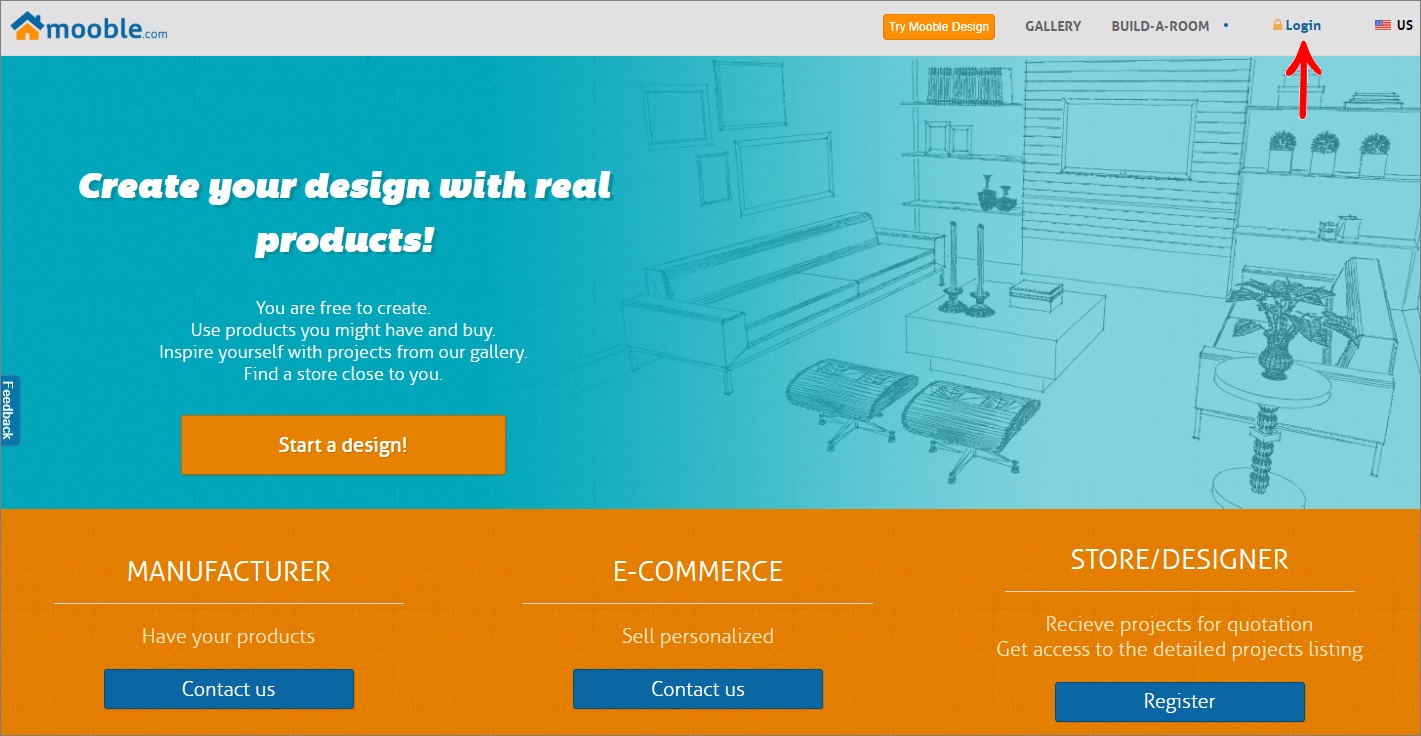
3. Inform the e-mail and password of access to Mooble;
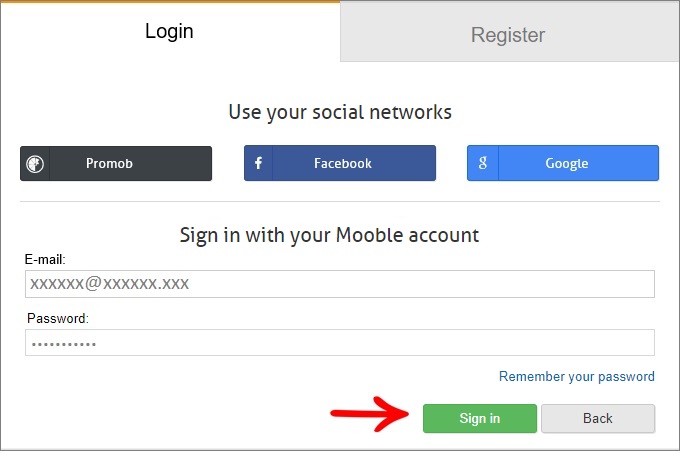
4. Click on User;
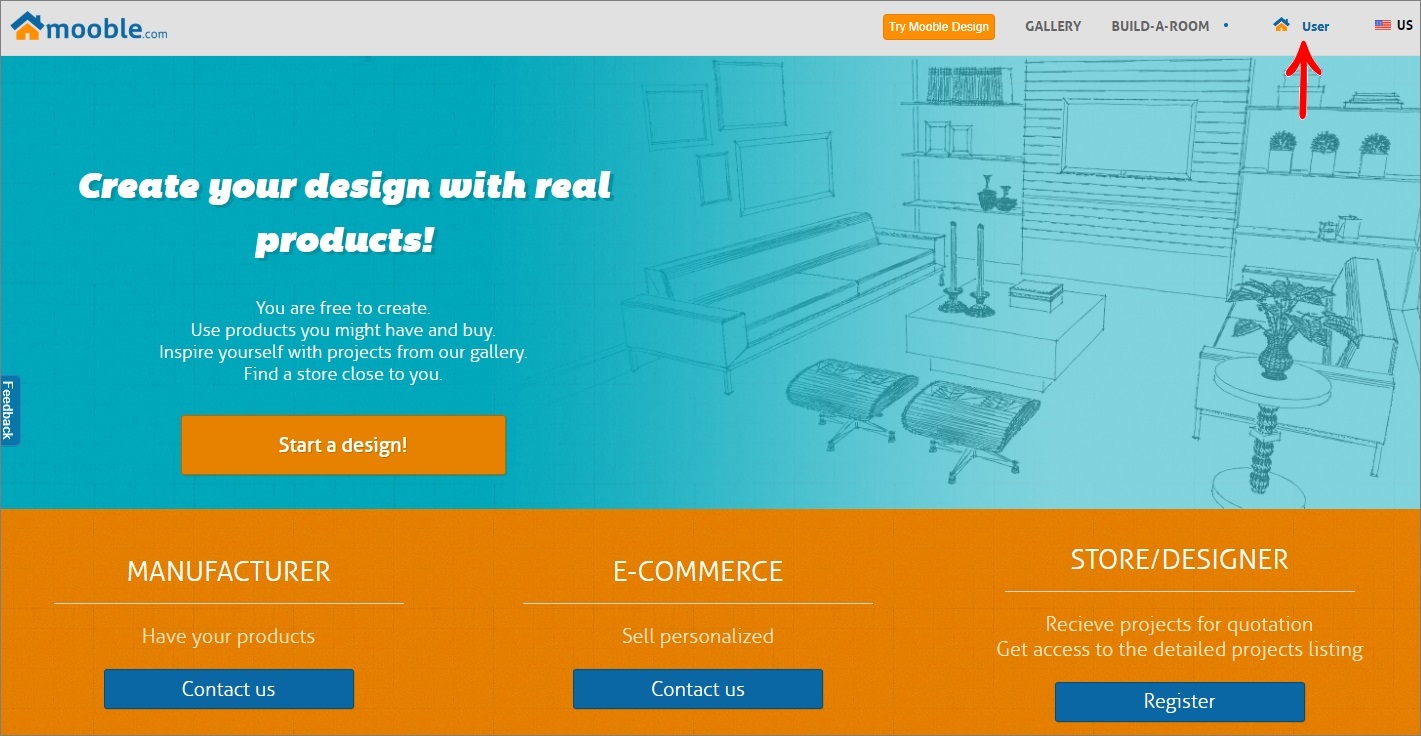
5. Click on Subscription;
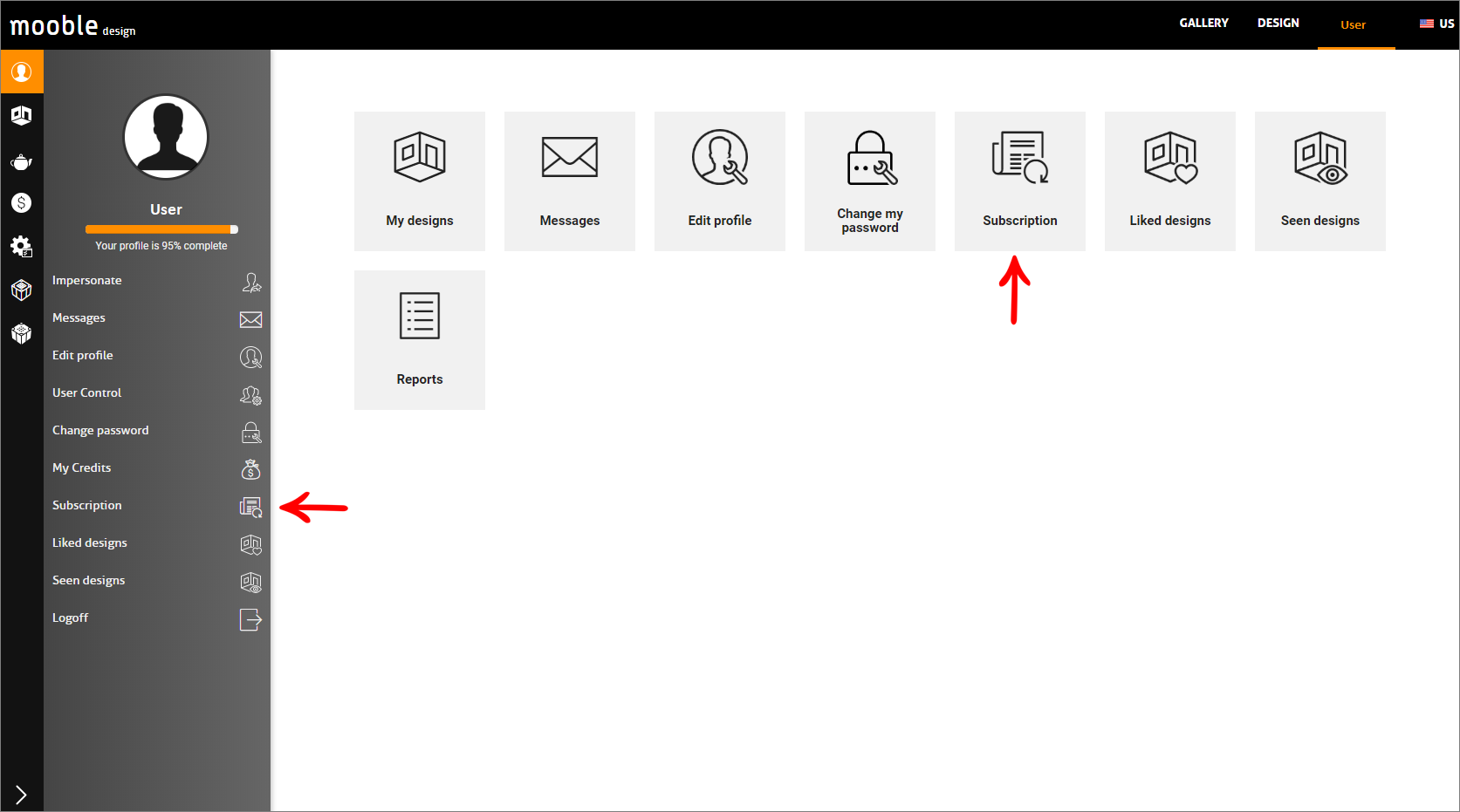
6. Click on Change;
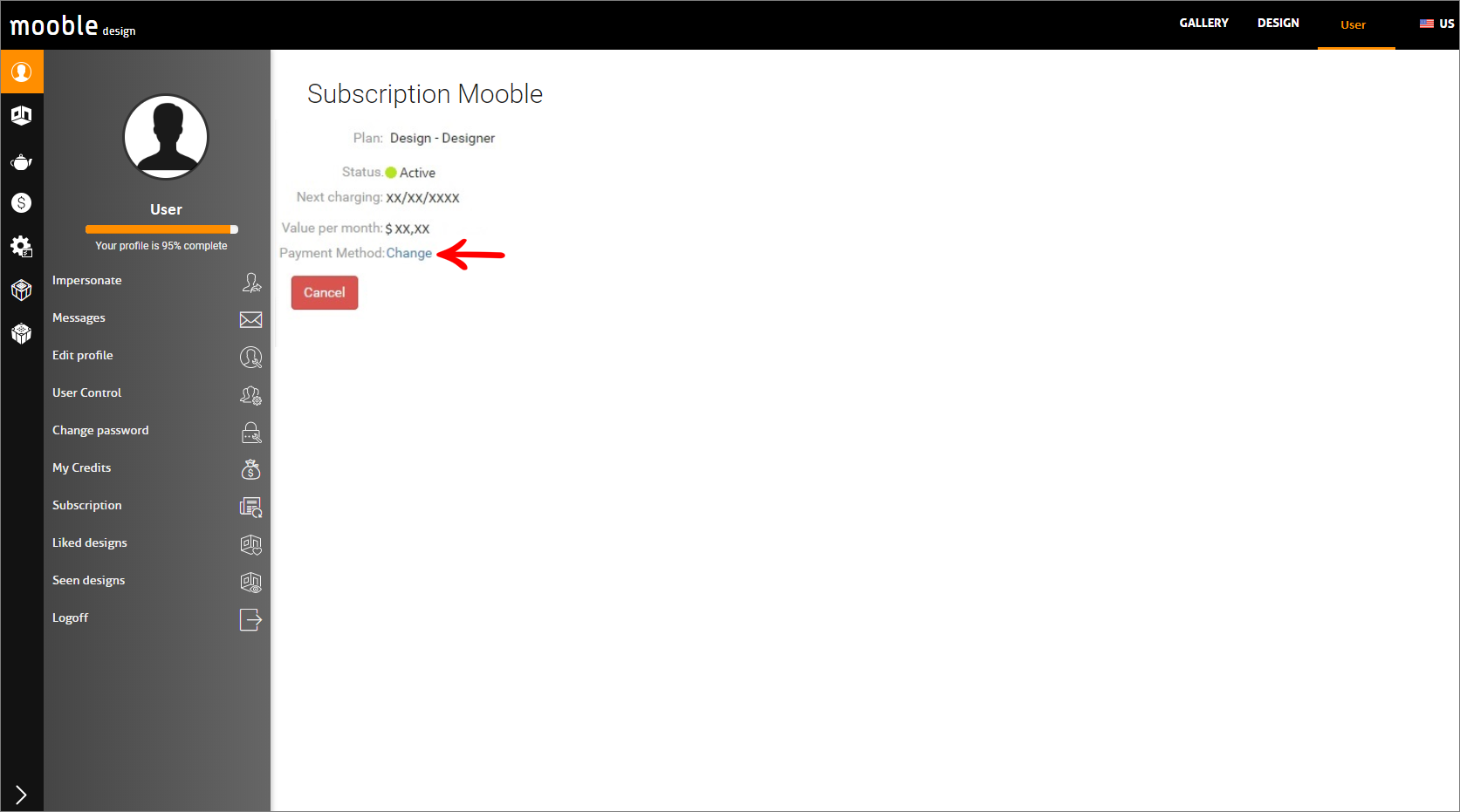
7. Do the login on Portal de Services Promob by click on Connect Now;
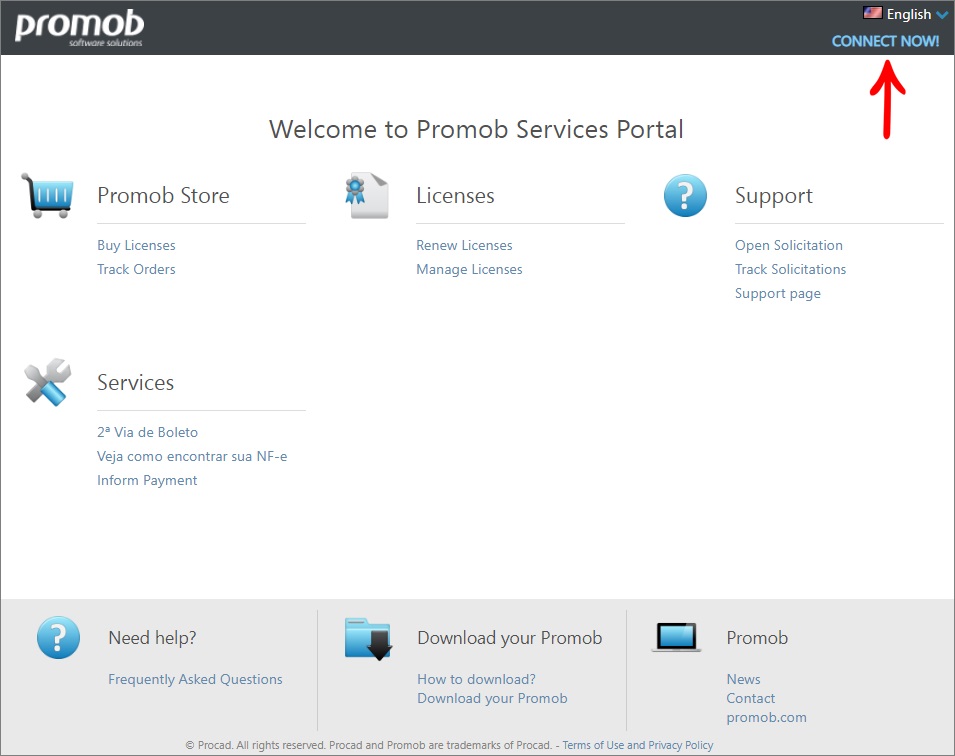
IMPORTANT:
- The login is the same of Mooble, but if your Mooble Account don’t be synchronized in Portal Promob, create a new account by click on Create a New Account;
- The new account must have the same e-mail of Mooble Account;
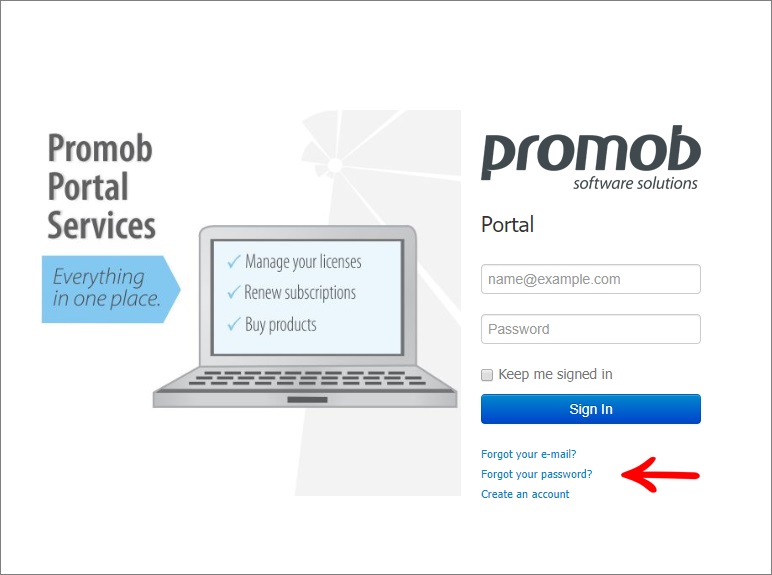
8. Change de payment type on Account Settings;
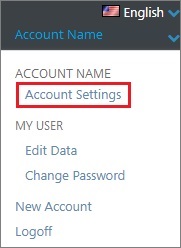
9. In Subscriptions Renewal change to the desired payment type;
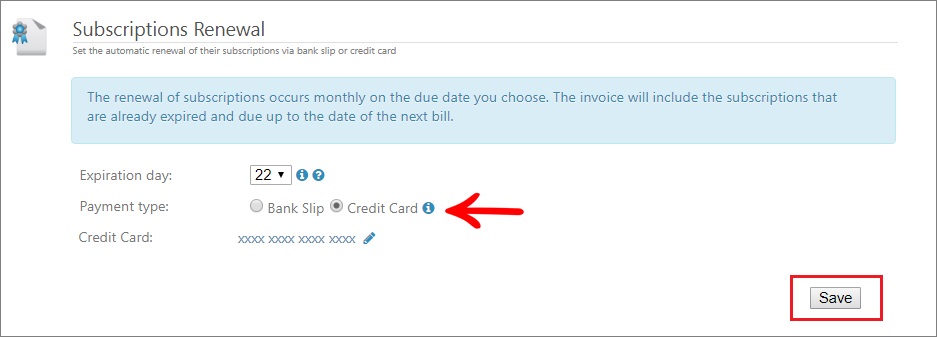
10. Click on Save.