At Promob Plus Professional, the budget is now online, requiring an internet connection to search for values and generate the budget.
The budget displays the list of design items with their respective values. The values displayed in these reports consider the cost values plus the additions and discounts reported in the margins.
There are 4 budget options:
Mounted: displays the total value of the design, separated by item catalog.
Blown: displays the total value of the design, displaying the blown listing of items. In this case, the budget is by component, where the total value of each module is the sum of the value of all its components (base, side, door ...).
Summary: displays the total value of the design, without listing modules or components, along with payment terms.
Conditions: displays only design payment terms, without item description.
To generate the design budget:
1. With the design ready, click on the budget icon and choose one of the 4 budget options listed above;
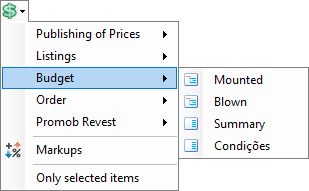
2. On the screen, the budget will be displayed with the customer data, which we informed when the design was started.
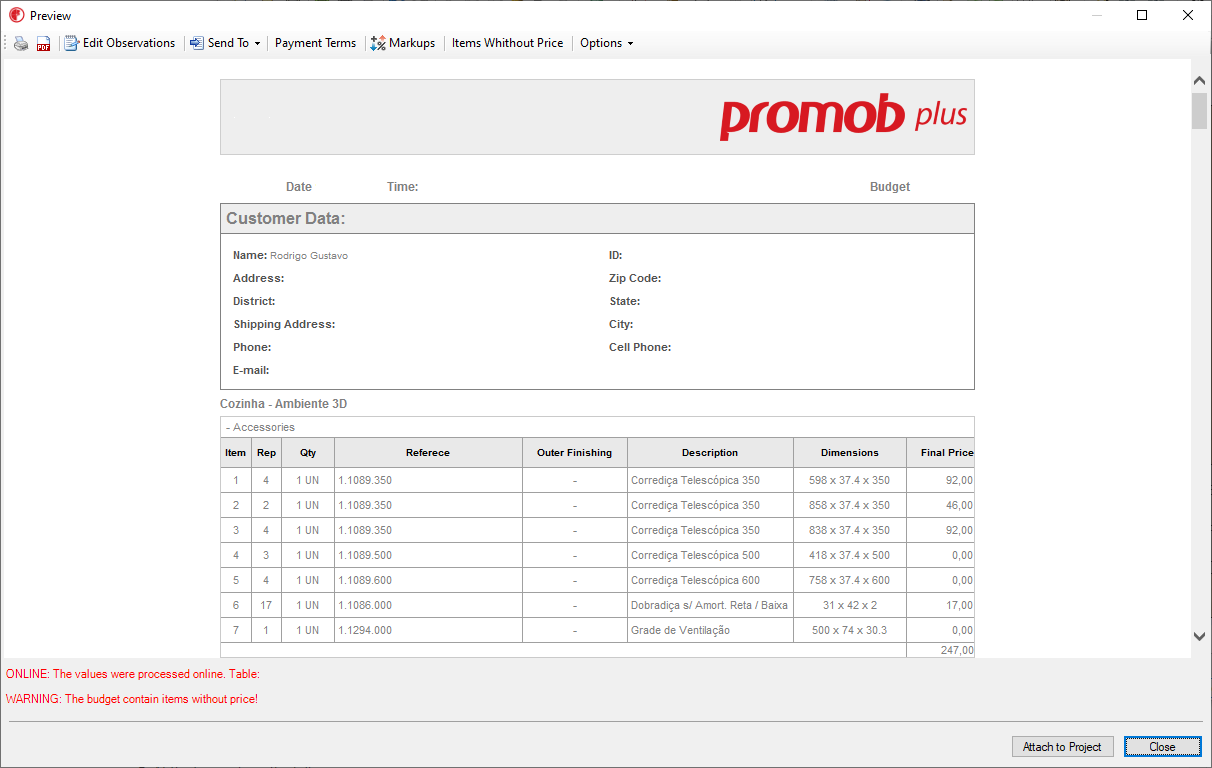
3. At the top we have the following menus:
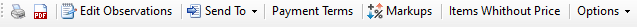
Print: used to print the design budget.
PDF: used to generate the pdf of the design budget.
Edit Observations: allows you to register information about some important design detail. Notes are not printed with the listing and are available for reference only.
Send to: lets you email budget information, save it to files, or send it to cutting plans. Click here for more information.
Payment Terms: used to access the payment terms registration window.
Markups: allows access to the registration window and margin editing.
Items Without Price: generates a listing of all items that are priceless in the budget.
Options: clicking in Only Selected Items, displays the budget of items that are selected in the 3D space. Clicking in Order By displays the option for sorting budget items.