What happens?
When opening a new design in Promob, the unconformity Creating object [ProCAD.Browser.BrowserExplorerCtrl] with assembly Procad.Browser.dll is displayed as shown below:
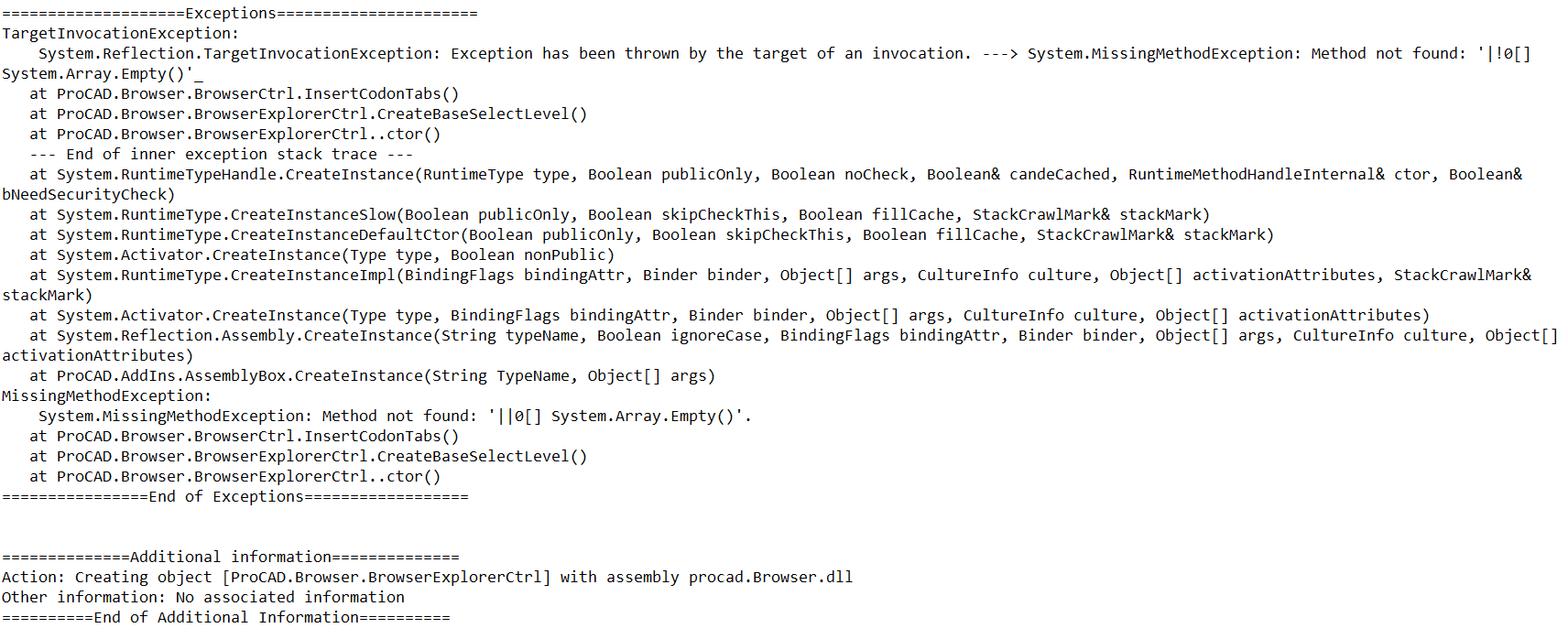
Why does it happen?
The situation occurs because Promob is at version 5.60.10.10 or higher and the Framework installed on the machine is at some version below 4.6.1.
What to do?
Solution 1: Install Framework 4.6.1
1. Close Promob;
2. Install version 4.6.1 of the Framework. For that, click here.
3. Restart the machine;
4. Open Promob and test the situation.
Solution 2: Open request for Promob
1. Open a request for Promob Support and attach the unconformity report. For that, click here.