What happens?
The project queue service (QueueProject) does not have permission to access the network path.
Why does it happen?
This service is normally run as a local user and this causes a permission to be required for network path access.
What to do?
It is necessary to configure the service to run as the admin user. To do this, perform the following steps:
1. Access the Windows Start Menu and type Services;
2. Locate the Services application and run it;
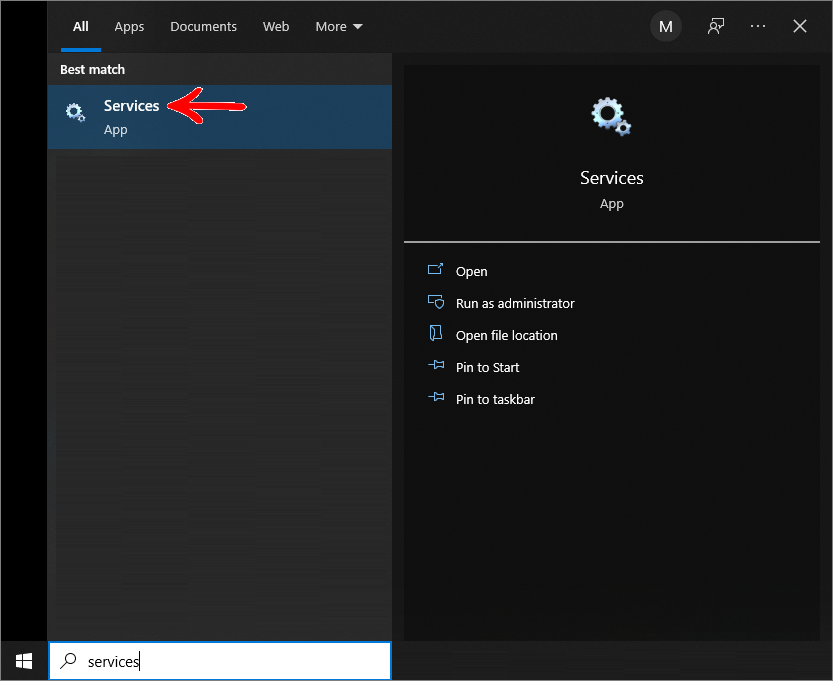
3. Locate the Promob.QueueProject service, right-click and then click Properties;
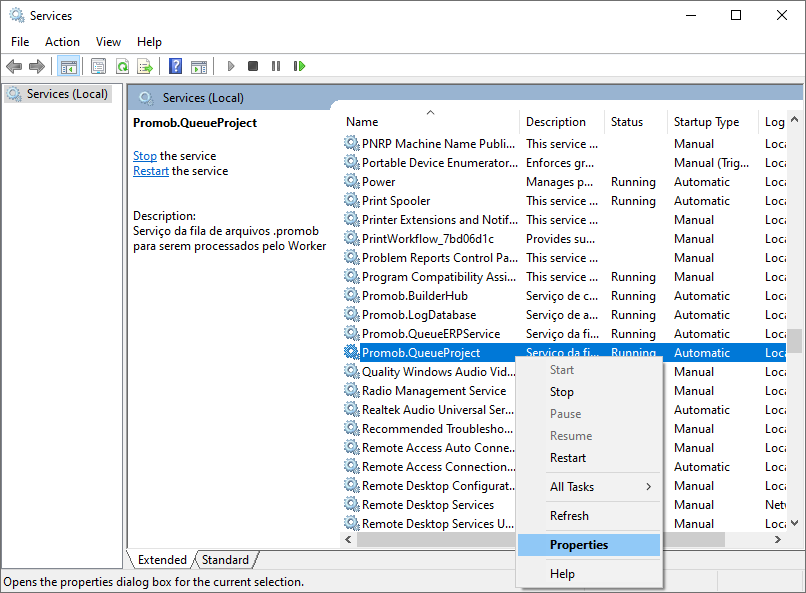
4. Access the Logon menu and select the This account option. Enter a user who has administrator permissions, his password and click OK;
NOTE: If you do not have access to the credentials of an administrator user, contact your trusted IT technician or the person responsible for this area.
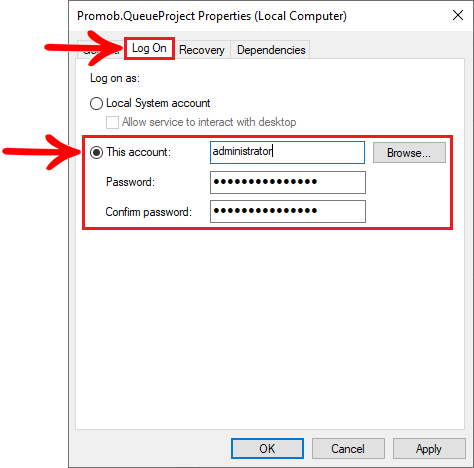
5. From these procedures, the service has the necessary permission to access the network paths.