When finalizing an order, payment can be made through Pix.
Payment takes place in different ways in the following procedures:
E-commerce order finalization
1. When accessing the e-commerce order completion page, the option to select the payment method by Pix is available;
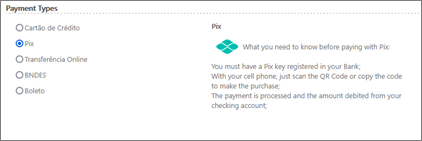
2. At the end of the order, by clicking on the Finish order button, the Pix payment screen is shown with the QRcode to be read, or the Pix payment code that can be copied;
On this screen, you can view the order or return to the store to continue shopping through the links displayed at the bottom.
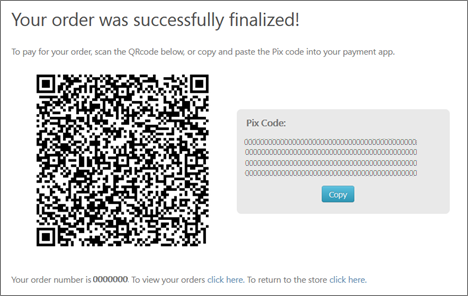
NOTES: For payment to be completed, the browser Pop-up must be unblocked. See how to unlock here.
Payment for completed orders
1. Accessing the order view page (this page loads when you already have a product in your cart);
2. Open the corresponding order, and click Pay Now;

3. Click on Pix to certify the order value and click Pay Now again. The payment code Pix is displayed:
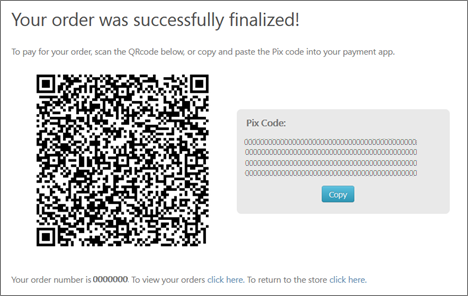
3. When the payment with the Pix code was made, a confirmation message is displayed:
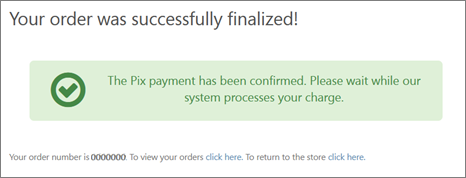
The PIX code is available for payment for 48 hours, if it exceeds this period, it is not possible to make the payment with the same code, reporting the message below. In this case, it is necessary to generate a new order, so that a new code is generated:
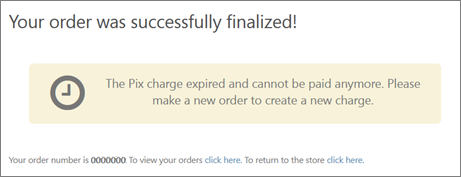
NOTES: For payment to be completed, the browser Pop-up must be unblocked. See how to unlock here.