What happens?
When you click on Finish the Product Upgrade, the message It's not possible to add the selected product to cart, because there is an order in progress. Please finish your current order and try again.
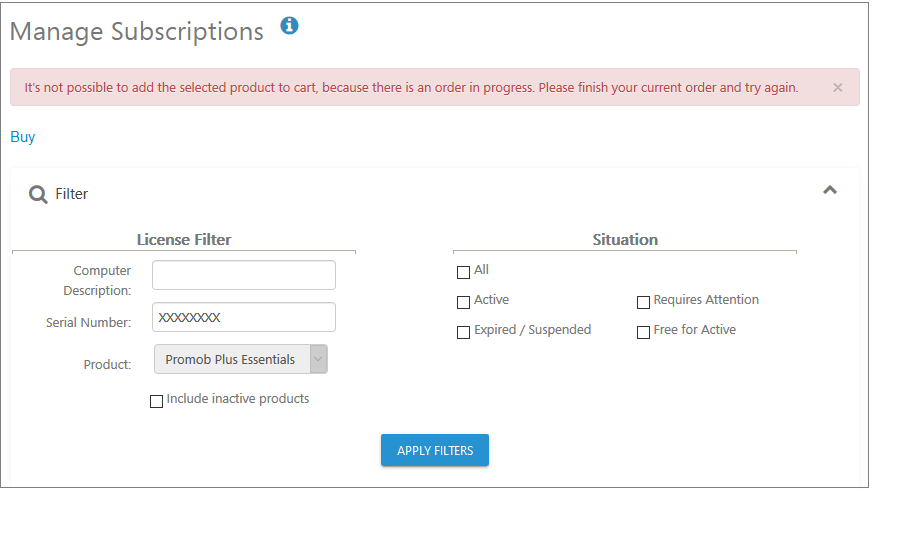
Why does it happen?
There is another order in progress in the cart, and it has no Upgrade items.
What to do?
- Solution 01:
1. Access Promob Portal, Promob Store - View orders and finalize the order that is in progress.
- Solution 02:
1. At Promob Portal, access the shopping cart.
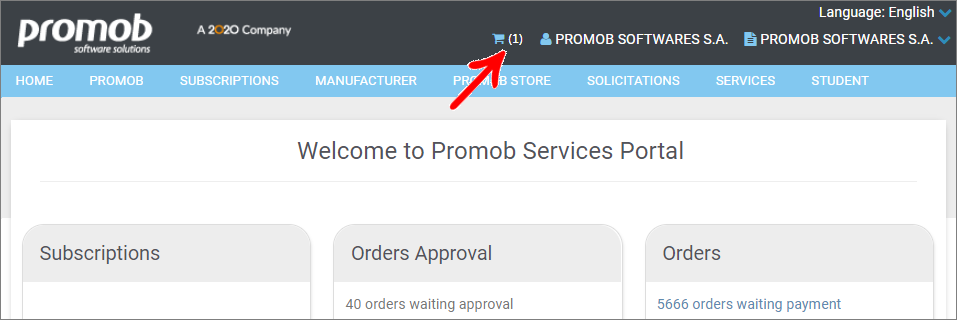
2. Remove all items from cart.
3. Order your product upgrade.