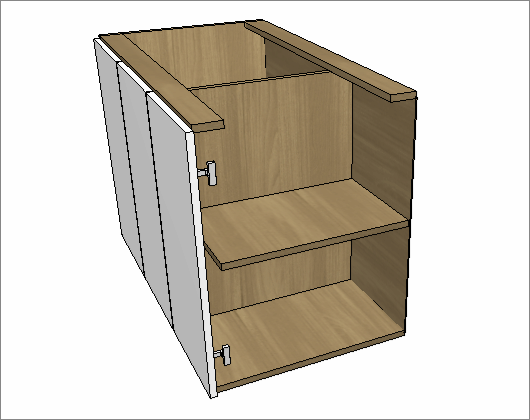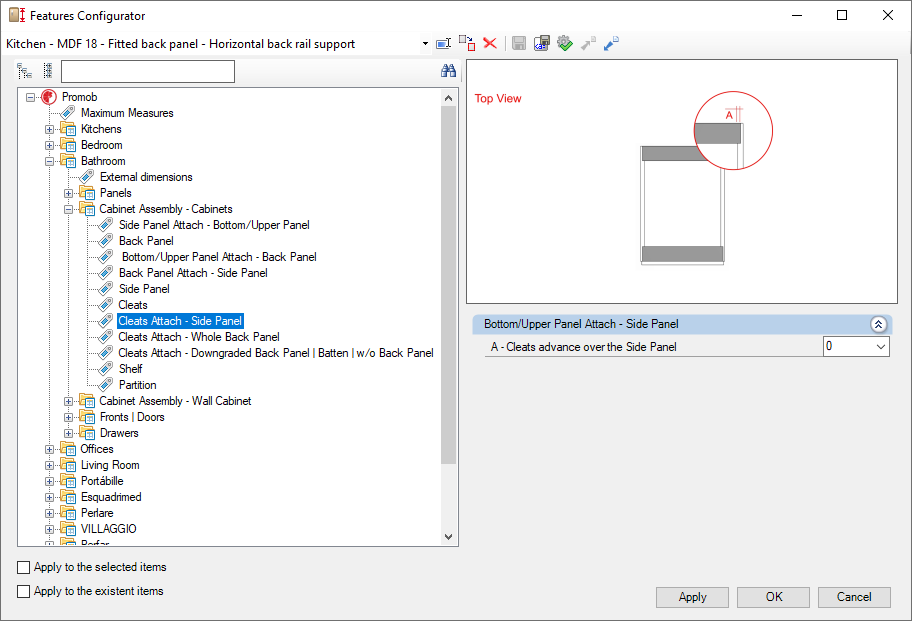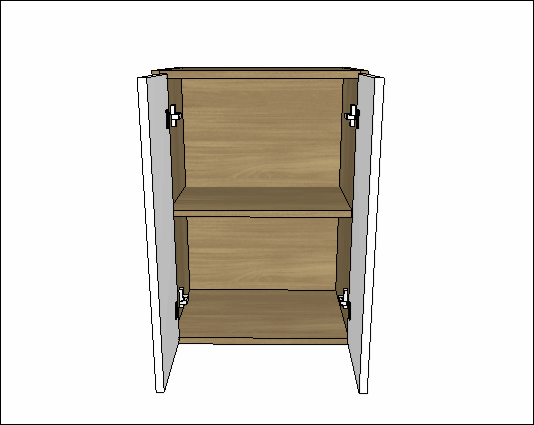The settings for Cabinet Assembly - Cabinets, are the settings of measurements of all components of the lower modules, Cabinets, Corner Straight and Corner L. After establishing the measurement configuration, it is possible to change the dimensions in the 3D Space.
Check below, the definitions of each configuration available in Features Configurator - Bathrooms - Cabinet Assembly - Cabinets. If necessary, see here how to apply dimension settings.
|
Side Panel Attach - Bottom/Upper Panel Bottom/Upper Panel Attach - Back Panel |
Cleats Attach - Whole Back Panel Cleats Attach - Downgraded Back Panel | Batten | w/o Back Panel |
The available configurations for mounting the bottom box of the Bathrooms library are:
Side Panel Attach - Bottom/Upper Panel
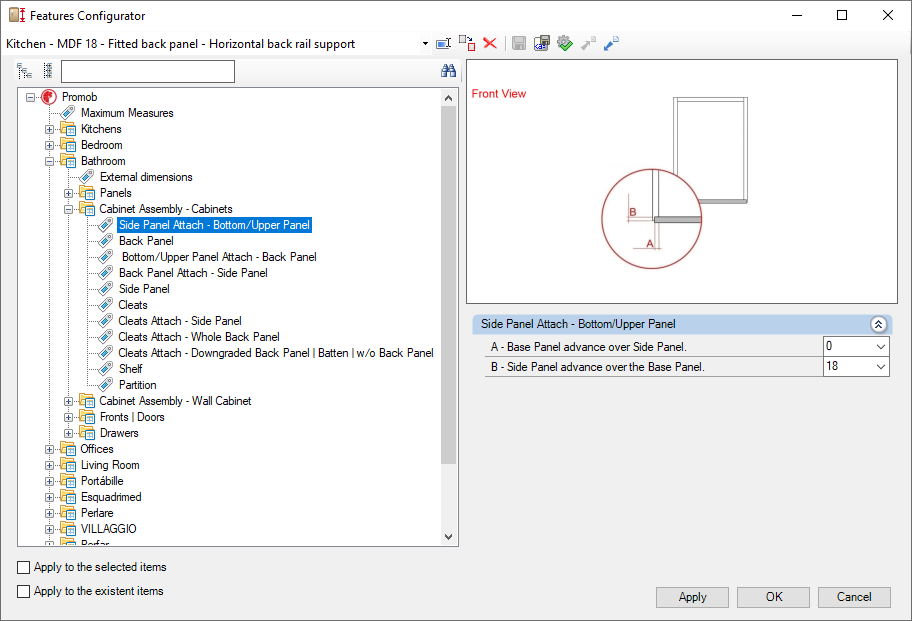
Side Panel Attach - Bottom/Upper Panel
A – Base Panel advance over Side Panel: Sets how much the base panel advances over each of the module's side panels.
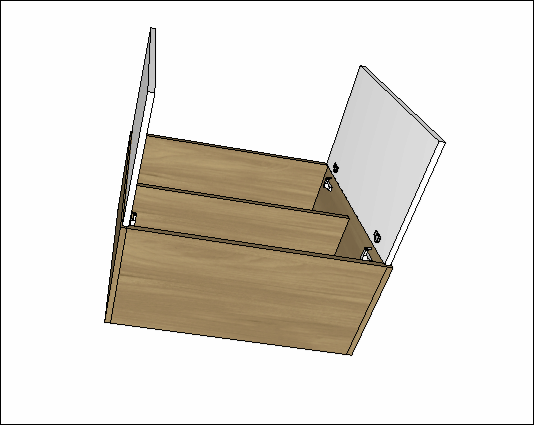
B – Side Panel advance over the Base Panel: Sets how much each Side Panel advances over the module's Base Panel.
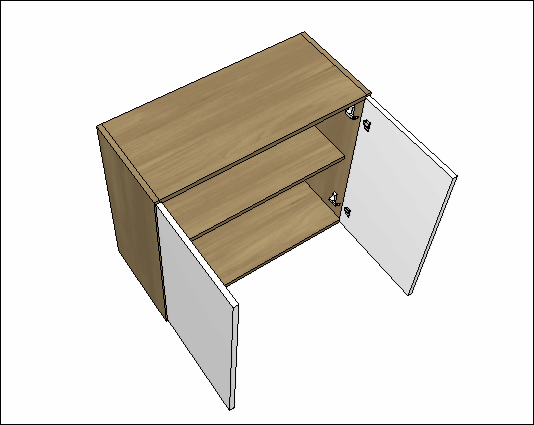
Back Panel
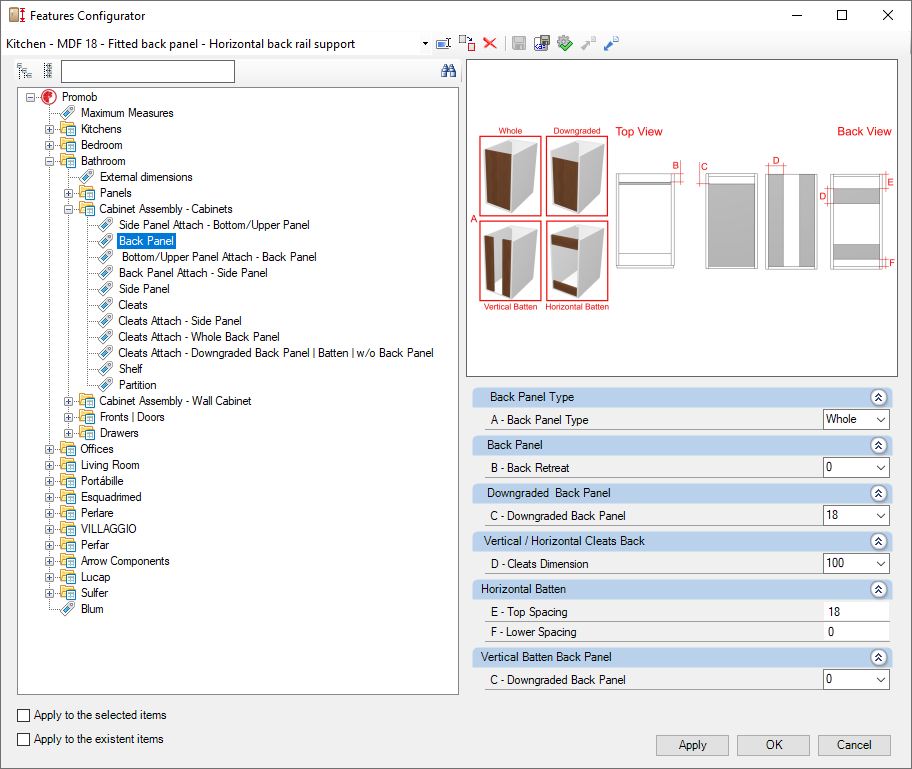
Back Panel Type
A – Back Panel Type: Defines the Back Panel Type to be used in the module Whole is the most common type used. Downgraded allows you to set the height of the Back Panel. Battens inserts two vertical battens along the side and w/o Back Panel does not insert a Back Panel.
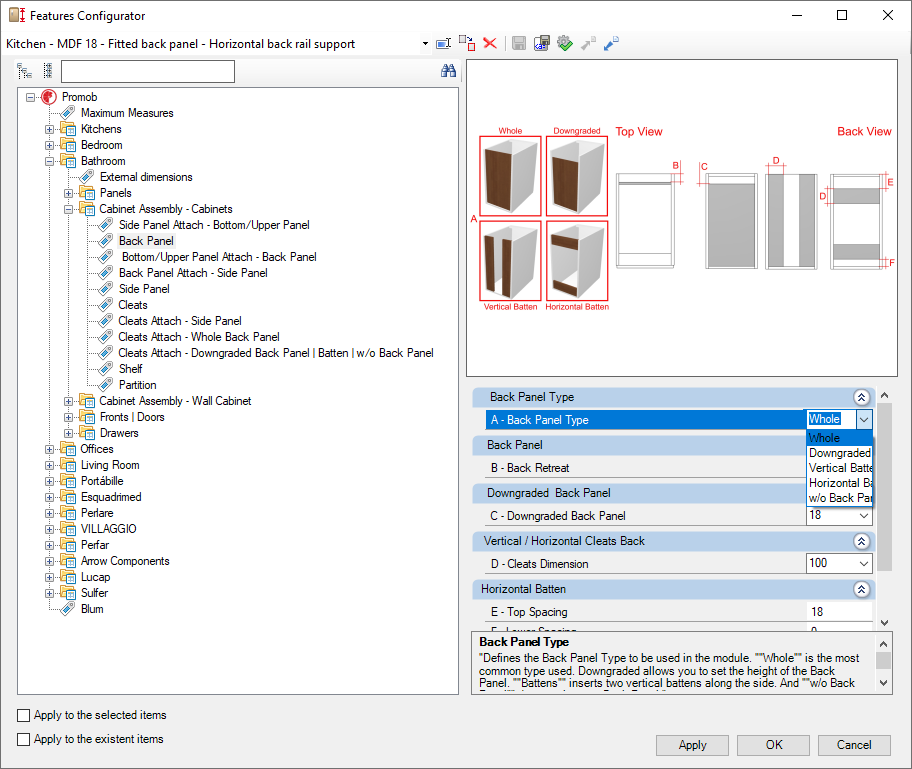
Back Panel
B – Back Retreat: Sets the displacement of the back panel on the module's depth. It applies to all types of back panel.
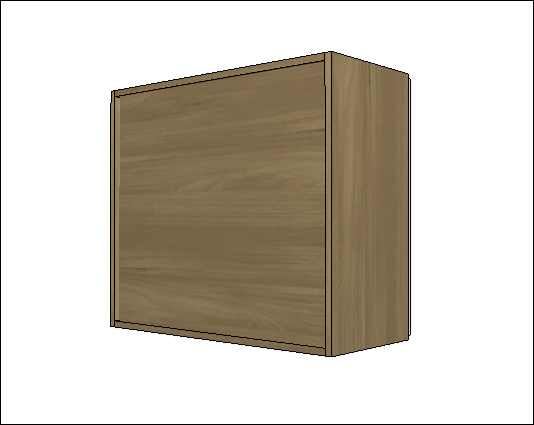
Downgraded Back Panel
C – Downgraded Back Panel: When used the downgraded back panel type, sets the back panel displacement regarding the module's height. Changes the height of the back panel.
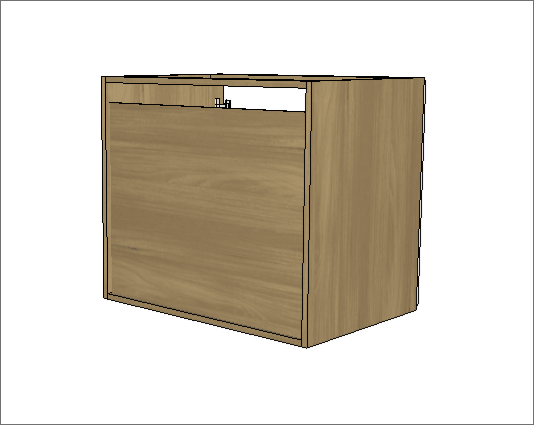
Vertical / Horizontal Cleats Back
D – Cleats Dimension: When used the Batten back type, sets the width of the back batten.
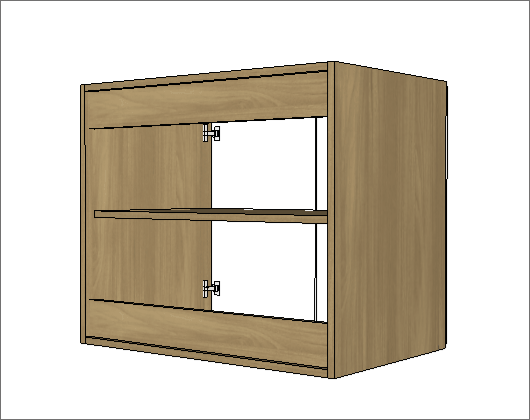
Horizontal Batten
E – Top Spacing: When used the Horizontal Batten Back panel Type, sets the spacing of the back panel between the top of the module. Changes the position of the top batten.
F – Lower Spacing: When used the Horizontal Batten Back panel Type, sets the spacing of the back panel between the base of the module. Changes the position of the bottom batten.
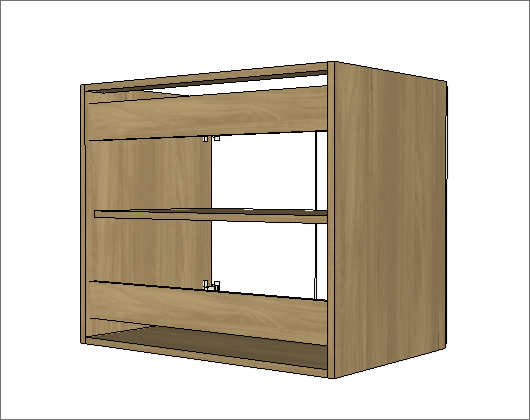
Vertical Batten Back Panel
C – Downgraded Back Panel: When used the downgraded back panel type, sets the back panel displacement regarding the module's height. Changes the height of the back panel.
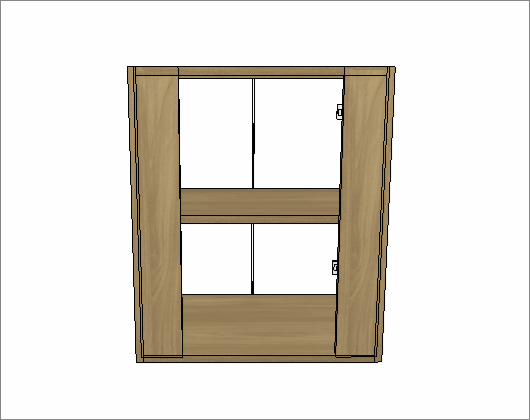
Bottom/Upper Panel Attach - Back Panel
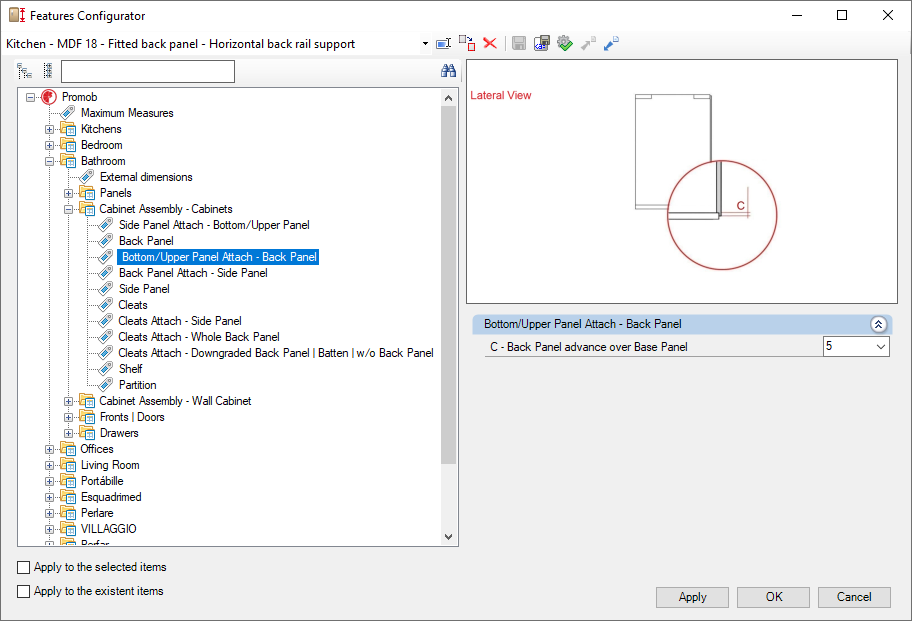
Bottom/Upper Panel Attach - Back Panel
C – Back Panel advance over Base Panel: Sets how much the back panel advances over the base panel of the module
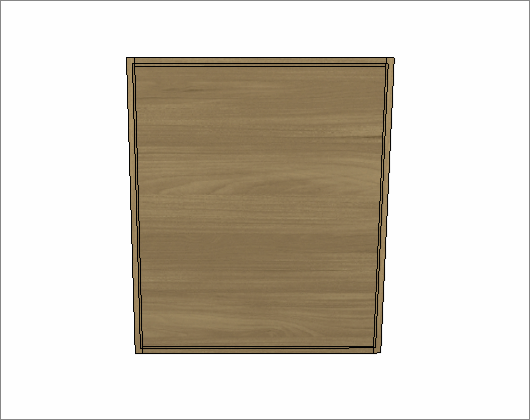
Back Panel Attach - Side Panel
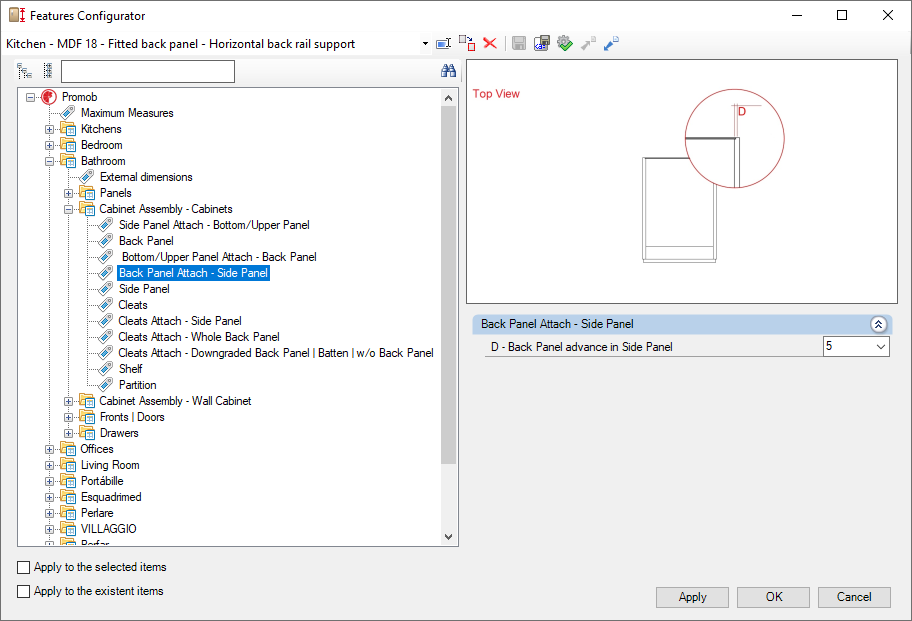
Back Panel Attach - Side Panel
D – Back Panel advance in Side Panel: Sets how much the back panel advance over each of the module's side panels.
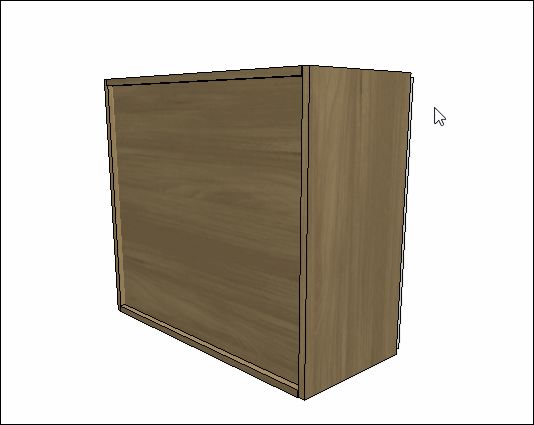
Side Panel
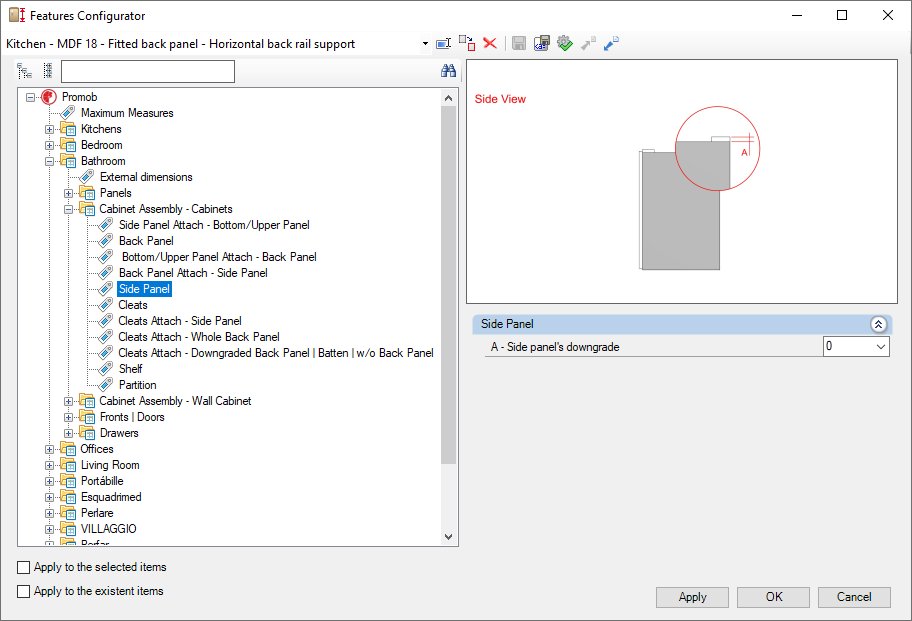
Side Panel
A – Side panel's downgrade: Sets the downgrade of the side panel.
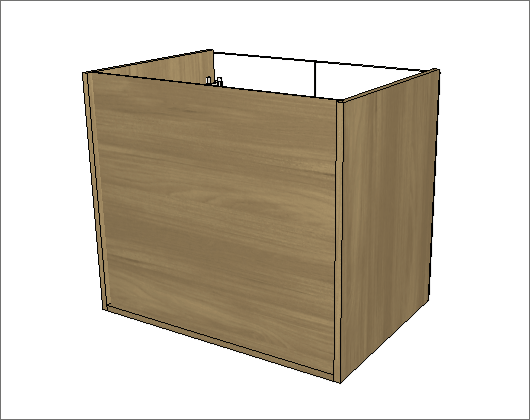
Cleats
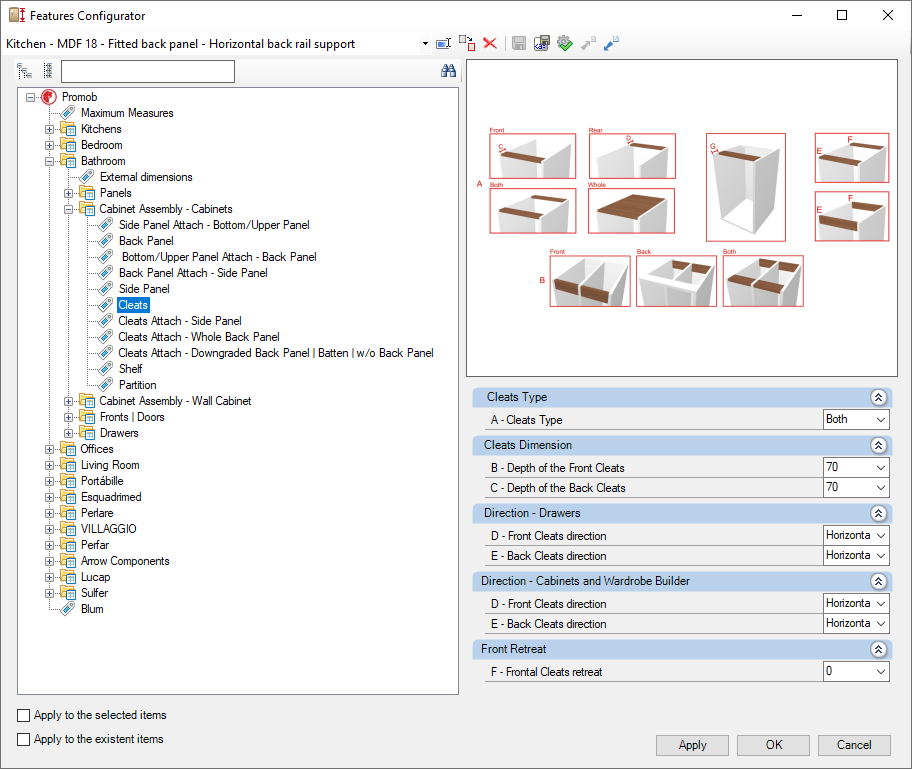
Cleats Type
A – Cleats Type: Defines the type of batten to be used in the module. It can be Front only inserts the batten in the front. Rear only inserts the batten in the back. Both inserts the Front and Rear. And Whole inserts a single whole batten.
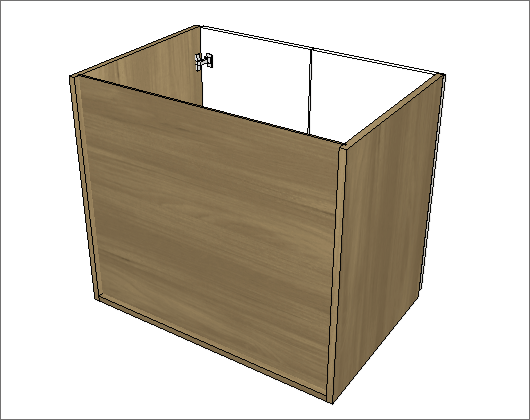
Cleats Dimension
B – Depth of the Front Cleats: Sets the depth of the front Cleats. The depth is applied when configured the Batten type as Frontal or Both.
C – Depth of the Back Cleats: Determines the depth of the back Cleats. Applies when configured the Batten Type to Back or Both.
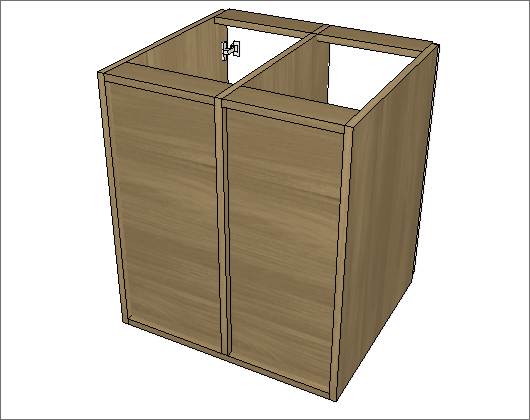
Direction - Drawers
D – Front Cleats direction: Defines the direction of the front Cleats in the module. Applies when configured the rails support type as Front or Both.
E – Back Cleats direction: Defines the direction of the rear Cleats in the module. Applies when configured the Cleats Type as Back or Both.
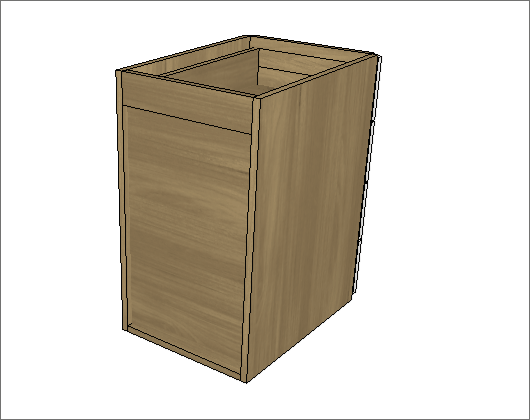
Direction - Cabinets and Wardrobe Builder
D – Front Cleats direction: Defines the direction of the front Cleats in the module. Applies when configured the rails support type as Front or Both.
E – Back Cleats direction: Defines the direction of the rear Cleats in the module. Applies when configured the Cleats Type as Back or Both.
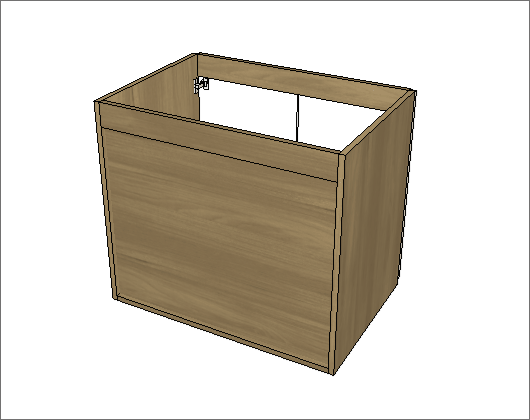
Front Retreat
F – Frontal Cleats retreat: Sets the depth of the front Cleats. The depth is applied when configured the batten type as Frontal or Both.
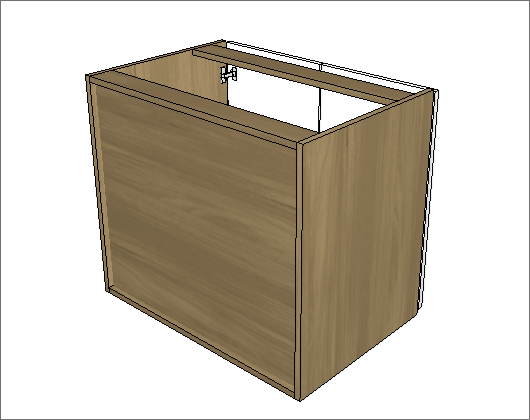
Cleats Attach - Side Panel
Bottom/Upper Panel Attach - Side Panel
A – Cleats advance over the Side Panel: Sets how much the front and back Cleats advances over each of the module's side panel.
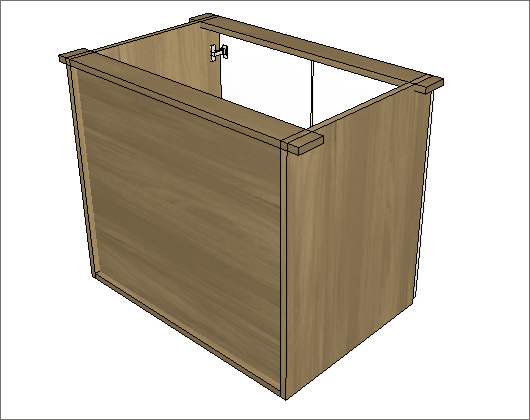
Cleats Attach - Whole Back Panel
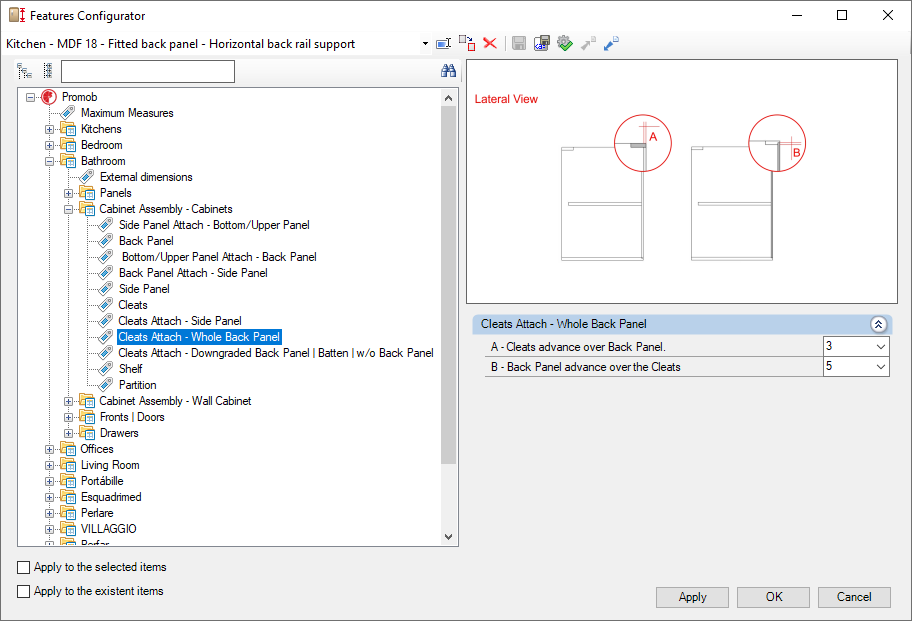
Cleats Attach - Whole Back Panel
A – Cleats advance over Back Panel: Sets how much the back Cleats advances over the module's back panel.
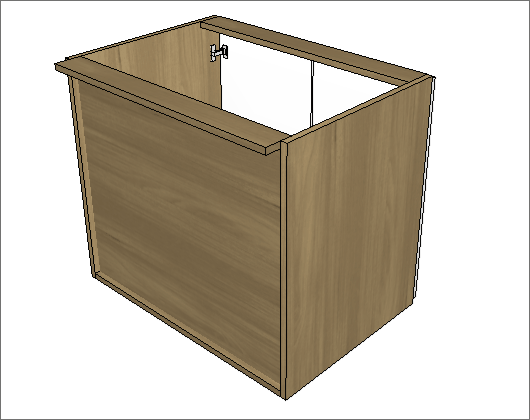
B – Back Panel advance over the Cleats: Sets how much the back panel advances over the module's back Cleats.
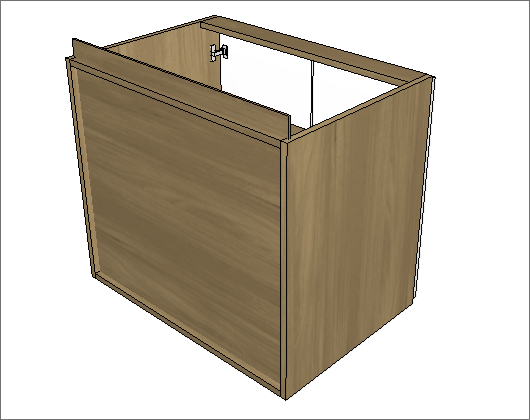
Cleats Attach - Downgraded Back Panel | Batten w/o Back Panel
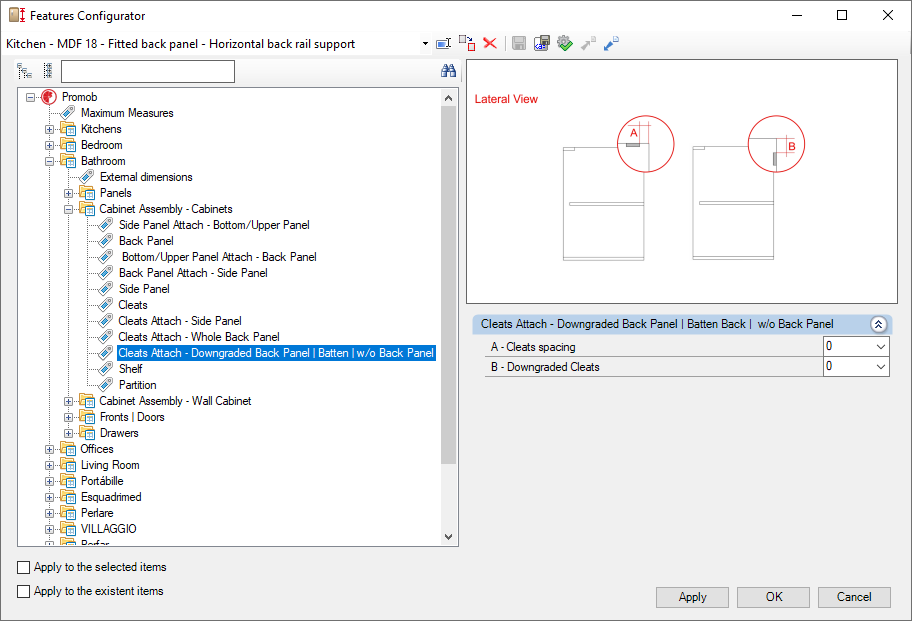
Cleats Attach - Downgraded Back Panel | Batten w/o Back Panel
A – Cleats spacing: defines the batten offset for recessed, cleats and bottomless type bottoms.
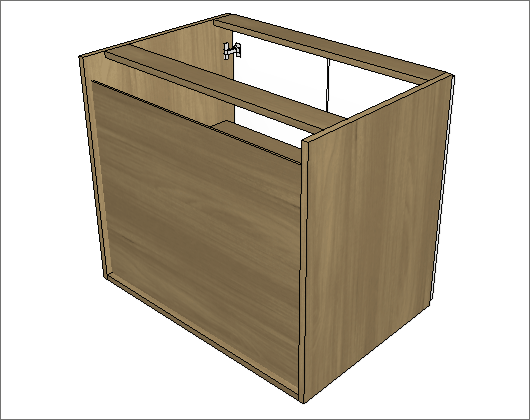
B – Downgraded Cleats: Sets the displacement of the back Cleats regarding the module's height.
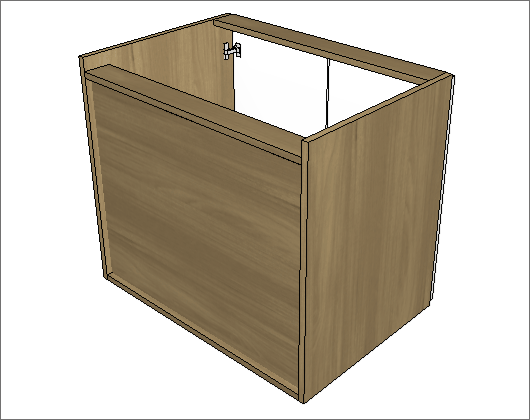
Shelf
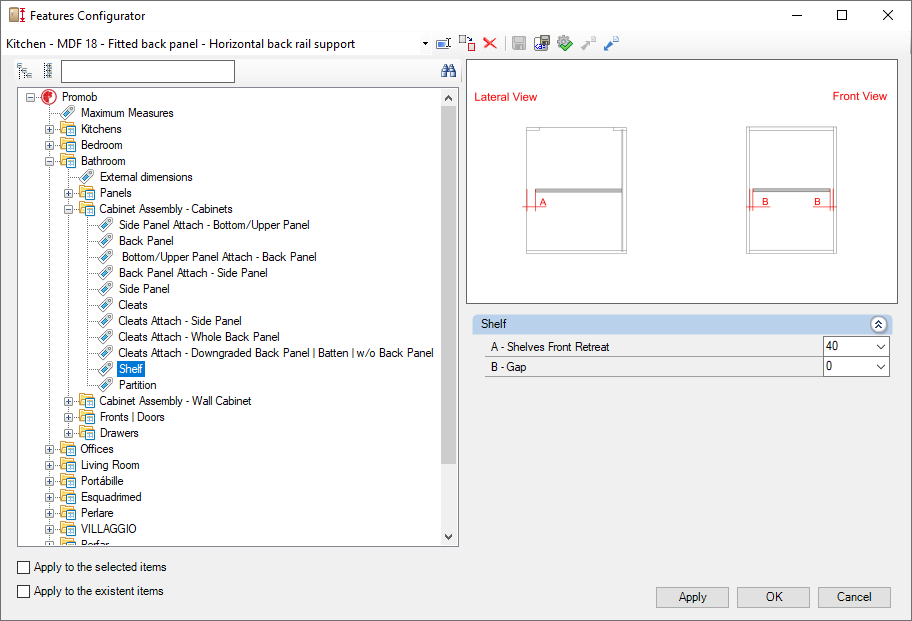
Shelf
A – Shelves Front Retreat: Set the distance between the module and the beginning of the shelf. Changes the depth of the shelf.
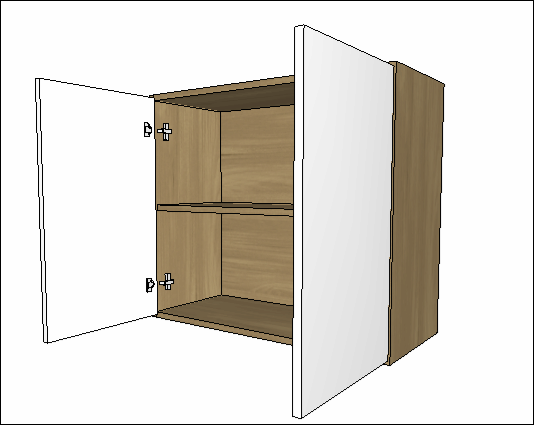
B – Gap: Sets the lateral spacing between the module and the shelf. Changes the width of the shelf.
Partition
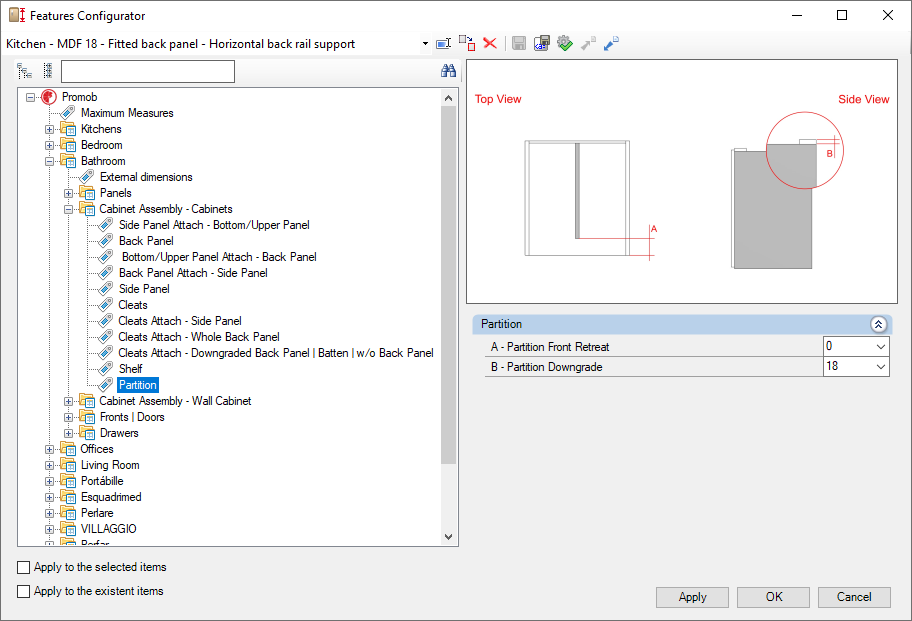
Partition
A – Partition Front Retreat: Set the distance between the module and the beginning of the partition. Changes the depth of the partition.
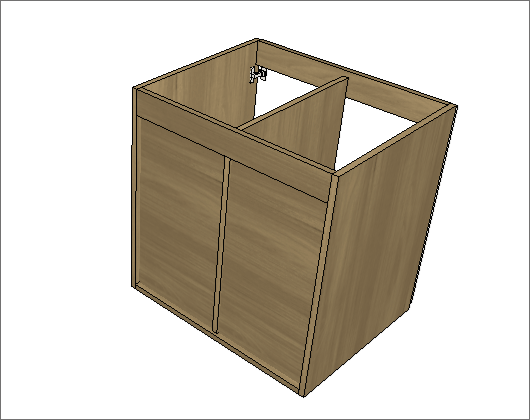
B – Partition Downgrade: Sets the partition downgrade.