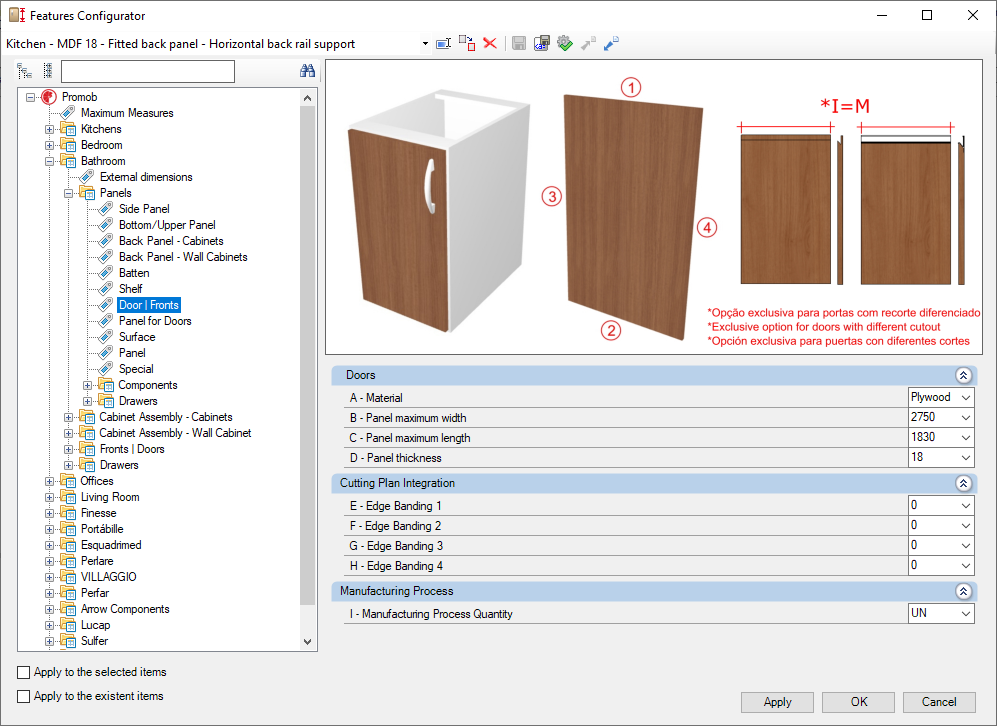Check below the settings for the Doors and Fronts of the Bathroom Library:
Door
A - Material: defines the material of the panel to be used in the manufacture of doors and fronts of the module.
B - Panel maximum width: defines the maximum width of the panel to be used in the manufacture of doors and module fronts.
C - Panel maximum length: defines the maximum length of the panel to be used in the manufacture of doors and module fronts.
D - Panel thickness: defines the thickness of the panel to be used in the manufacture of module doors and fronts.
Cutting Plan Integration
E - Edge Banding 1: for cutting planes that read the thickness of the edge tape set the thickness of the tape to side 1. To configure the edge band, click here.
F - Edge Banding 2: for cutting planes that read the thickness of the edge tape set the thickness of the tape to side 2. To configure the edge band, click here.
G - Edge Banding 3: for cutting planes that read the thickness of the edge tape set the thickness of the tape to side 3. To configure the edge band, click here.
H - Edge Banding 4: for cutting planes that read the thickness of the edge tape set the thickness of the tape to side 1. To configure the edge band, click here.
Manufacturing Process
I - Manufacturing Process Quantity: defines whether the manufacturing process will be budgeted in units or in meters (exclusive option for doors with different cutout, they are: Slab door and Y Profile door).
IMPORTANT: using in meters, the calculation will be made only on the side of the door that has the cutout.