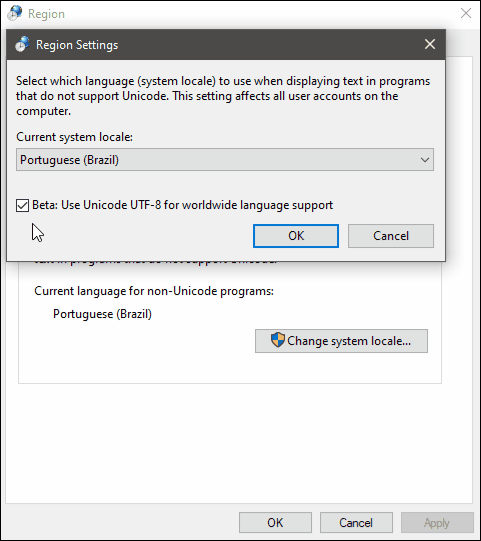Whats happen?
When inserting text box on the print page, the Invalid file format or The file format is not valid is displayed.
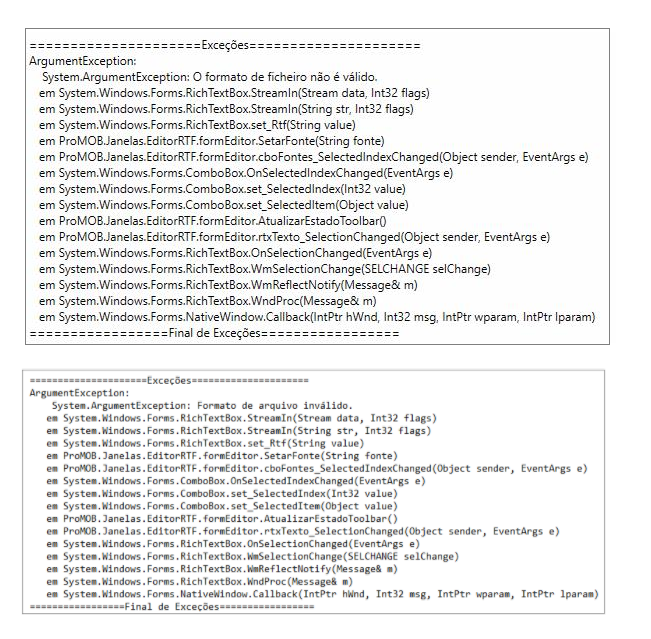
What to do?
Configure the Windows Language
1. Close Promob;
2. Access the Start Menu and click on Settings;
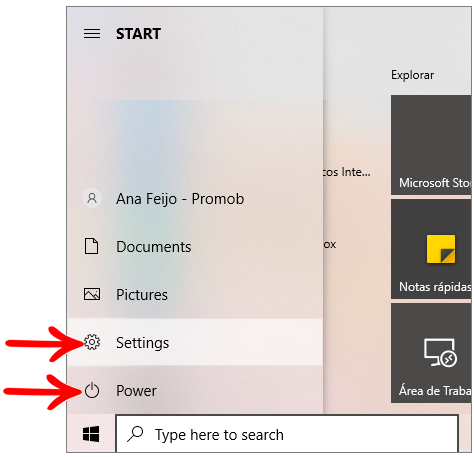
3. Access Time and language;

4. On the left side, select Language;
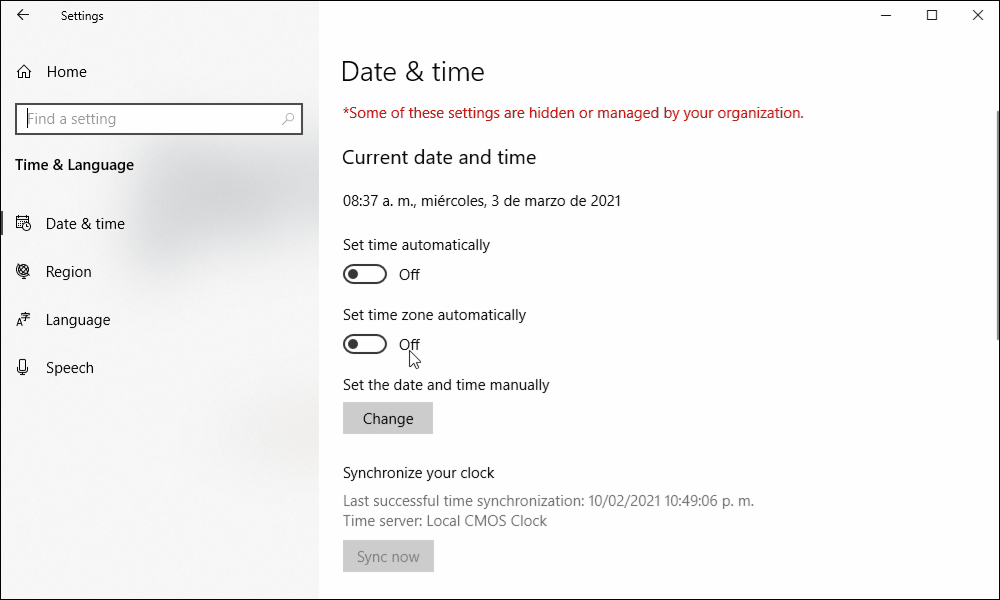
5. Click Administrative Language Settings;

6. On the Language tab for non-Unicode programs, click Change System Locale;

7. On the screen that appears, deselect the Beta option: Use Unicode UTF-8 for worldwide language support and click OK.