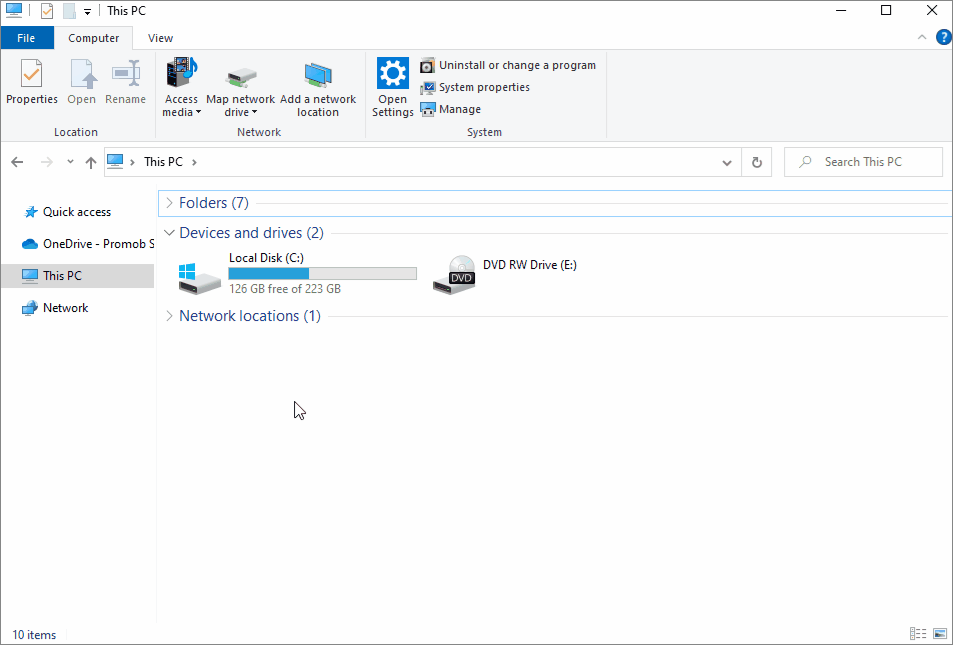What happens?
When generating a budget with the design already saved, the message is displayed: The design must be saved before generating a budget or listing.
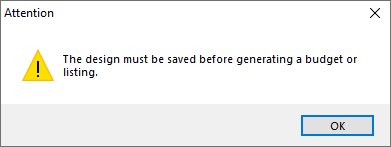
Why does it happen?
The design file extension is not correct. The extension of the designs must always be ".promob".
What to do?
1. Close the design;
2. Go to the directory where the open design file is located;
3. Rename the file and correct the file extension in question to “.promob” (all minuscule);
If the file extensions are not being displayed, you must configure Windows to display the extensions by accessing the View menu and check the File name extensions checkbox.