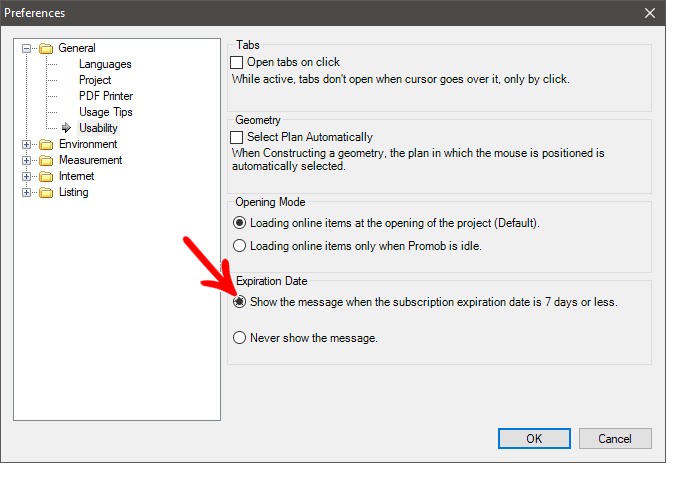Whats Happen?
When you open Promob, a message appears stating that your subscription will expire in a few days, or that it is already expired.
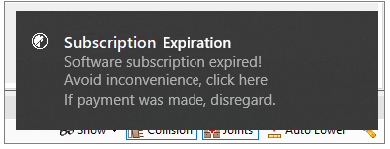
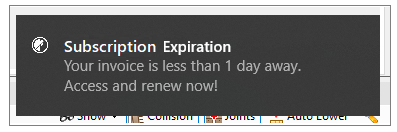
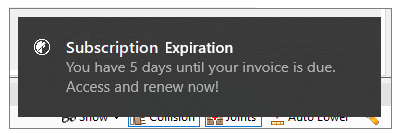
Why does it happen?
1. These messages will be displayed first if they are enabled in the Preferences menu,
2. Whenever your subscription is 7 days or less from its expiration date, or if it has already expired.
What to do?
1. Renew the subscription
1. Perform the subscription renewal and wait for the payment clearing period.
2. Disable the message in the Preferences
1. Access the Tools - Preferences menu.
2. In General - Usability, on the Expiration Date tab, set the display of the warning message.