What happens?
When trying to open Promob or during its use, an unconformity appears as shown in the image below:
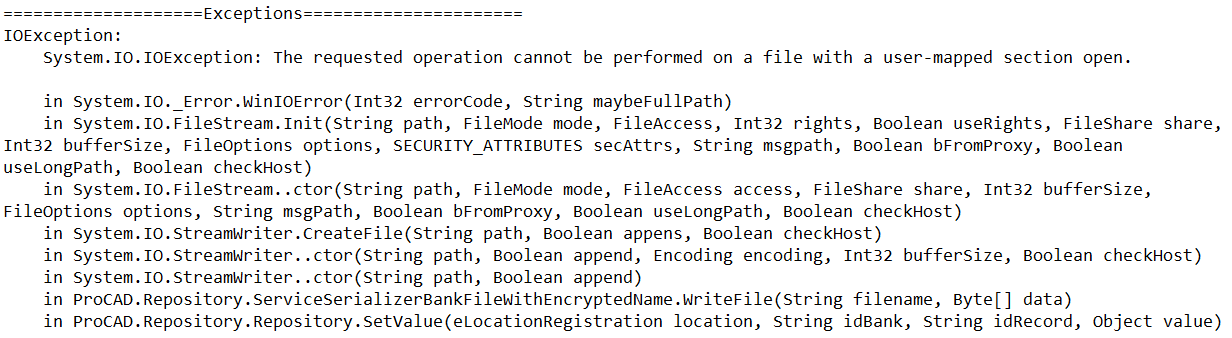
Why does it happen?
The situation occurs because some antivirus is blocking the Promob files.
What to do?
1. Close Promob from Windows Task Manager (CTRL + ALT + DEL);
2. Check if there is any Antivirus program on the computer and disable it;
3. Open Promob test the situation again;
4. If Promob opens, we advise you to request the assistance of a computer technician you trust, so that he configures the folders that will be excluded in the antivirus scan.