What happens?
When sending the quote/order via FTP, something prevents completion.
A message may be displayed stating that the time has expired due to lack of response, as well as Promob crashes.
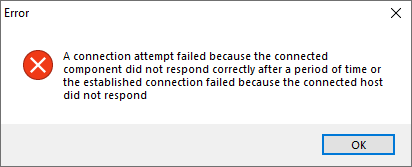
Why does it happen?
a) The situation occurs due to the machine or FTP connection.
b) The situation occurs because some FTP configuration is incorrect.
What to do?
1. Check your connection, as well as possible limiters on the machine or connection, which may be preventing communication with the desired FTP.
2. Access in Promob the menu Tools - Preferences - Connection - FTP, check if the data is correct.
Note: We suggest that you contact the FTP managers at the factory to confirm the data, as they may have changed.
3. Contact the FTP factory at the factory in order to verify its operation.