What happens?
When generating the budget screen, the option Attach to design is not displayed.
Why does it happen?
The situation occurs because there was some change or resolution adjustment on the computer monitor.
What to do?
1. Click on the restore icon in the upper right corner of the screen.
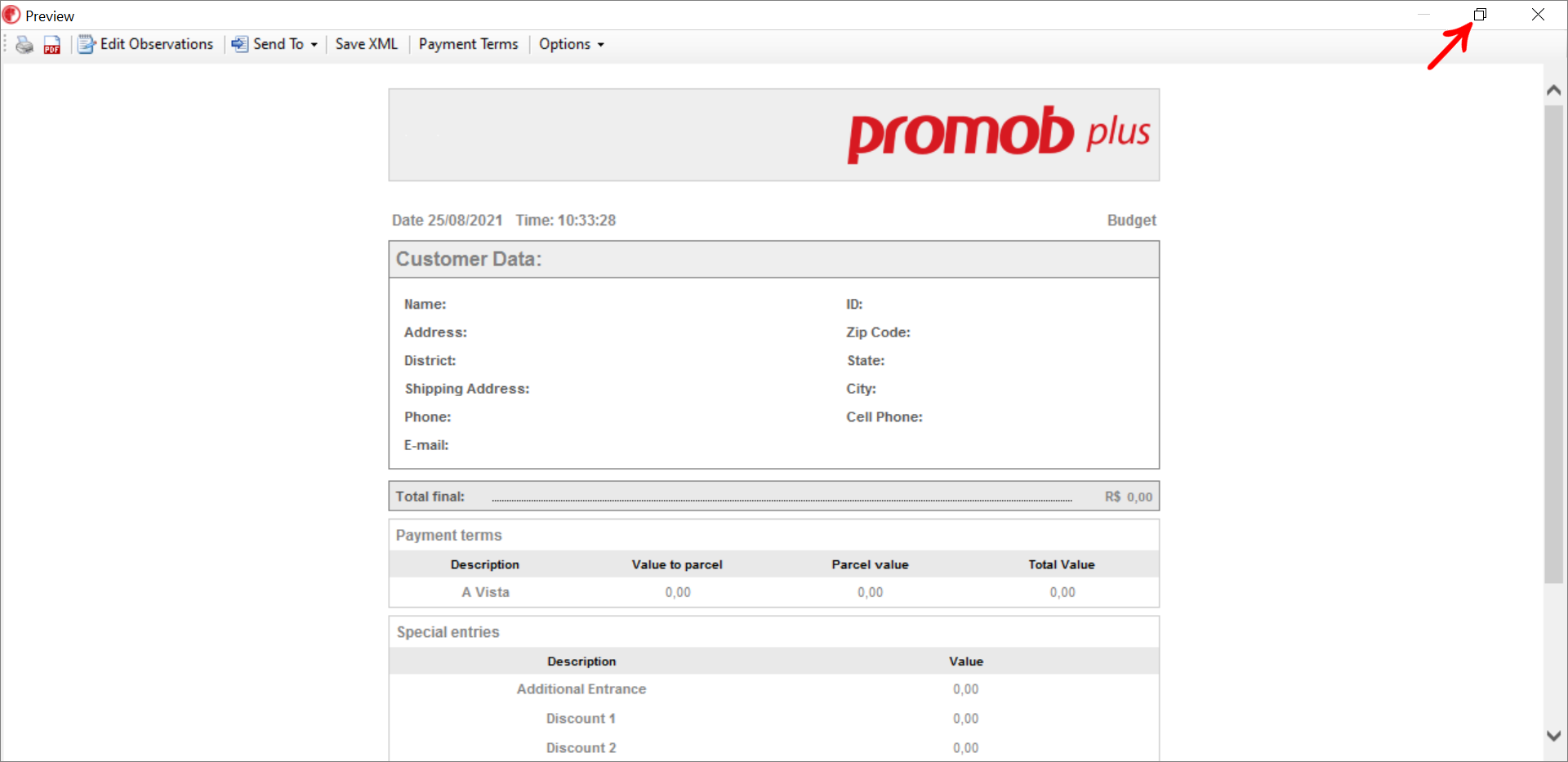
2. Then click on the maximize icon, and the window will adjust according to the monitor screen size.
3. After maximizing the option, Attach to Design will be displayed.