Symptoms
By selecting the Render Professional option and render the image displays the message "Warning! Render in Professional mode can take a few hours, but the final scene will be rich in reflections and lighting, and better image quality. ".
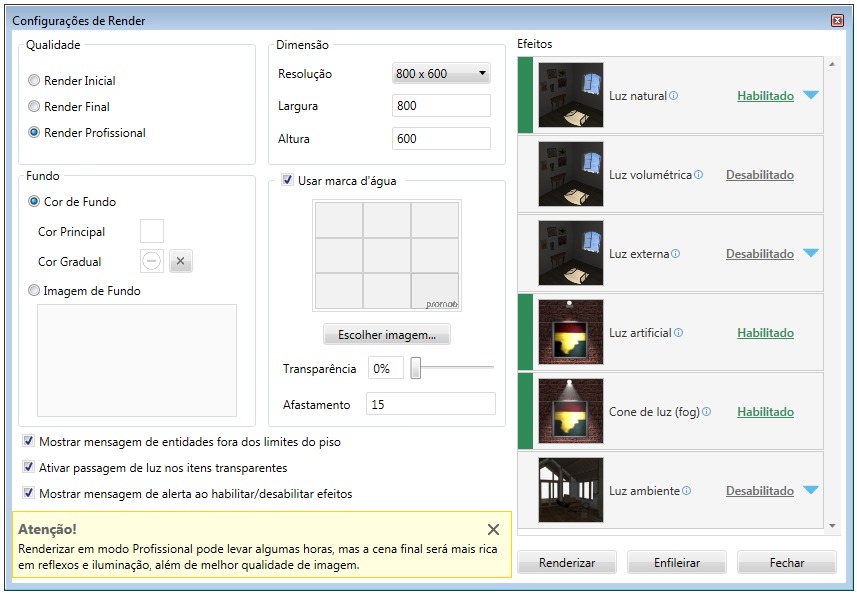
Cause
The situation is to inform the Real Scene user about the time required to render the environmental image with Render Professional quality.
Solution
1. The Render Professional option generates images comparable to photographs, where you can see details that bring the objects of reality. As this option can considerably improve rendering time, only use it when you are sure that the settings made will generate the desired result;
2. So that the message does not appear click the Close icon.