What happens?
When you try to access the Catalog3D, the message Server Connection Fail with the server is displayed.
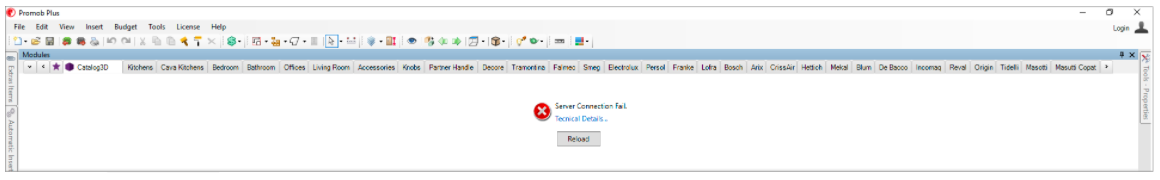
Why does it occur?
The situation may occur:
1. Due to problems in the client connection.
2. Due to problems with the Catalog3D server.
How to solve?
Solution 1 - Test your Internet connection
1. Open your web browser.
2. Test access to the site catalog3d.com.
3. Test do a search for any item on the site.
4. If the above tests are successful, proceed to solution 2.
Solution 2 - Adjust the IE default setting
1. Access Internet Explorer.
2. Under Settings - Internet Options, go to the Connections tab.
3. Click LAN Settings.
4. Uncheck Automatically detect settings.
5. Test the situation.
IMPORTANT: IMPORTANT: If the situation persists, undo the change and proceed to the solution 3.
Solution 3 - Check for Proxy
1. Test the existence of proxy.
2. If a proxy block is identified, request the help of the computer technician to release release the port, sites and IPs used by Promob and its products.