What happens?
When accessing the Registration menu, the option is not visible. In addition, the unconformity The system cannot find the specified file. Filename: 'Procad.Builder.Dependency, Version=1.0.0.0, Culture=neutral, PublicKeyToken=null' on opening the system. The Reindex, Import and Export options may also not be displayed.
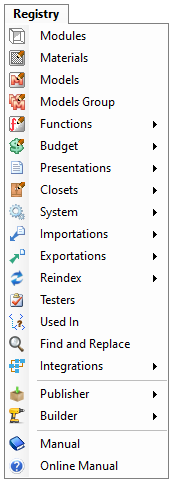
Why does it happen?
The situation may occur because:
1. There are builder plugins (Builder Catalog, Builder View, Builder Budget) active in Promob, however, Promob does not have the Plugin Builder active. In order for Promob to work correctly with the builder plugins, it is necessary to have the Plugin Builder active.
2. Promob Catalog installation files are corrupt.
What to do?
Solution 1: Activate the Plugin Builder
1. Check if there are Builder plugins (Builder Catalog, Builder View, Builder Budget) active in the Catalog.
2. If there are active plugins Builder, it is necessary to activate the Plugin Builder. IMPORTANT: if the Plugin Builder is not available for activation, contact Promob Support.
3. Then activate the Plugin Builder, update Promob to install it and correct the situation.
4. Restart Promob and check the situation.
Solution 2: Update Promob
1. Run Promob Update.
2. Restart Promob and check the situation.
3. If the situation persists even after performing the procedures of solutions 1 and 2, open a request to Promob Support.