In Catalog, as of version 5.3.22.0, a new way to add removal options in the modules was implemented. In this new way, we do the removal by the models, where we choose which modules will not have this particular model.
Objective: Tool that aims to optimize the time when applying options for removing models in the modules. Making it possible to add several removals at the same time in several modules.
Below are two examples of use:
Model Definition:
1. In the template settings screen, select the Removal options link.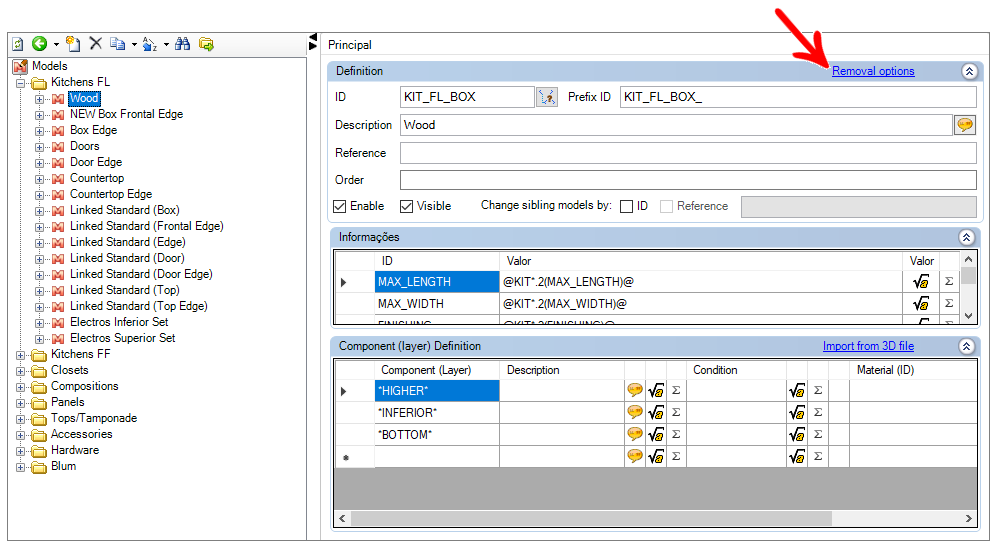
2. Select from the list which finishes of the chosen definition model you want to apply the removal.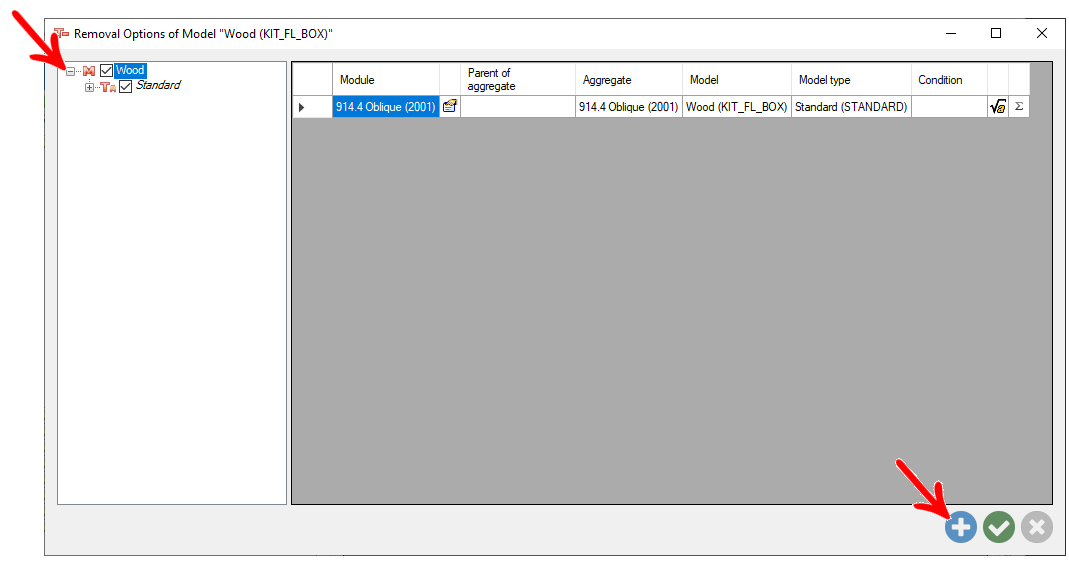
3. Select the entities or groups that you want to apply the removals to.
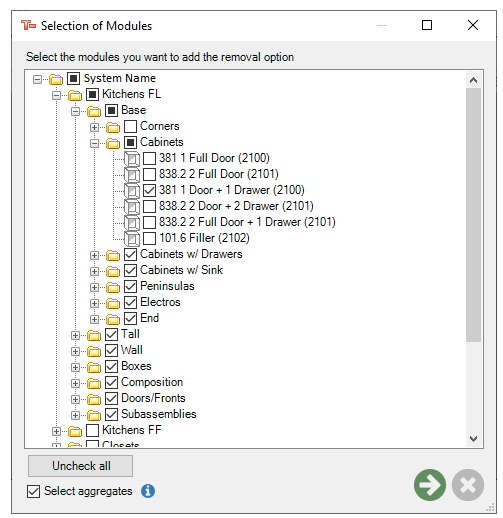
4. If a group is selected and the option select aggregates is checked, the option to select aggregates will appear for all child entities of that group.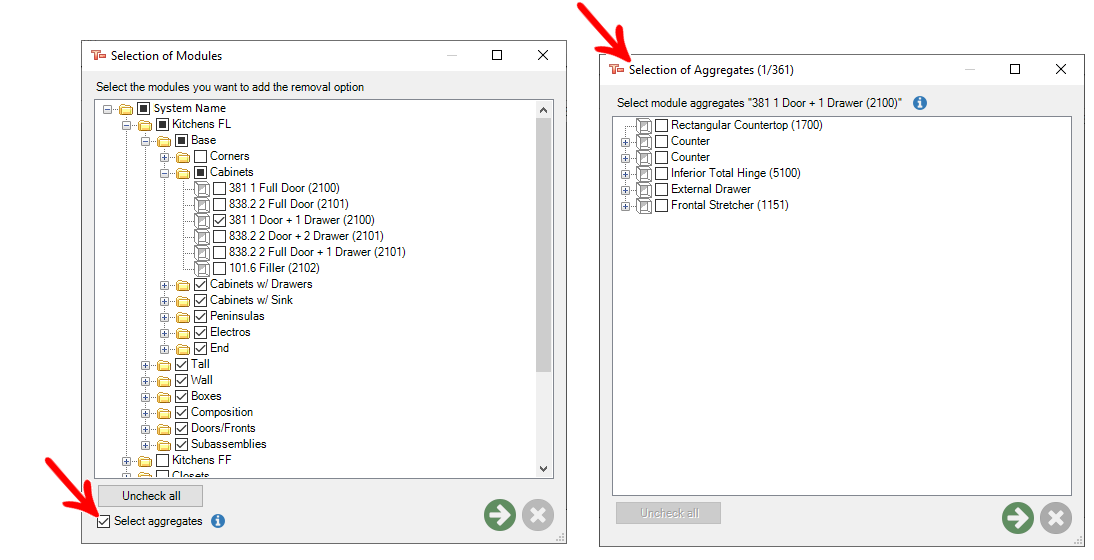
In the selection of aggregates you can not select any aggregates, which will apply the removal to the entire module. Or select more than one parent aggregate / aggregate.
5. After selecting the removals, conditions can be added for the removals, if there is no need and everything is in agreement, click on  .
.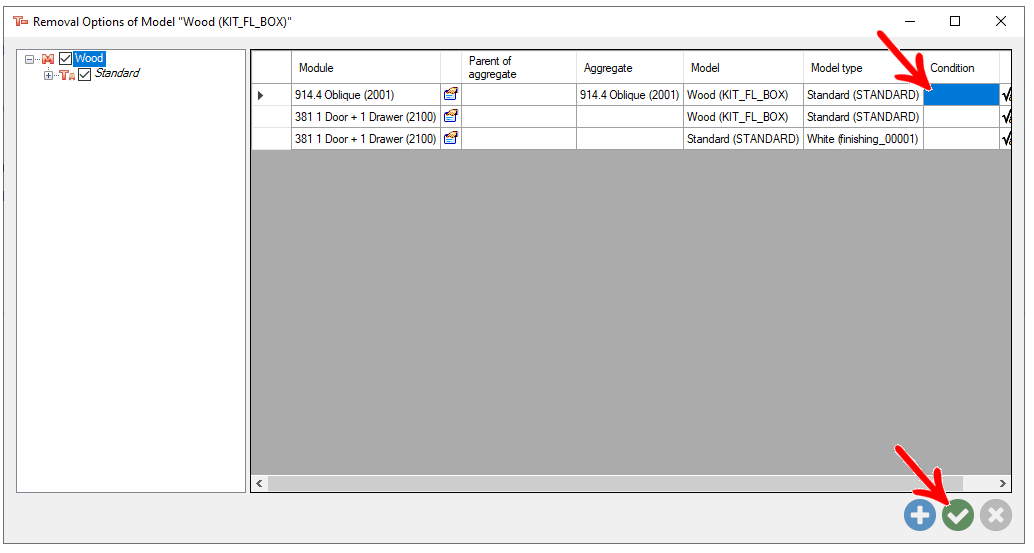
Model Type
1. In the template settings screen, select the template and click the Removal options link.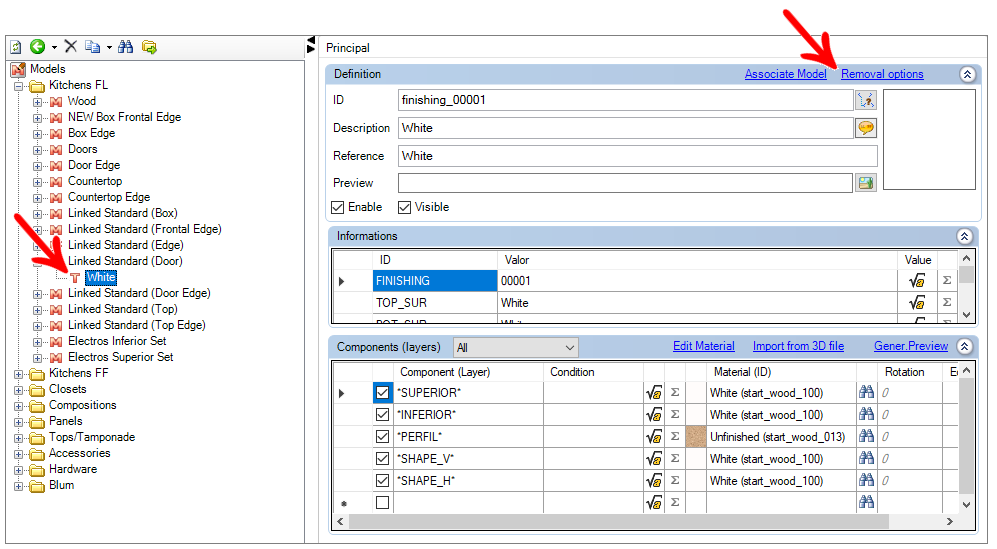
2. Applying the removal to a group with the option to select aggregates unchecked, the removal option will be applied to the group, and as a consequence, all child entities will have that removal as well.
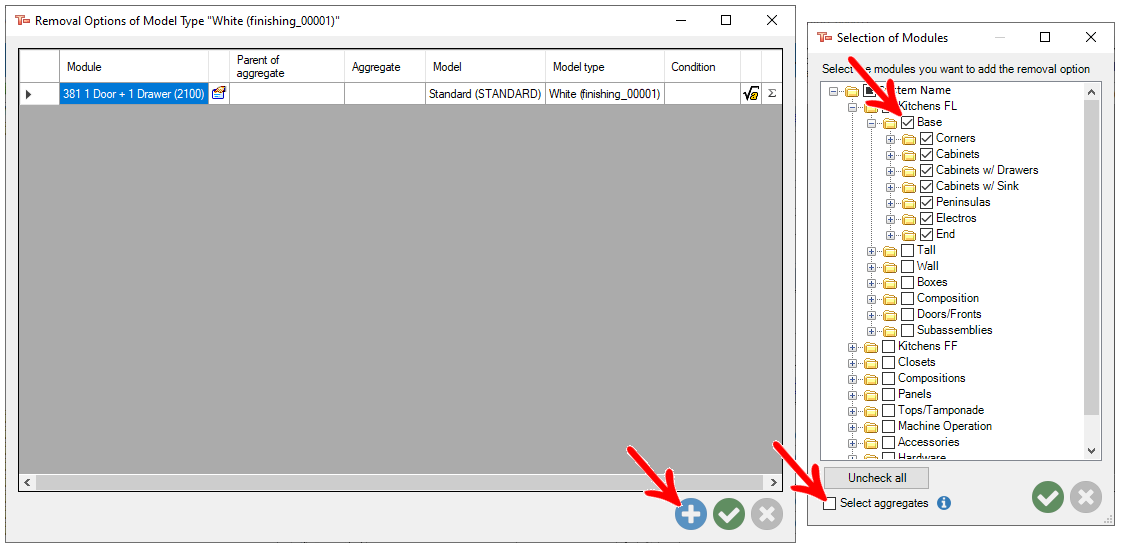
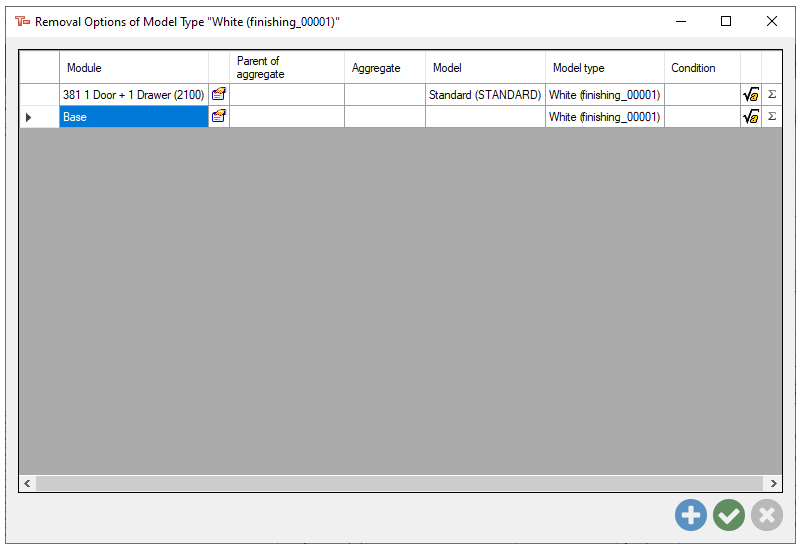
IMPORTANT: Through this option, we will not have the list to choose the finishing models, as we will apply the removal directly on the finishing model.
To learn how to apply template removal through removal options, Click here.