In order to publish the system, the Promob Catalog must be installed and activated.
The publishing process consists of uploading the files from the System folder to the server. Thus, after activating the media, when the end user downloads the update, they will be downloading the most recent version of the System files, the same ones sent in the publication.
Below are some procedures on publishing:
How to publish a system?
To publish a system:
1. Open the Catalog and select the system that will have the System component published.
2. Access the Registry - Publish menu.
3. Click Publish.
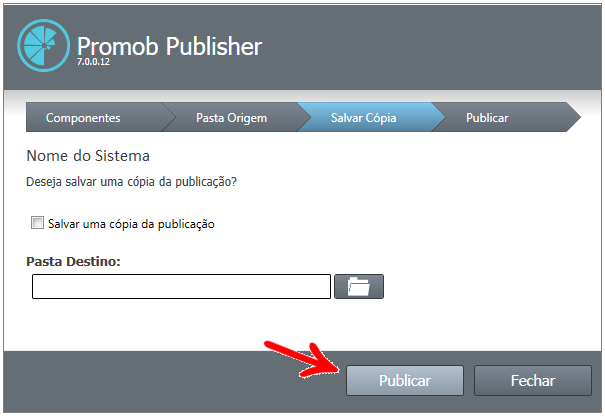
4. Wait for the component to publish to a web server to finish.
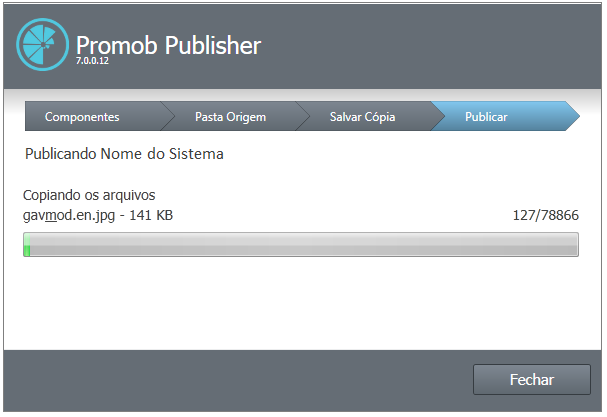
5. In the message that will be displayed at the end of the publication, click Close.
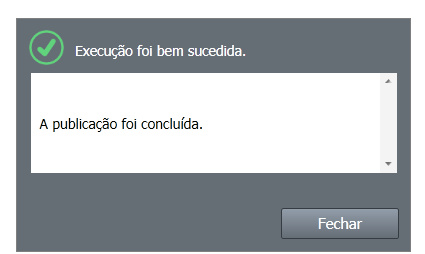
6. After the publication is complete, it is necessary to manage the media to make it available to the desired users. Click here to see the media management procedure..
How to save a copy of the publication?
During the publishing process it is possible to save a copy of it to be used for installation on other computers, or for backup.
To save a copy of the publication:
1. Open the Catalog and select the system that will have the System component published.
2. Access the Registry - Publish menu.
3. On the Publisher screen that will open, check the Save a copy of the publication checkbox.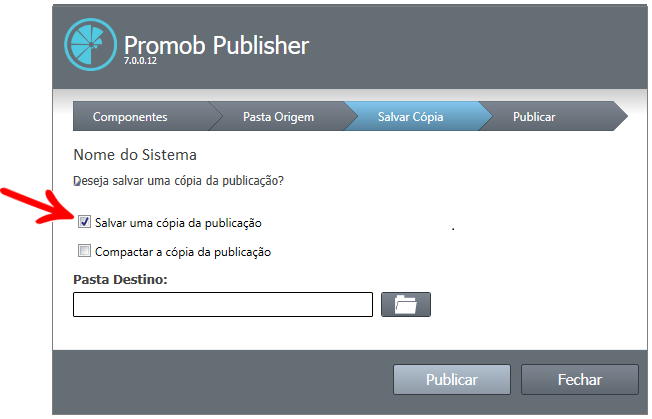
4. A checkbox will appear Compact the copy of the publication. Check this option if you want the copy of the publication to be compressed.
5. Click the Browse for Folder icon to select the directory where you want the copy to be saved. We recommend selecting the Desktop.
IMPORTANT: A folder with the system name will be created in the selected directory, so it is not necessary to create a folder manually.
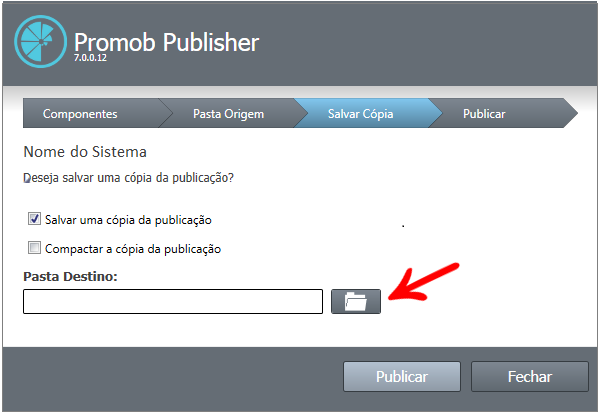
6. Click Publish.
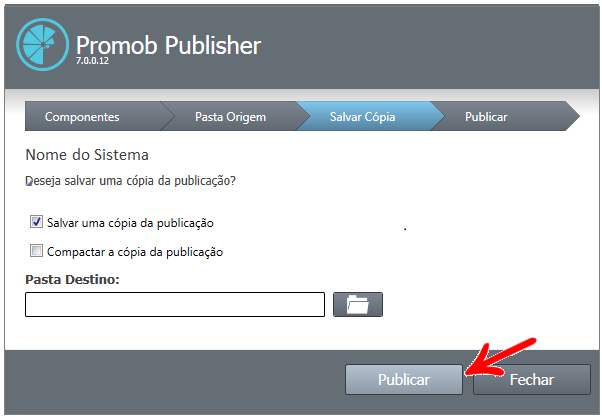
7. Wait for the component to publish to a web server to finish.
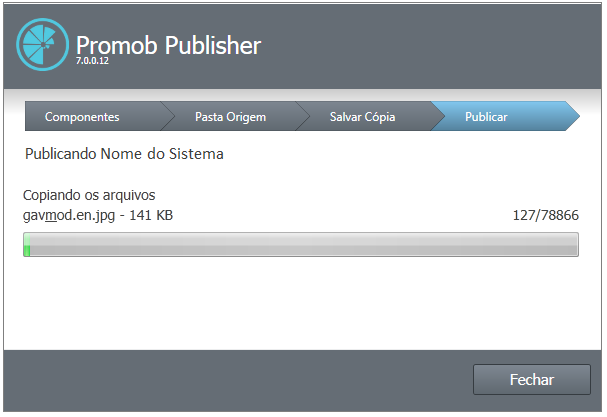
8. In the message that will appear at the end of the publication, click Close.
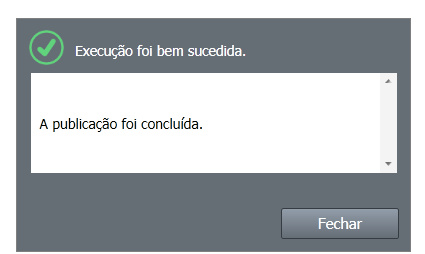
9. After the publication is complete, a folder with the system name will have been created in the selected directory with the media ready for installation. It will be compressed if the check box Compact the copy of the publication has been checked at the beginning of the process. You can use this media to install the system on other computers or as a backup;
10. Then, it is necessary to manage the media to make it available to the desired users. Click here and see how to manage media.