What happens?
When saving a new project in Promob or when clicking the "Open" option the following message is displayed: Promob has stopped working.
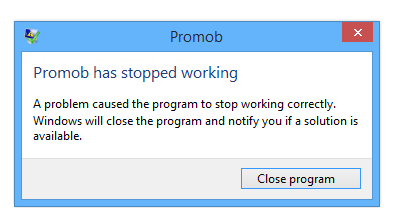
Why does this happen?
The situation may happen becausa of a corrupted file or a blockade caused by the program Dell Backup and Recovery.
What to do?
Solution 1: Happens with every project
1. Close Promob.
2. Access the Control Panel - Programs and Features menu. Locate the Dell Backup and Recovery software in the program list and uninstall it.
Solução 2: Happens with one project
1. The situation happens with only one computer
If the project opens correctly in another computer, asks a computer technician to verify the administrator permissions of your Windows user.
2. The situation happens in any computer
Open a solicitation to the Promob Support with the following informations:
- A print screen of the message displayed;
- The project in which the situation happens;
- The bak file of the project (usually the file is saved in the same folder as the project).