To define standard crossbars by registering modules:
1. Access the Registry - Modules menu
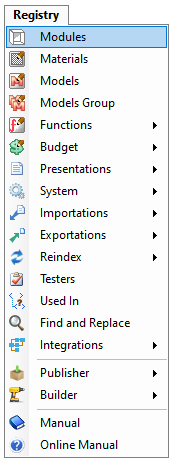
2. In the Main tab, with the Advanced mode, access the Crossbar Function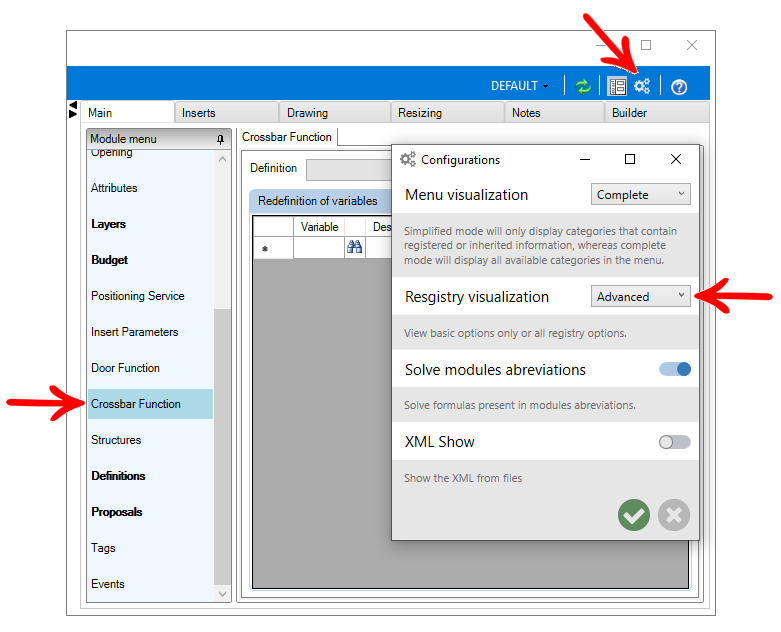
3. After associating the Crossbars Function in the Definition field, click Build to define a crossbar mounting standard.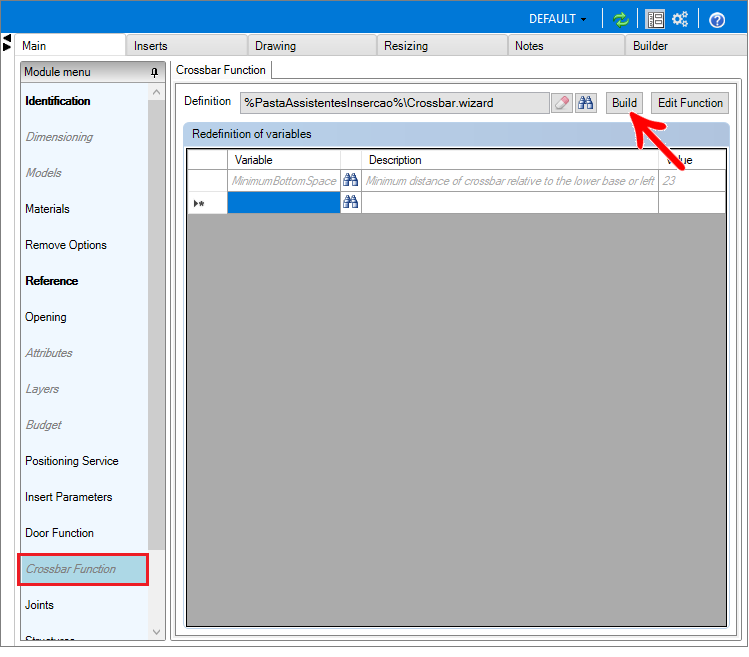
4. Edit the crossbars as desired. Click here to see procedures related to the editing of crossbars
5. After finishing editing the standard of crossbars for the panel, click OK
6. At the end of the construction, the Type field in the Module Registry is changed to Module (Crossbar Editor)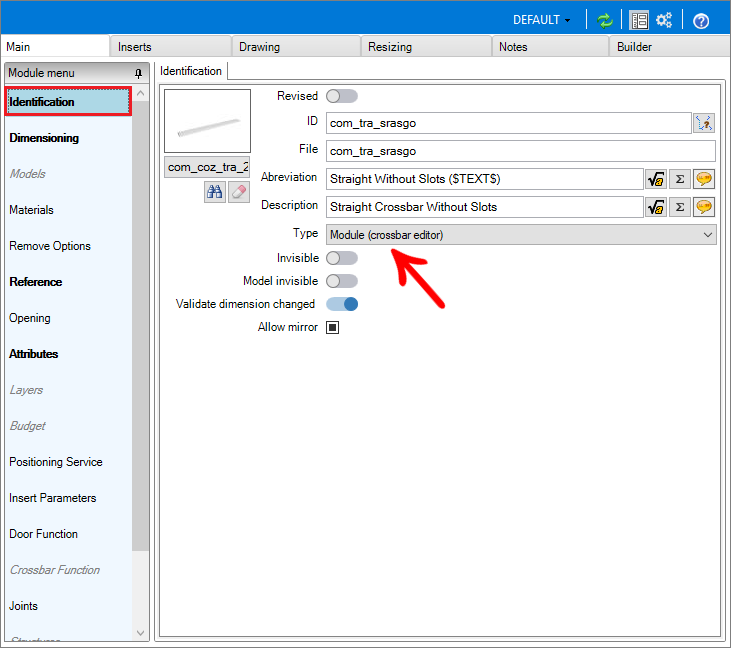
7. In addition, in Attributes, the ModuleType attribute with the value DoorWithCrossbars will be added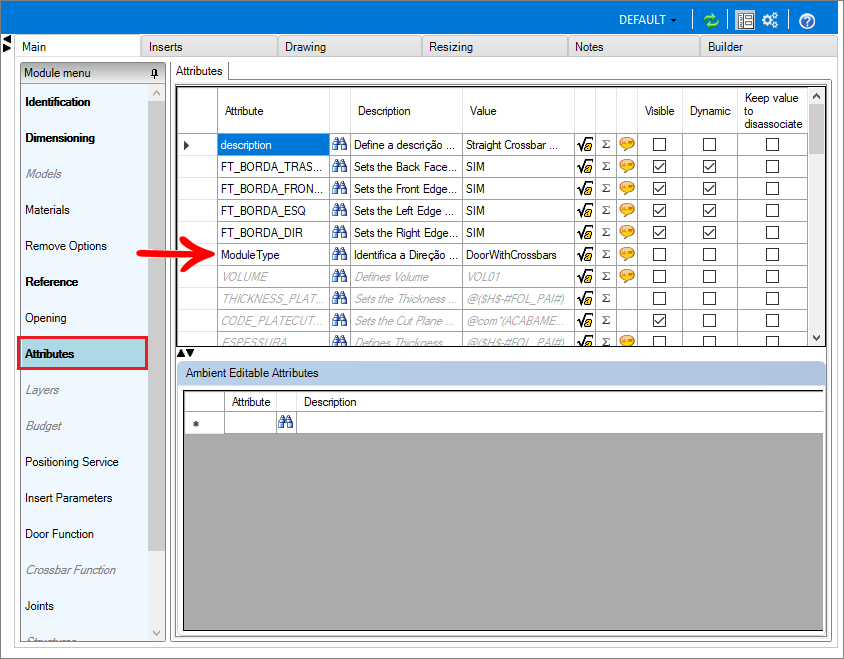
8. After making changes, click the Refresh icon  in the header.
in the header.