This step defines how the prices will be calculated and the margins applied to the price.
IMPORTANT: It must be added right after the Engine step.
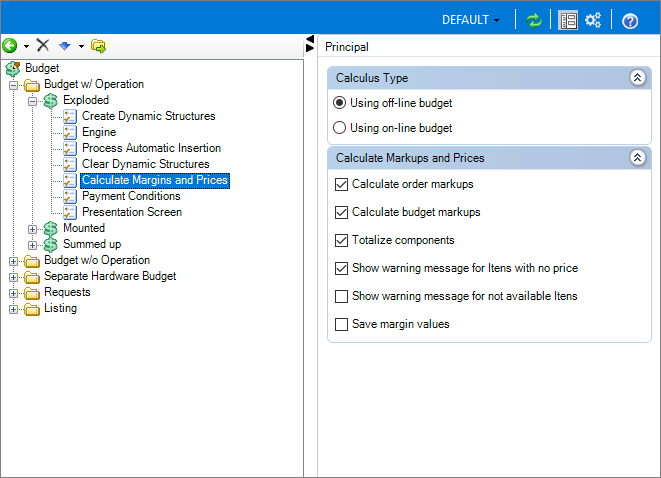
To configure this step:
1. In Calculus Type, you can configure:
- Using off-line budget: uses local database, that is, prices are defined and entered in the system.
- Using on-line budget: uses the manager's virtual database, that is, prices are accessed directly on the manager's server. Thus, this option should be checked only when the system has integration with the manager.
2. In Calculate Markups and Prices, you can configure:
- Calculate order markups: calculates the margins defined for the Order.
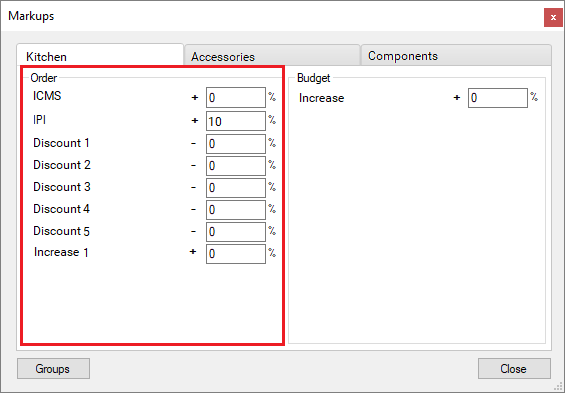
- Calculate budget margins: Calculates the defined margins for the Budget.
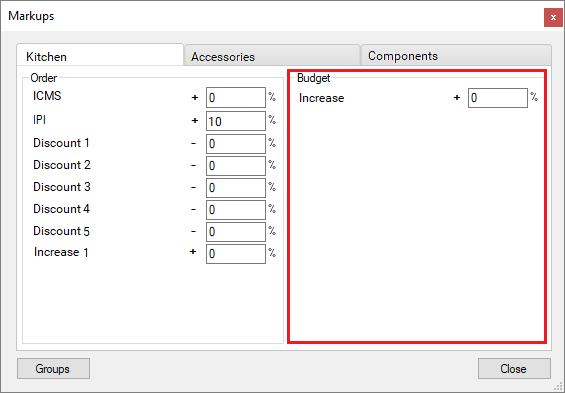
- Total components: Sum the component prices of the modules to calculate the parent price.
In the example image below, the sum of the components highlighted in green results in the value just above highlighted in blue. And the sum of the components highlighted in blue results in the value highlighted in orange.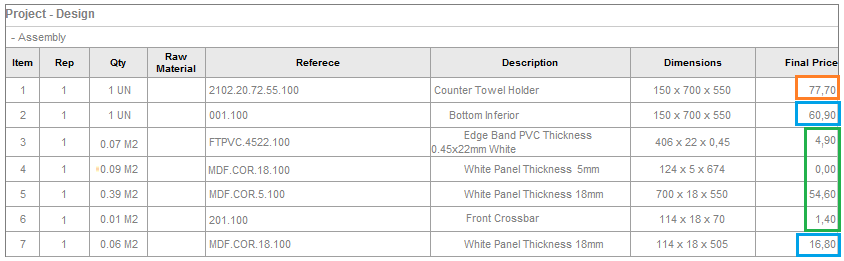
- Show alert messages for items without prices: shows message when the budget is requested and there are items without price in the space.
- Show alert messages for unavailable items: shows messages when the budget is requested and items are not available in the space.
- Price considers structures: when calculating prices, it considers structures linked to modules.
- Save margin values: Insert the margin information into the generated XML.
3. After making the desired settings, click the Refresh icon to apply the changes. 