What happens?
When opening the Promob, generating the budget or saving the project, the Unconformity Access to the path (directory) was denied. is displayed.
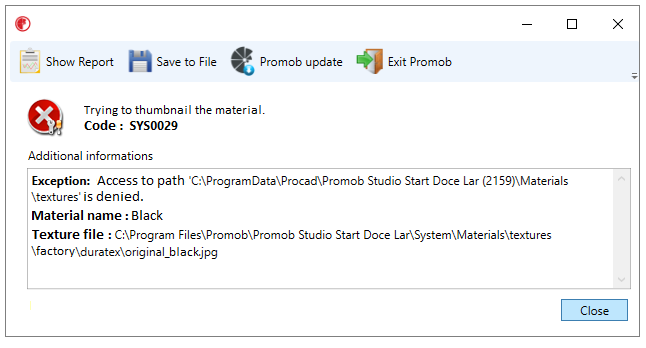
Unconformity report
UnauthorizedAccessException:
System.UnauthorizedAccessException: O acesso ao caminho 'C:\Windows\TEMP\pu_922\install_done.xml' foi negado.
em System.IO.__Error.WinIOError(Int32 errorCode, String maybeFullPath)
em System.IO.FileStream.Init(String path, FileMode mode, FileAccess access, Int32 rights, Boolean useRights, FileShare share, Int32 bufferSize, FileOptions options, SECURITY_ATTRIBUTES secAttrs, String msgPath, Boolean bFromProxy, Boolean useLongPath, Boolean checkHost)
em System.IO.FileStream..ctor(String path, FileMode mode, FileAccess access, FileShare share, Int32 bufferSize, FileOptions options, String msgPath, Boolean bFromProxy, Boolean useLongPath, Boolean checkHost)
em System.IO.StreamReader..ctor(String path, Encoding encoding, Boolean detectEncodingFromByteOrderMarks, Int32 bufferSize, Boolean checkHost)
em System.IO.StreamReader..ctor(String path)
Why does it happen?
The situation could be due to a corrupted file at the indicated location or a lack of administrative permissions required to perform the requested function.
What to do?
Solution 1: Run Promob as administrator
1. Close the unconfomity and close the Promob;
2. Right-click on the Promob icon;
3. Select the option Run as administrator;
Solution 2: Rename file and update Promob
1. Access the folder directory described in unconformity;
2. Rename the last cited file to a name other than the original;
Example: access the location C:\ProgramData\Procad\Promob Studio Start Labs (424)\Materials and rename the Textures folder to _Textures;
3. Go to Local Disk (C:)\Program Files\Promob\Promob (Promob Name)\Program\Bin\Update and double-click on the PromobUpdate.exe file;
4. Wait for the update to complete and perform a full scan update by selecting the Full scan option;
5. Reopen Promob and check if the situation persists;
Solution 3: Check Windows Permissions
Request assistance from a trusted IT technician to verify the administrative permissions of the user logged into Windows;