In certain cases, it is necessary to register in the same module, two equal doors, one with a handle and the other without. Example: 'L' corner module.
To configure the doors:
1. Access the Registry - System - Modules menu;
2. In the navigation tree, select the module that will have a door with a handle and another without a handle
3. Click on the Inserts tab and select the door that should have the handle
4. In the register of the aggregated door, access the Attributes tab and apply the HANDLE attribute with True value. If you do not have the Handle attribute, it is necessary to register it. Click here to see how to proceed.
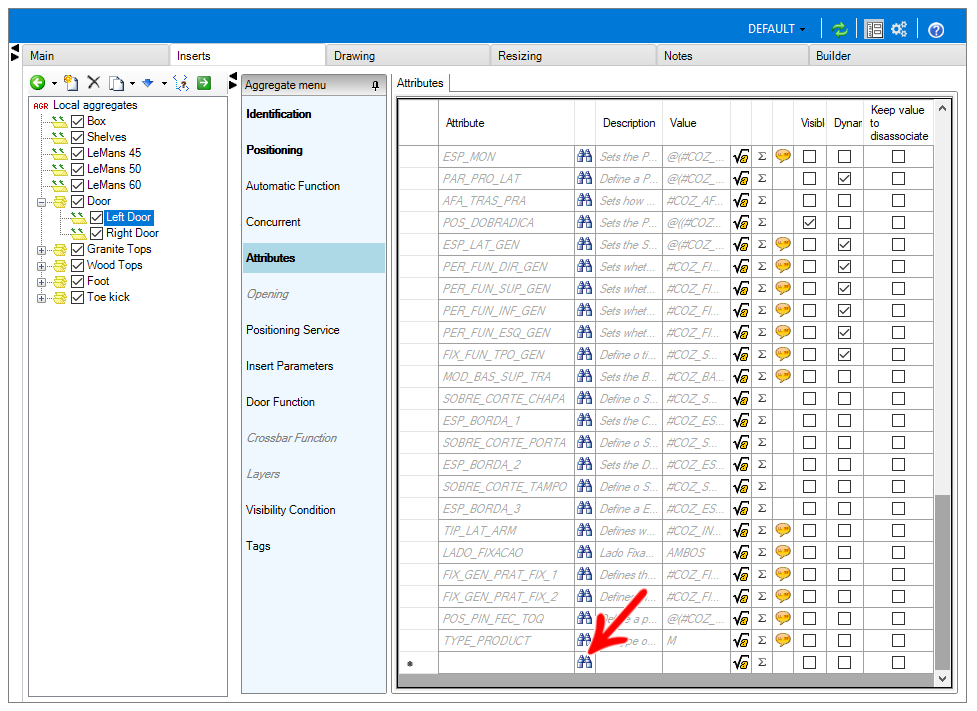
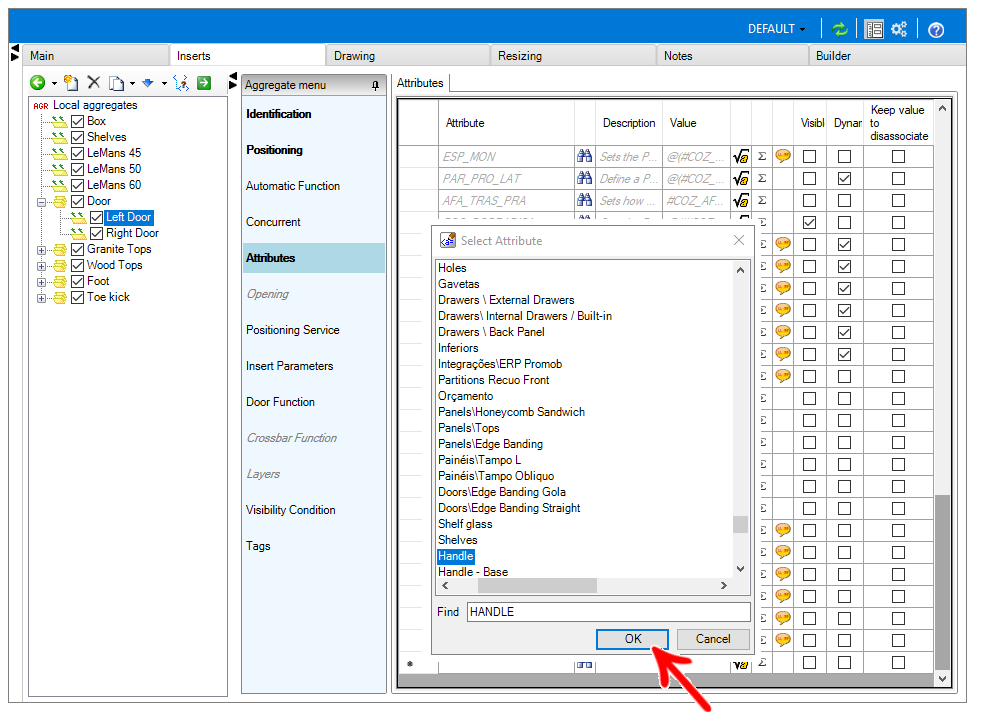
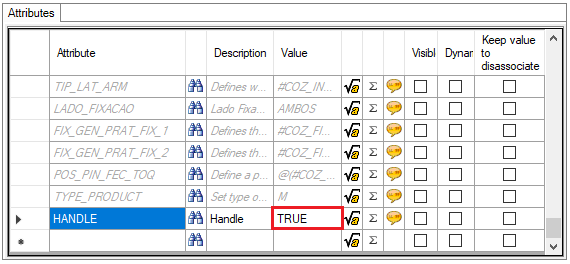
5. For the door that should not have a handle, apply the HANDLE attribute with the value False
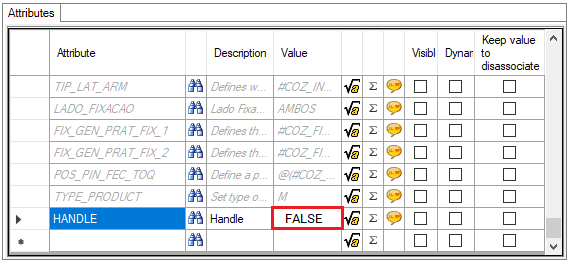
6. Access through the navigation tree the registration of the model format where the Handle is added
7. On the Inserts tab, on the Others tab, register a visibility condition by testing whether the HANDLE attribute registered on the lower doors has a True value;
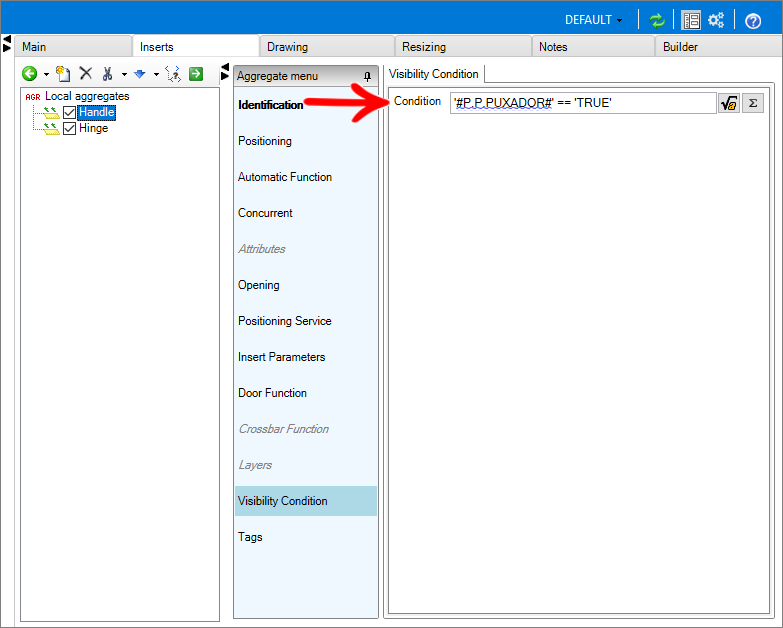
IMPORTANT: the amount of 'P.' depends on where the door is registered. In this example, the attribute is registered on the lower door (Lower Door - Model Format - Handle). If the attribute was registered in the format models, it would be 'P.' only, however, as it is in the Lower Door, it is 'P.P.'
8. After making the settings, click the Refresh icon in the header.