To register the Handle attribute:
1. Access the Registry - System - Attributes menu
2. In the navigation tree of the Attribute Editor select the option entity.attributes and then select the group Entity
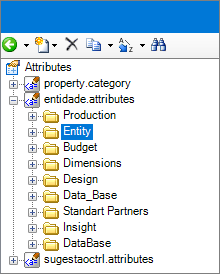
3. Click New - Create Attribute
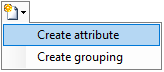
4. Fill in the ID and Name fields:
ID: HANDLE
Nome: Handle
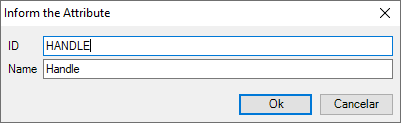
5. Fill in the fields as follows:
a) Description: Defines whether the door will have a handle or not
b) Category: Entity
c) Type: True / False
d) Default Value: True
e) In the Behavior grouping, keep the options Automatic creation, Dynamic update, and Advanced property checked;
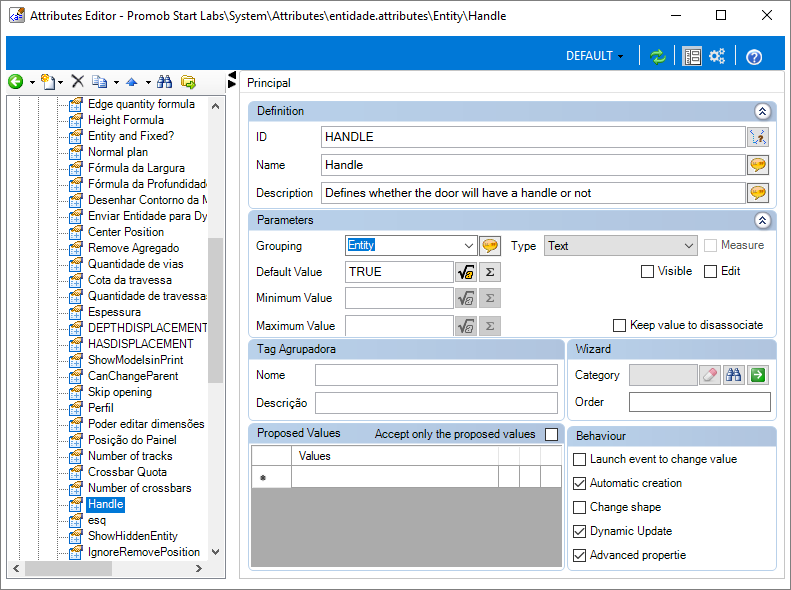
6. After creating the attribute, click the Refresh icon and restart Promob
7. Then proceed with the attribute application procedure. Click here and see how to proceed to configure a module with two equal doors, which has one door with a handle and one without.