In some situations, the drawing can have many faces and lines, causing slowness when inserting and moving the item in the environment, in addition to weighing in the projects in which they are used.
To reduce the weight of a drawing:
1. Access the Registry - Modules menu.
2. Locate the registration of the module through the navigation tree, or do the register it.
3. Access the Drawing tab and associate the drawing.
4. Then click on the Reduce Detail icon.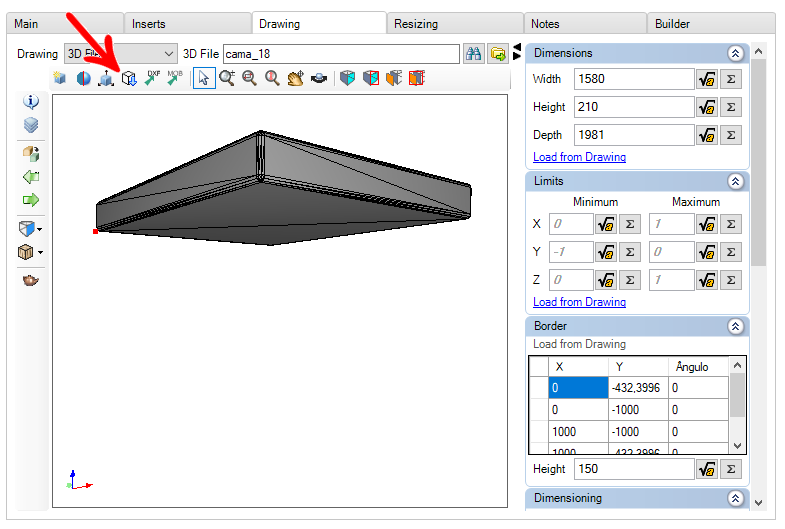
5. The window with the drawing quality meter will appear, suggesting a decrease to 70%. If you want to increase or decrease the quality, move the meter.
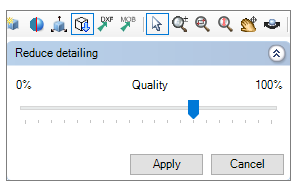
6. Click Apply and confirm the change.
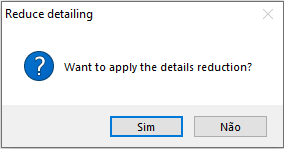
7. The drawing will be changed.