What happens?
When accessing the module register or inserting the item in the space, unconformity is generated.
Why does it happen?
Unconformity occurs when there is a REF aggregate that had a concurrency referenced to an item that no longer exists in the library or that had its path changed.
What to do?
1. Locate the item mentioned in the unconformity details and access your registration.
- Click on the unconformity notice.
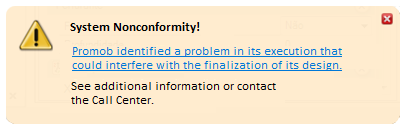
- Select the unconformity and click Show Report.

- In the report, look under Additional Information for details of the entity.
Example:
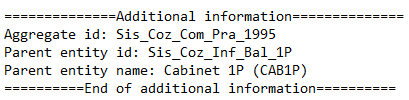
- Close the unconformity report and the list.
- Access the entity's registration, according to the report.
2. In the entity's registration, in Aggregates, select the aggregate mentioned in the unconformity.
3. Review Aggregate's bids on this entity and all entities in which it is aggregated. Some competitions may be referenced to items that no longer exist in the library.
4. After reviewing, update the record by clicking the Update icon and reinsert the item into the space again.