In order to enable the option of the crossbars on a door, it is necessary to first associate the crossbars function. Then, it is necessary to add the ModuleType attribute with the value DoorWithCrossbars.
To do this, follow the guidelines below:
1. Access the Registry - Modules menu
2. Locate the port in question in the Navigation Tree
3. Access the Attributes tab, click the Find icon on a new line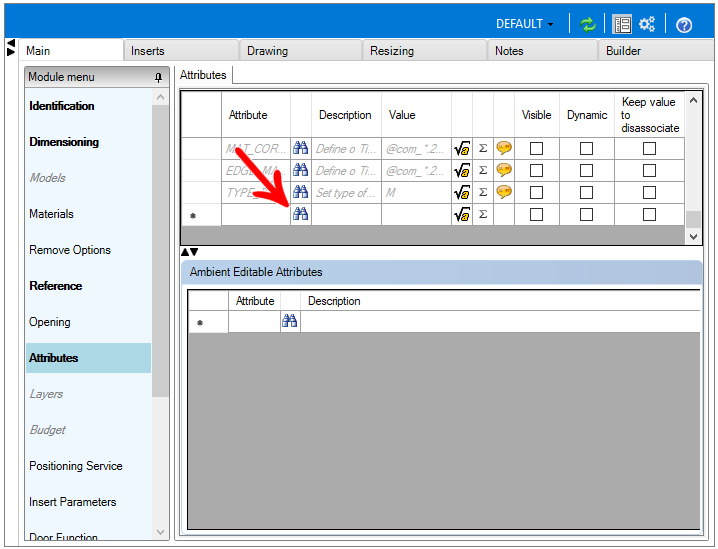
4. Locate the ModuleType attribute and click OK
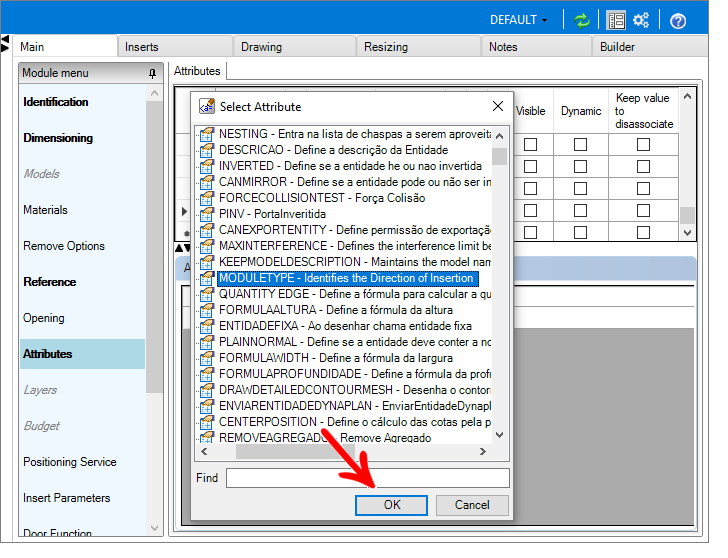
5. Apply the DoorWithCrossbars value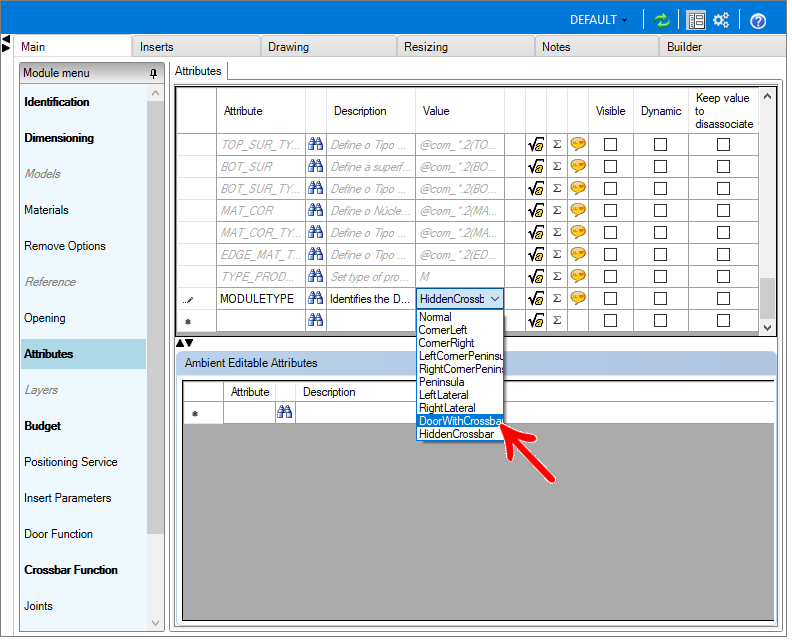
6. After making changes, click the Refresher  icon in the header.
icon in the header.
When inserting the door in the environment and clicking with the right mouse button on it, the option will be displayed Edit Crossbars