In Promob Plus Professional the prices are saved online, so all serial numbers purchased on the same account will be synchronized with the last informed price.
Price registration in Promob Plus Professional can be done per module, unit, or per square meter.
Remember that the values can be registered by module and unit or square meter and unit. By entering the values per module and square meter, the value of the item will be doubled.
Module
Allows you to set the value for the entire module. When you choose to enter values by module, if the module finishes or dimensions change, the price will not be reprocessed. For this reason, it is indicated when this information does not vary in the design.
To register the price per module, follow the procedures below:
1. In Promob, go to the Budget icon - Publishing of prices - Mounted;
2. In the password screen, click OK if you have no password registered. To enter a password and block access to price editing, click change password and enter the new password. Thus, at the next access, it will be necessary to enter with the password;
Note that the price edit report displays all products entered in the design.
3. In the publishing of prices screen, locate the item you want to enter or change the value, and in the table price column, click on the value;
4. The change price screen will appear, where we can confirm that the price is being applied per unit. In the enabled field, enter the new value of the item and then click OK.
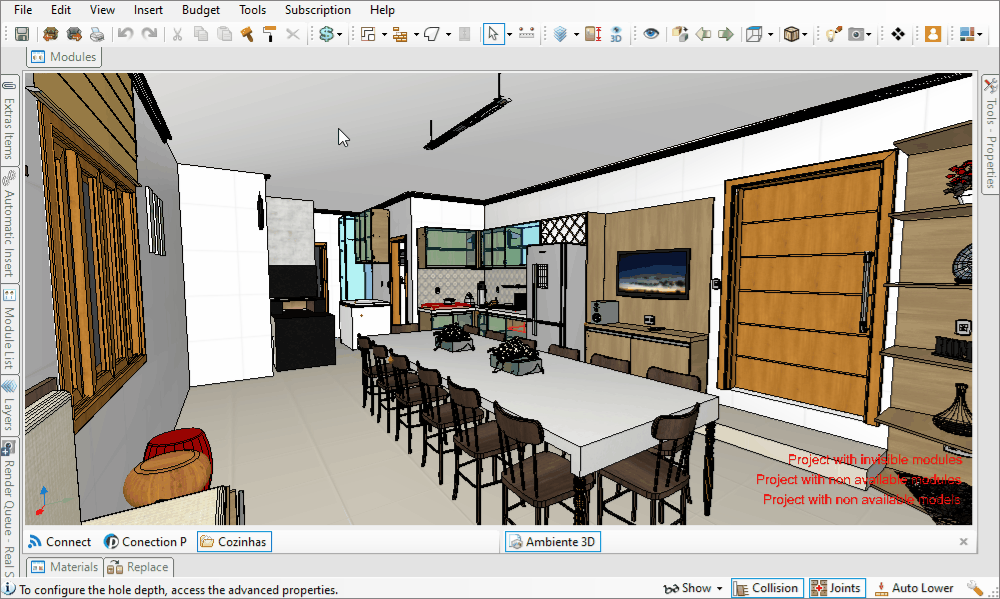
This value will be saved for this item on this and other computers that have subscriptions purchased under the same account. By changing the value, computers will also be synchronized with this change.
Unit
Allows you to set the value of hardware and some other budgeted items such as hinge, knobs, garbage, and other accessories. When you choose to enter unit values, if the finishes or dimensions of the items are changed, the price will not be reprocessed. For this reason, it is indicated when this information does not vary in the design.
To register the price per unit, follow the procedures below:
1. In Promob, go to the budget icon - publishing of prices. To enter the value per unit, you can use the assembled or exploded price edition;
Mounted: Listing of assembled items.
Blown: Listing of the parts that compose the items.
2. In the password screen, click OK if you have no password registered. To enter a password and block access to price editing, click change password and enter the new password. Thus, at the next access, it will be necessary to enter with the password;
Note that the price edit report displays all products entered in the design.
3. In the publishing of prices screen, locate the item you want to enter or change the value, and in the table price column, click on the value;
4. The change price screen will appear, where we can confirm that the price is being applied per unit. In the enabled field, enter the new value of the item and then click OK.
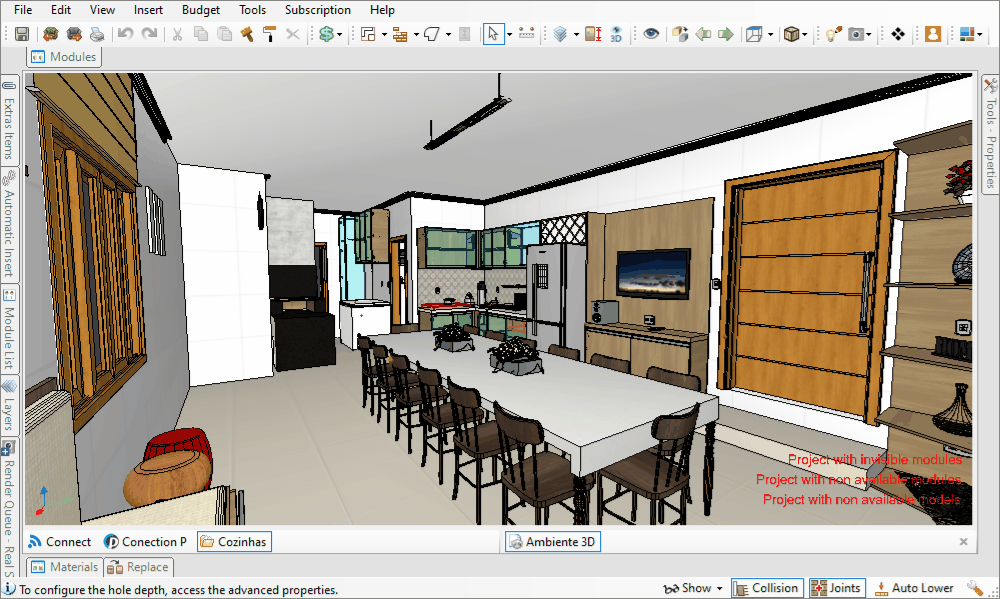
This value will be saved for this item on this and other computers that have subscriptions purchased under the same account. By changing the value, computers will also be synchronized with this change.
Square meter
The price register per square meter is used to price items that use panels as raw material.
The Price register for a panel is performed from a square meter. This type of registration considers three information about the panel: material, thickness, and finish.
For this reason, it is extremely important that the configuration of the modules in the Configure Feature is performed before starting the registration of prices per square meter.
When choosing to enter values per square meter, if the finishes or dimensions of the items are changed, the price will be reprocessed.
To enter the price per square meter, follow the procedures below:
1. In Promob, go to the budget icon - publishing of prices - blown;
2. In the password screen, click OK if you have no password registered. To enter a password and block access to price editing, click change password and enter the new password. Thus, at the next access, it will be necessary to enter with the password;
Note that the price edit report displays all products entered in the design. In the list, we will have the father item, which is the entire module, the box, and the items that compose the father item and the box. In the price register per square meter, the value must be entered in the items that compose the module, such as: base, side, bottom, door and shelf.
3. In the publishing of prices screen, locate the item you want to enter or change the value, and in the table price column, click on the value;
4. The change price screen will appear, where we can confirm that the price is being applied per square meter. In the enabled field, enter the new value of the item and then click OK.
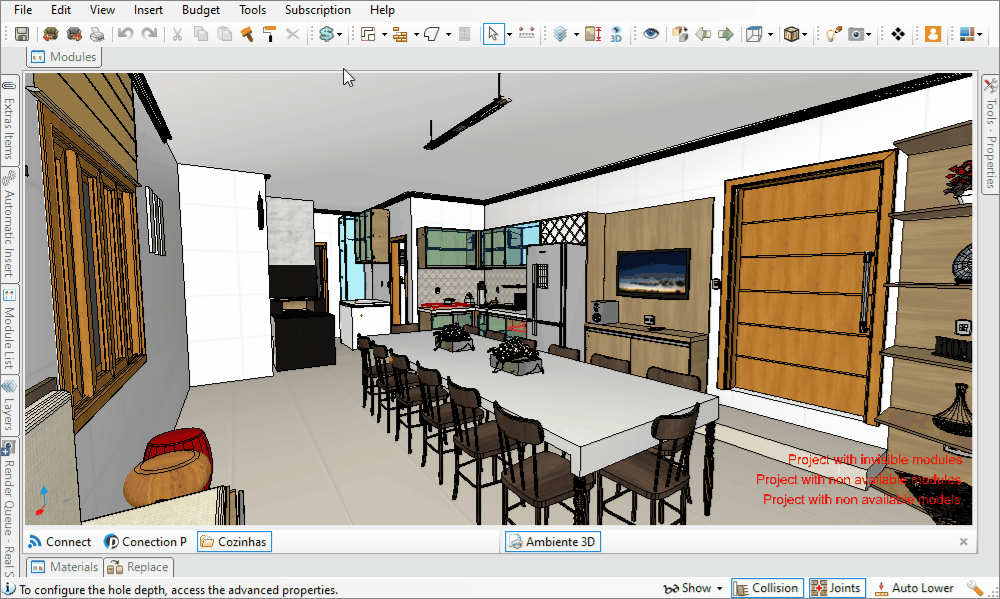
Note that when you enter the value of one of the items, all other items that have the same material, thickness, and finish information are updated with the new value.
This value will be saved for this item on this and other computers that have subscriptions purchased under the same account. By changing the value, computers will also be synchronized with the change.