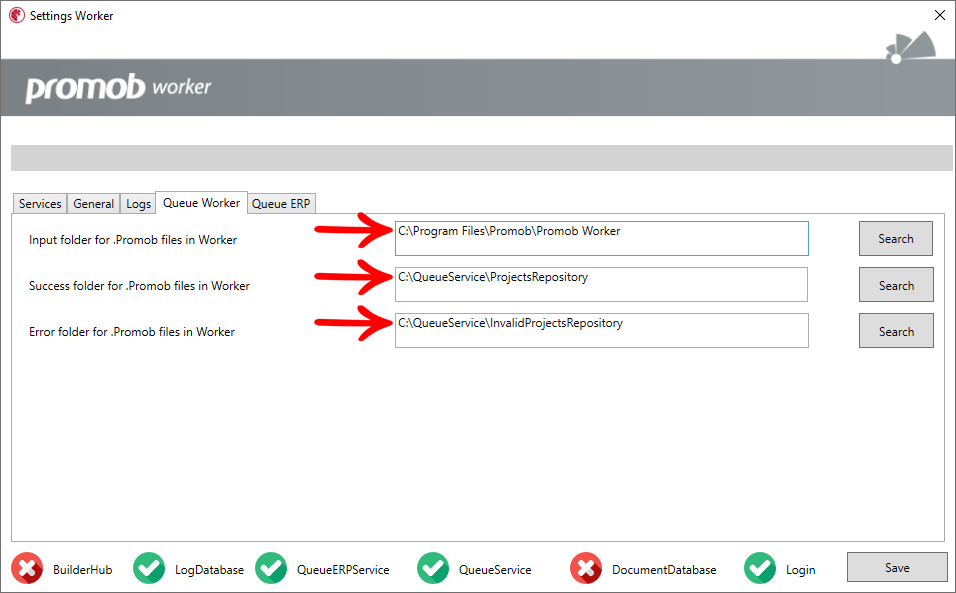Available from Promob Worker version 6.1.1.6 or higher.
In Worker Settings it is possible to change the input paths of projects, errors, and output of results (xml) of the integrations generation by Worker. This setting is available on the Queue Worker tab.
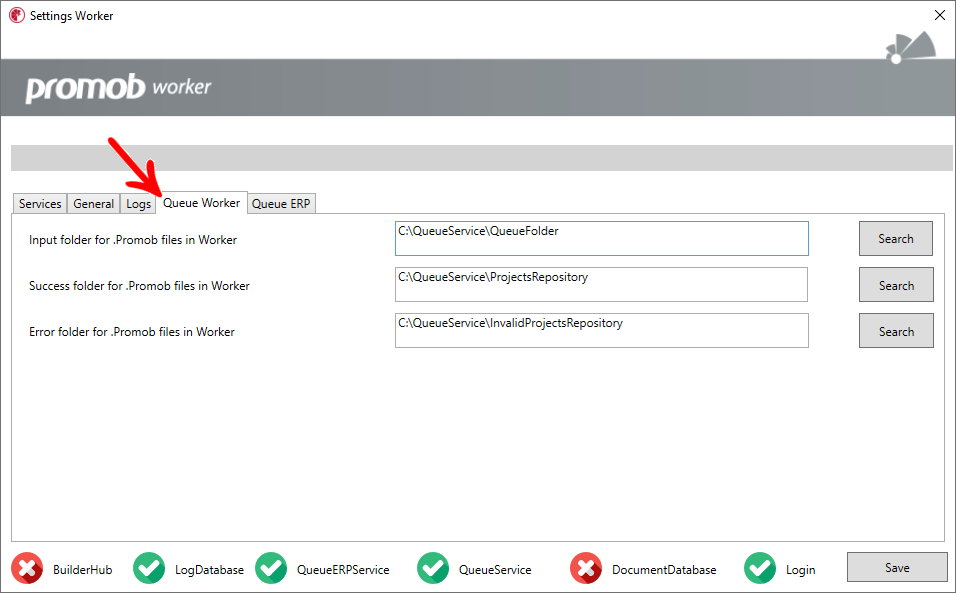
If it is necessary to use directories that are found on other machines on the network, you must create a mapped drive of this directory, to do this:
1. Open your computer's Windows Explorer;
2. Right click on the This PC option;
3. Select Map Network Drive;
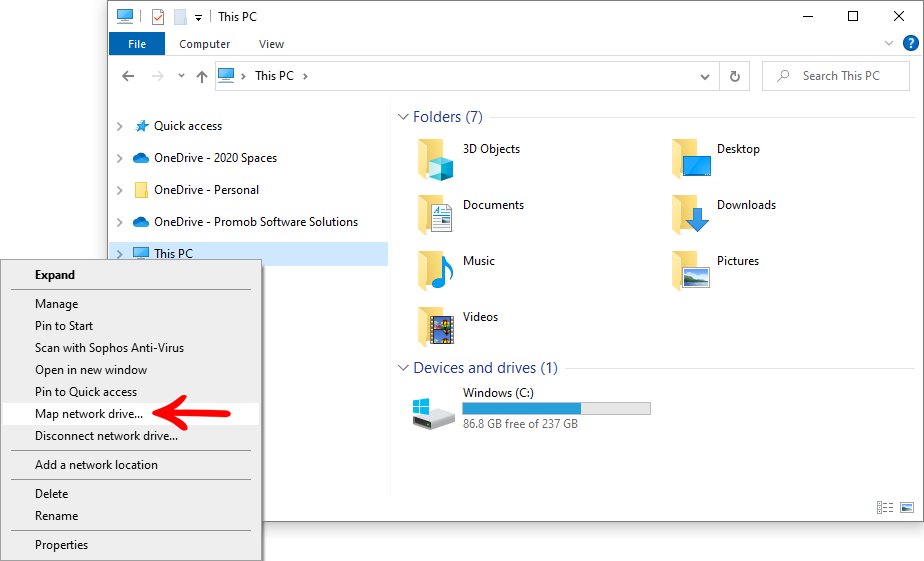
4. Select which label will use for the Drive, and then inform the network folder you want to map. To finish the configuration click Finish.
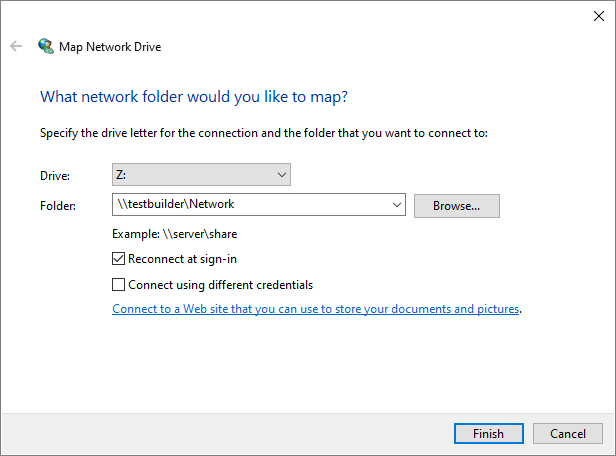
To configure the paths in Promob Worker, perform the procedures below:
1. Open Worker, and select Settings;
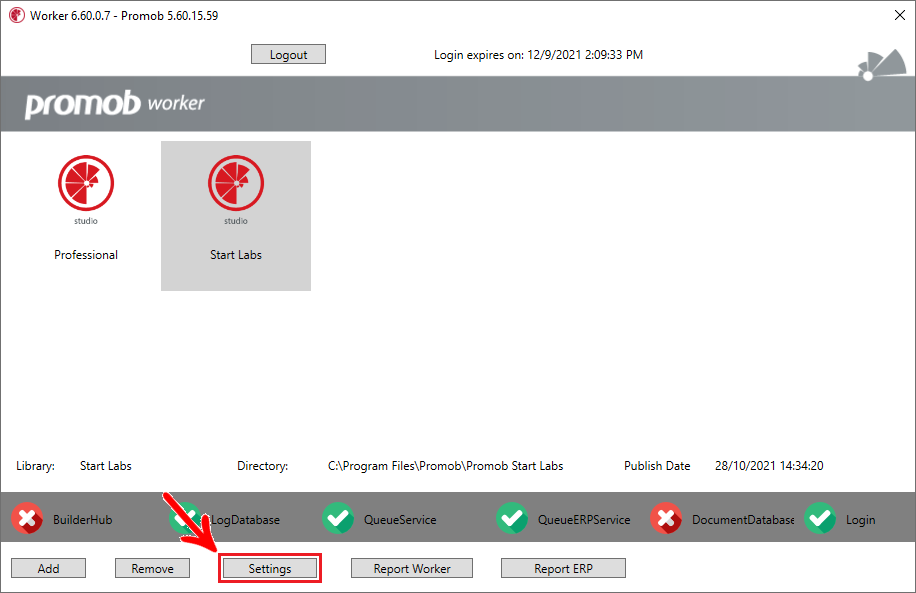
2. Select the Queue Worker tab, and in the path you want to change, click Search;
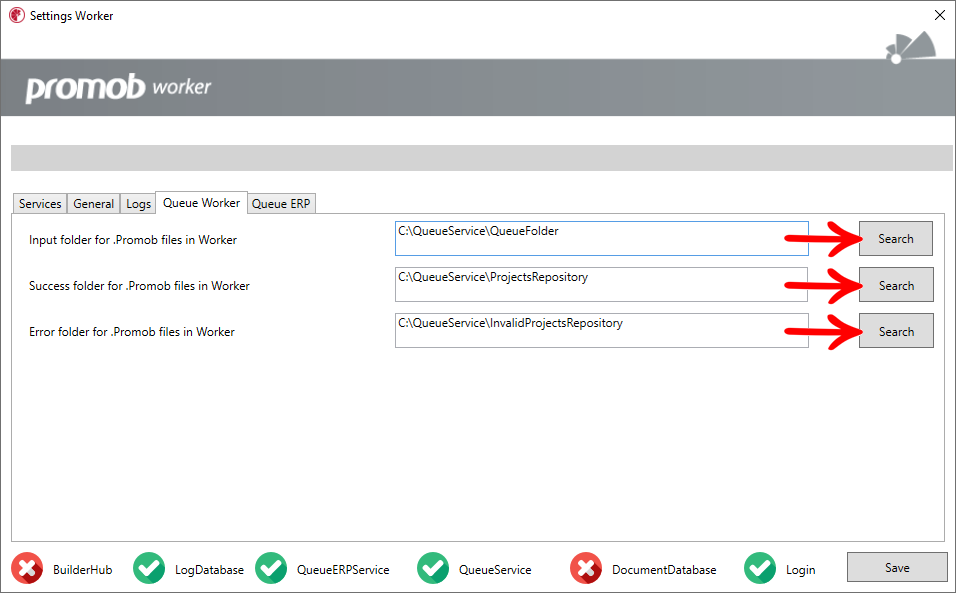
3. Select the desired directory and click OK;
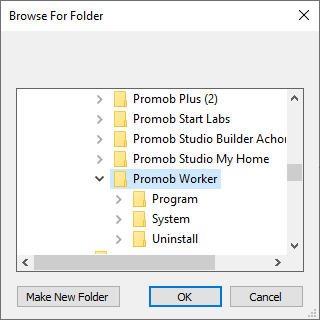
3. Click Save, the folder is ready to be used in Worker's queue service.