What happens?
When trying to open Promob or open a new design, an unconformity appears as shown in the image below:
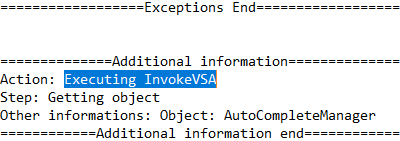
Why does it happen?
The situation is due to some antivirus blocking the Promob files.
What to do?
Solution 1:
1. Close Promob via the task manager.
2. Check Antivirus and disable it;
3. Test the situation;
If it opens, you will need to do the procedures to configure the folders that will be excluded in the antivirus scan.