What happens?
Panda antivirus recognizes Promob as a threat and prevents its use.
Why does it happen?
The situation is due to the behavior of the antivirus itself after recent updates.
What to do?
1. Open Panda antivirus by clicking on the icon;

2. Click Threats blocked;
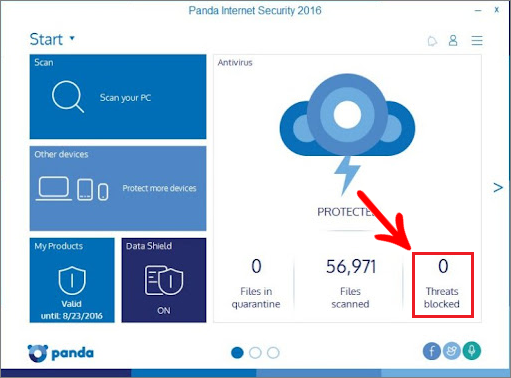
3. Click View Details;
4. In the displayed list find all the files you have in the Promob root folder path (C:\Program Files\Promob\Promob (Manufacturer Name)\...). Select the file and click Recover File;
5. Open Promob.